New UK Free TV gadgets and maps
 Brian Butterworth published on UK Free TV
Brian Butterworth published on UK Free TV You can now use UK Free TV in a number of new ways.
Easy web feeds
First, you can use the site's RSS story feed with Google Personalised Home or Google Reader . Just click on this link or click on the "add to Google" link in the left hand column of any page on this site.Transmitter engineering information
If you have Google Desktop, you can now create a map showing which transmitters currently have engineering work on them on either your own website, or on your Google Desktop.To add to Google Desktop, open up the sidebar and click on the "add" button
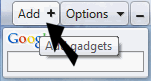
and then enter
https://ukfree.tv/txlist_gadget.xml
in the top right input box, click the search gadgets button below:
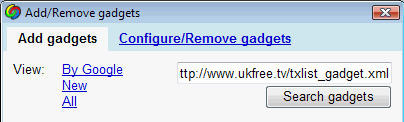
Then click "Add", as shown.
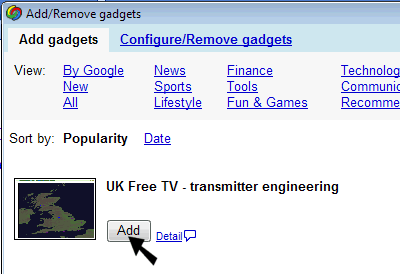
The control can be then dragged to float on the desktop.
To add the transmitter information to your own site, please click on this link.
To add the transmitter information display to your Google Personalised Home page this link
New transmitter maps
In addition to locating the transmitters in Google Earth, you can now use Microsoft's Live Maps (click on the "Live Maps") link at the top of any transmitter information page. Live Maps provides true 3D views of transmitters so you can look at them from one of five angles:
On the same pages, you can now also use Google Local Maps, just click on the "Google maps" link.
Help with Which system?
In this section