BBC iPlayer - now MP4 for iPhone
 Brian Butterworth published on UK Free TV
Brian Butterworth published on UK Free TV It has emerged that you can now download the shows on the BBC iPlayer using the MP4 format, which is used by devices such
as the Apple iPhone, iPod Touch and systems such as the Eee PC.
All you have to do, is to browse the BBC iPlayer as normal and find the show you want
to watch.
But instead of pressing PLAY in the central zone, press [Alt]-D, then [ctrl+C] to copy the URL ...
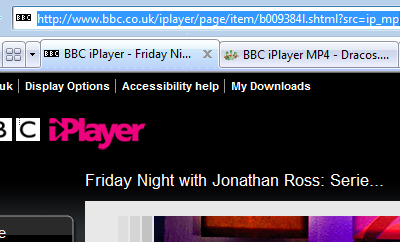
and paste it into this box (click into it and press ctrl-V, or right click and select "paste"):
You can then, with most programmes, click the "Download the MP4 video" link to watch or save the file for later viewing.
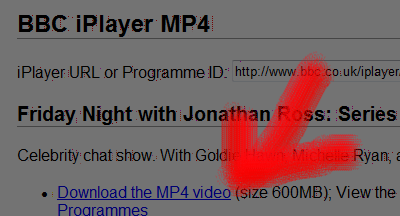
Yes, that's right, later viewing!
BBC Internet Blog - BBC iPlayer On iPhone: Behind The Scenes.
Help with Outside the UK?
In this section
Friday, 22 July 2011
J
Jo Boxer3:33 PM
Hello,
How can I change the standard '--get' command to save the downloaded file in avi format?
Hope someone can help.
Jo
| link to this comment |
Sunday, 24 July 2011
J
Jo Boxer12:47 PM
Hi Brian,
If a standard request is:
get_iplayer --get 433
How do I incorporate the avi bit? Or is it just a case of renaming the extension?
| link to this comment |
Monday, 25 July 2011
Jo Boxer: Sorry, I'm getting my commands mixed up, and you would need to edit the actual script.
You can convert the .mp4 output video to avi using the "ffmpeg" command in the get_iplayer ffmpegbin folder.
You do ffmpeg -i input_filename.mpg output_filename.avi
| link to this comment |
Tuesday, 26 July 2011
Your comment please!