Upgrading from Sky to Freesat
 Brian Butterworth published on UK Free TV
Brian Butterworth published on UK Free TV If you have an existing Sky or fSfS (Freesat from Sky) installation and want to go to upgrade to Freesat, it is a simple process.
First, buy the Freesat box from a Argos, Curry.digital, Comet, John Lewes or your local independent shop:

In the box you will find the Freesat box:
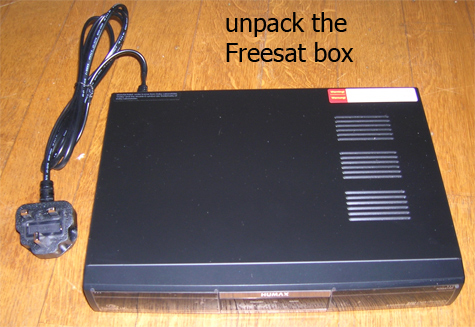
Also included will be a remote control, and this model also comes with a SCART cable, a HDMI cable and a stereo-with-composite cable. Unpack the ones you need:

You old Sky box looks like this:

Unplug the mains first from the Sky box, then pull out the SCART (or SCARTs) and then unscrew the connection to the satellite dish.

Remove the Sky box and fit the Freesat box. Reconnect the satellite cable (take care as to not damage the connection) and then the SCART and finally connect the mains power:
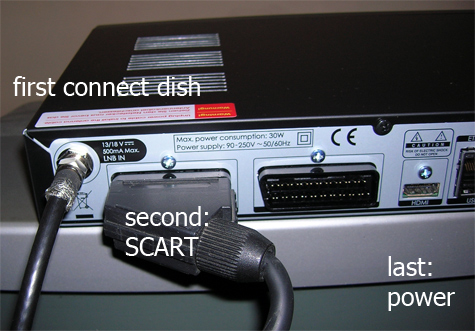
The box will look like this:

The box also contains the manual, which has full installation instructions. Finally fit the batteries into the remote control.
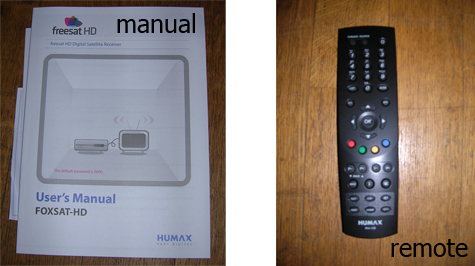
The TV screen first displays the box's logo

The first set-up screen allows you to select the TV type, widescreen mode and resolution:
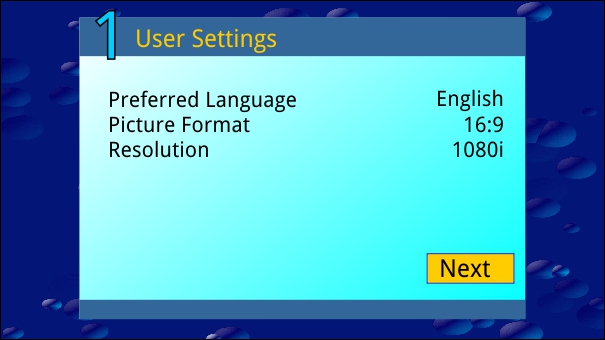
Next the box checks for the satellite signal:
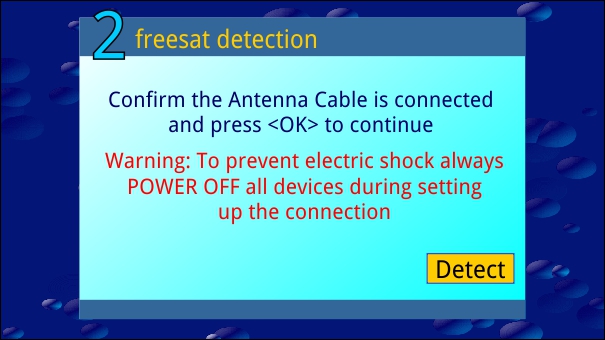
Then there is a check for updated software:
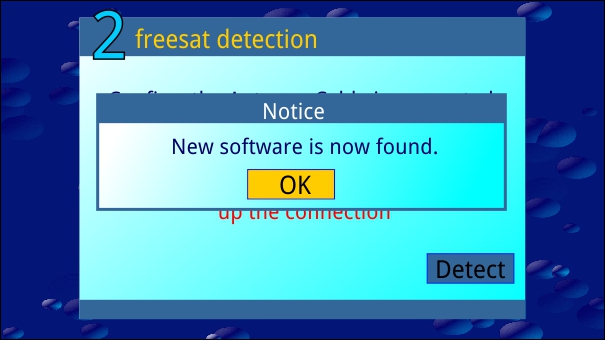
Then you enter your postcode and the box checks it:
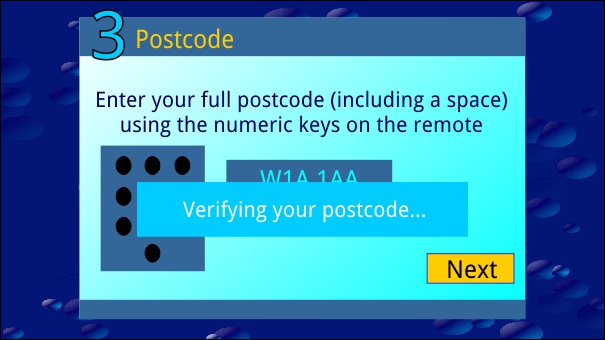
The next step is a scan for channels. This takes about 30 seconds:
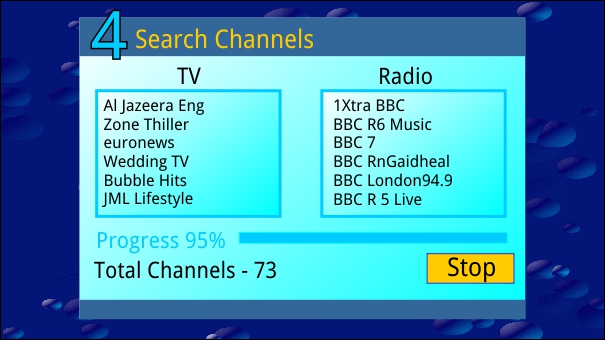
And that's it. You can now view channels, like 108 for BBC HD:
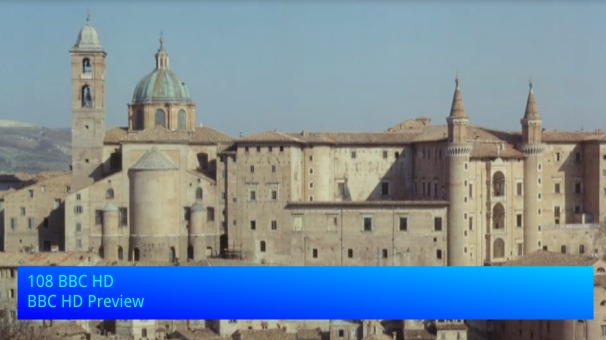
Or press the GUIDE button for the EPG:
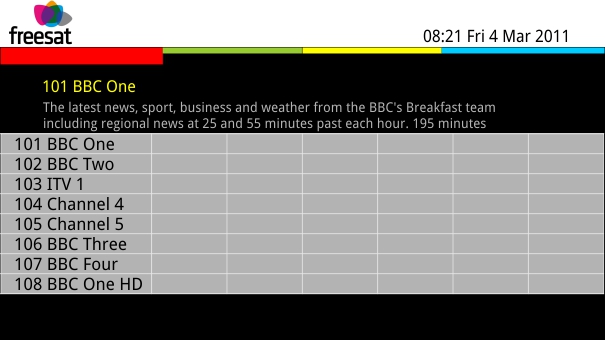
(Apologies for the photos not being of the top quality)
1:34 PM
Ihave freesat which has gone down and i can get anyone til tuesday. i have no channels at all now, all week they have been going one by one. there is no signal at all.i have checked the dish and cables and it looks ok. any advice
| link to this comment |
2:02 PM
hi bee
on your remote press menu go to system press arrow on the right go dianostics press ok at the bottom you will see signal strenght if you dont see anything then you are not getting a signal if there is a signal do a re scan i hope this is will help
p batley
| link to this comment |
9:51 AM
Hi recently I swithched from SKY digitial to
SKY+HD. Sky advised me that I can use the Sky digital box also for freeview tv Do I need an engineer to set up this for me in a
differant room.
Thanks and regards
Edna
| link to this comment |
Edna: You can't get FreeVIEW with a Sky box, but you can watch the fSfS (Freesat from Sky) channels - see the list on the All free-to-watch channels | ukfree.tv - independent free digital TV advice page.
You will need a satellite signal cable attached from one of the two spare outputs on the "LNB" on the dish to your box, but this is all that is required.
| link to this comment |
12:33 AM
Alford
Hi, I have Sky+ box. I'd like to cancel subscription and just have free viewing but be able to record. What should I purchase for this - is it freesat or freeview? Can anyone advise me please? Thanks. Pat
| link to this comment |
Pat's: mapP's Freeview map terrainP's terrain plot wavesP's frequency data P's Freeview Detailed Coverage
9:03 AM
briantist
many thanks!!!
will be on the phone to sky and cancel my contract!!! :D
| link to this comment |
7:16 PM
hi ive got sky+hd box with 2 cables coming from the dish into my sky box and a tv with freesat hd built in so no box. there is only one satelite space for the 2 cables and i cant connect. what shall i do??
| link to this comment |
janet: You can replace the "quad LNB" - with four outputs - for an "oct LNB" that has eight outputs on the dish, this will allow you to connect up to eight cables to the dish.
| link to this comment |
8:07 PM
Hi, I've just bought a Toshiba full HD TV (Regza 40RV7530) It has Freeview HD.
I have a sky box (not HD) and only use it for free viewing. Should I get a Freesat HD Box? and am I right in thinking I'll need an HD cable?
| link to this comment |