Upgrading from Sky to Freesat
 Brian Butterworth published on UK Free TV
Brian Butterworth published on UK Free TV If you have an existing Sky or fSfS (Freesat from Sky) installation and want to go to upgrade to Freesat, it is a simple process.
First, buy the Freesat box from a Argos, Curry.digital, Comet, John Lewes or your local independent shop:

In the box you will find the Freesat box:
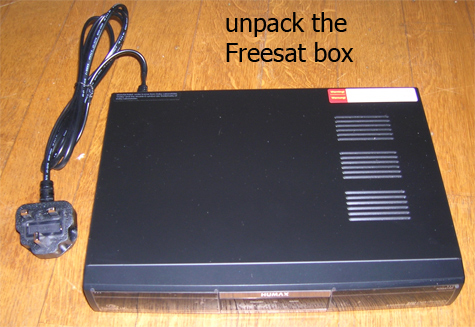
Also included will be a remote control, and this model also comes with a SCART cable, a HDMI cable and a stereo-with-composite cable. Unpack the ones you need:

You old Sky box looks like this:

Unplug the mains first from the Sky box, then pull out the SCART (or SCARTs) and then unscrew the connection to the satellite dish.

Remove the Sky box and fit the Freesat box. Reconnect the satellite cable (take care as to not damage the connection) and then the SCART and finally connect the mains power:
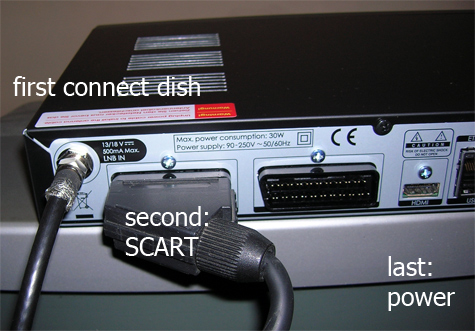
The box will look like this:

The box also contains the manual, which has full installation instructions. Finally fit the batteries into the remote control.
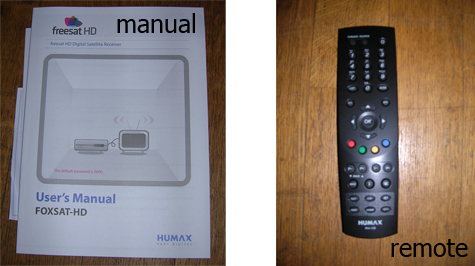
The TV screen first displays the box's logo

The first set-up screen allows you to select the TV type, widescreen mode and resolution:
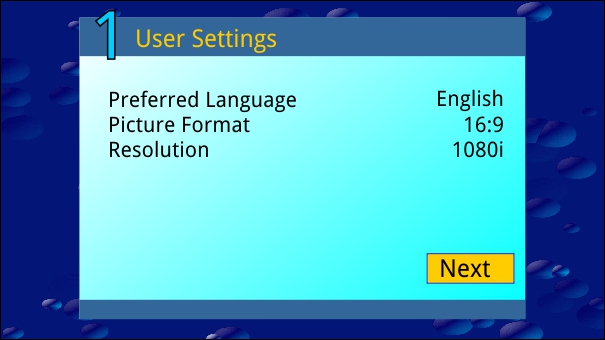
Next the box checks for the satellite signal:
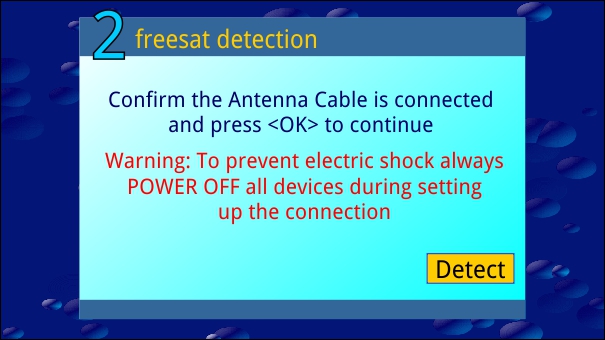
Then there is a check for updated software:
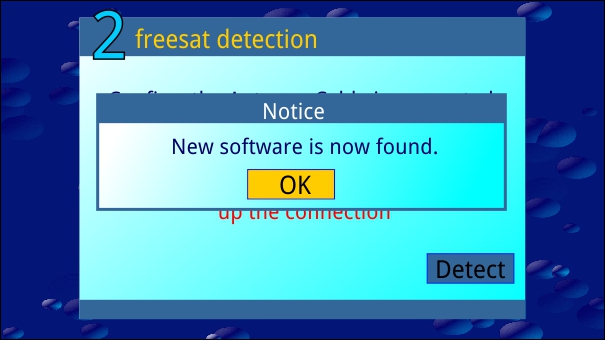
Then you enter your postcode and the box checks it:
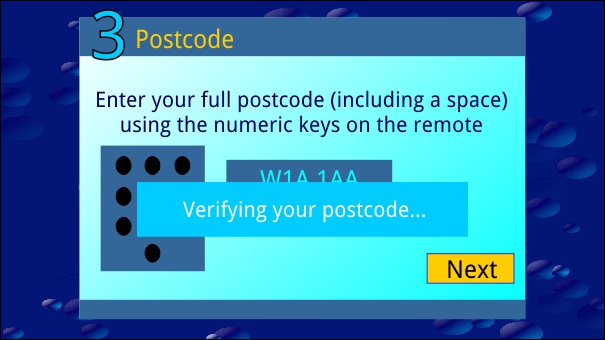
The next step is a scan for channels. This takes about 30 seconds:
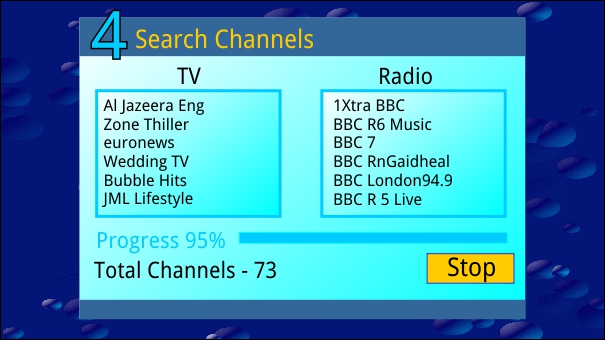
And that's it. You can now view channels, like 108 for BBC HD:
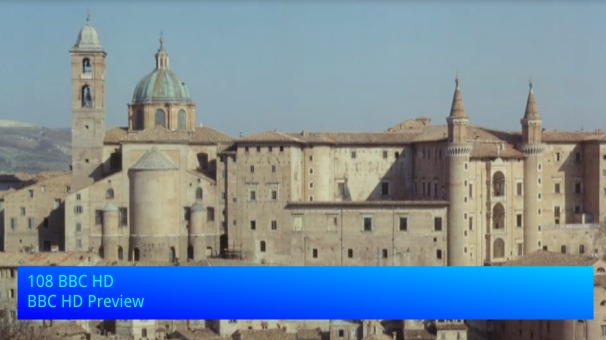
Or press the GUIDE button for the EPG:
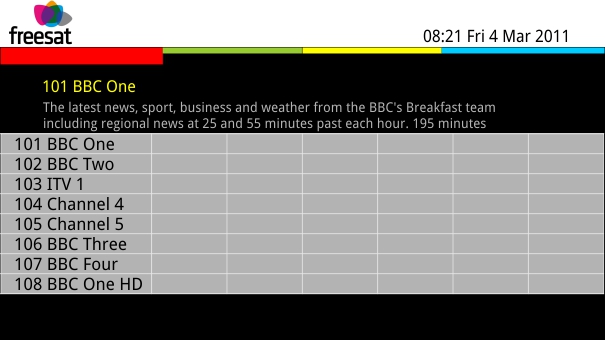
(Apologies for the photos not being of the top quality)
7:05 PM
Hi all
I used to have sky in my sons bedroom but we then moved the multi room to another room in our house. The engineer left all the cabling in my sons room. He know wants to get freesat. Should it just be a case of simply plugging it in to the existing wiring???
| link to this comment |
7:44 AM
Nicky - A feed cable needs to come direct from the LNB (that's the item on the end of the boom arm that looks back towards the dish) which will have four connector outputs. Connected in this manner will allow your son to watch whatever he wants independently of whatever channel is selected on the SKY receiver in your lounge.
| link to this comment |
10:46 AM
Hi all,
I have two cables coming into my sky+ box one into dish input 1 and the other into input dish 2, are these the only cables I need to be able to use the Humax foxsat hdr and all its functions? recording two programs at the same time, live pause ect
Many thanks
Jayne
| link to this comment |
12:11 PM
Jayne - Yes simply swopover the SKY inputs from the dish and connect to the "Freesat" recorder. With the Humax conect to the left and right inputs not the centre one. If this is an additional receiver to the SKY one rather than a straight replacemnt then you will require another twin cable run from the two unused ports on the dish LNB to the receivers location.
| link to this comment |
12:56 PM
Hi Les,
This is a straight swap,
I am looking at this box do you think this is ok?
Humax FOXSATHDR-G Twin tuner 320GB Freesat PVR (Grade A) - HUMAX UK Direct Sales Website
So the cables go into lnb1 in and lnb2 in is that what your saying,
many thanks for your help
Jayne
| link to this comment |
1:21 PM
Jayne The site is OK You should be able to get a good deal on a Grade "A" 1 Tear warranty or a new box with 2 year warranty these are direct from Humax the manufacturer. The LNB feed cables are connected to LNB 1 on the left and LNB 2 on the right the centre connection is a feed out. With a Home Plug set and a broadband connection you can connect to the BBC iplayer and soon the ITVplayer.
| link to this comment |
2:28 PM
Can I use a wireless adaptor to connect to broadband, as my Belkin N wireless router is in the office which is the other end of the house and I did not want cable running all the way round?
| link to this comment |
3:49 PM
Jayne - The Home Plug set comes with 2 Plugs and two Ethernet cables and quick set up connection illustration leaflet. You don't need a wireless connection the broadband iplayer feed "piggy backs" on the domestic power supply cabled around your house. What you need to make sure of is that the Home Plug set is at least 200mps capable.
| link to this comment |
3:34 PM
Hemel Hempstead
Les Nicol: HI LES, I recently purchased a grundig sd digi box ref:gufsato2sd. connected it upto the existing old SKY dish and installed a 4 way outlet in lieu of the old sky one.
So far so good - got the portable on the roof and and bypassed the signal to check strength etc with the sat/signal finder etc - all going well started to tune away.
Then installed downstairs after connecting all cables etc to find that the sat box goes off when cable connected although the remote works box when the cables is not installed. connect the cables and a regular clicking sound comes from the cable. is this normal? what is the answer- signal not tuned etc.
| link to this comment |
Les's: mapL's Freeview map terrainL's terrain plot wavesL's frequency data L's Freeview Detailed Coverage
6:40 PM
Les Martin - It seems like your cable termination may be the problem - make sure that none of the connectors are allowing any of the cable braiding strands to foul the copper centre core wire. The foil needs stripping away and the copper or silver strand needs drawn back completely and trimmed away once the termination is made and the screw on connector in place
| link to this comment |