Upgrading from Sky to Freesat
 Brian Butterworth published on UK Free TV
Brian Butterworth published on UK Free TV If you have an existing Sky or fSfS (Freesat from Sky) installation and want to go to upgrade to Freesat, it is a simple process.
First, buy the Freesat box from a Argos, Curry.digital, Comet, John Lewes or your local independent shop:

In the box you will find the Freesat box:
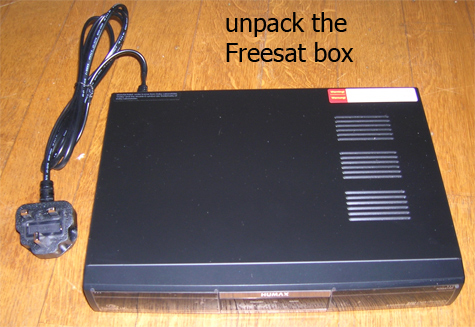
Also included will be a remote control, and this model also comes with a SCART cable, a HDMI cable and a stereo-with-composite cable. Unpack the ones you need:

You old Sky box looks like this:

Unplug the mains first from the Sky box, then pull out the SCART (or SCARTs) and then unscrew the connection to the satellite dish.

Remove the Sky box and fit the Freesat box. Reconnect the satellite cable (take care as to not damage the connection) and then the SCART and finally connect the mains power:
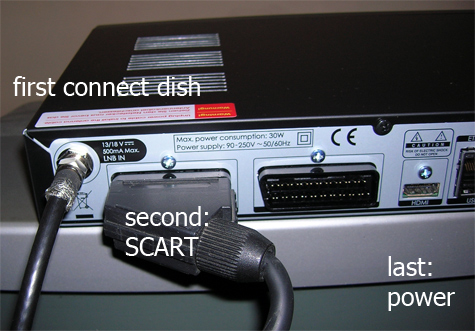
The box will look like this:

The box also contains the manual, which has full installation instructions. Finally fit the batteries into the remote control.
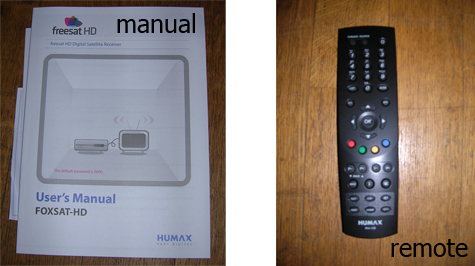
The TV screen first displays the box's logo

The first set-up screen allows you to select the TV type, widescreen mode and resolution:
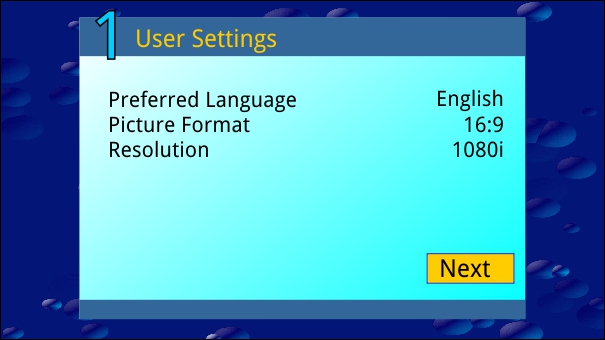
Next the box checks for the satellite signal:
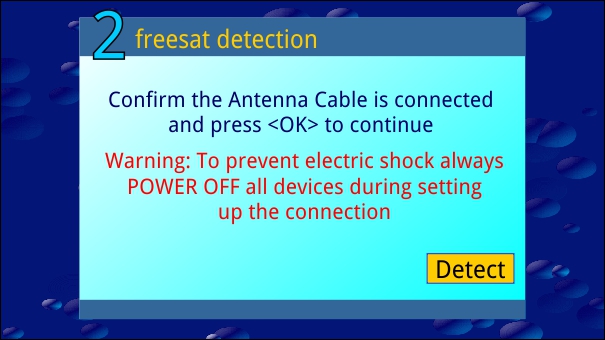
Then there is a check for updated software:
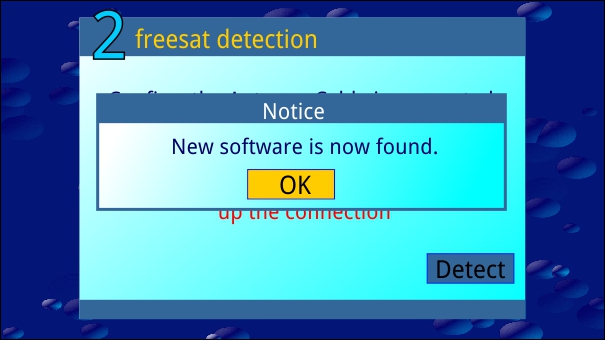
Then you enter your postcode and the box checks it:
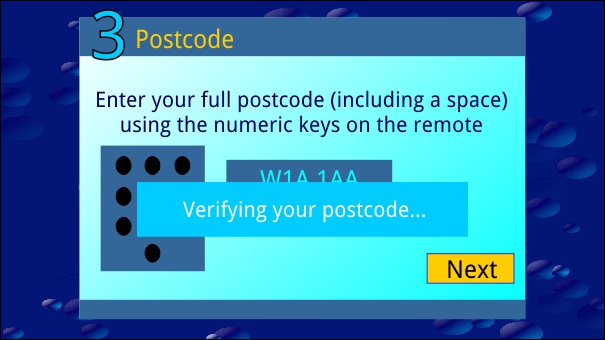
The next step is a scan for channels. This takes about 30 seconds:
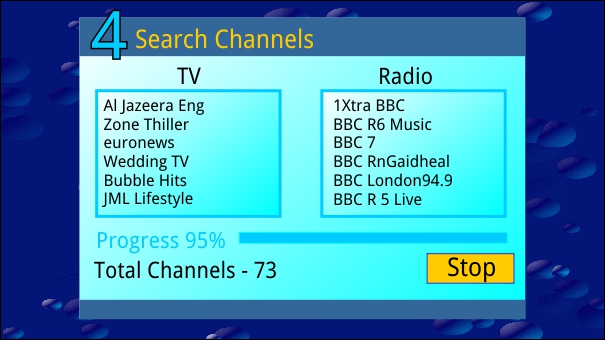
And that's it. You can now view channels, like 108 for BBC HD:
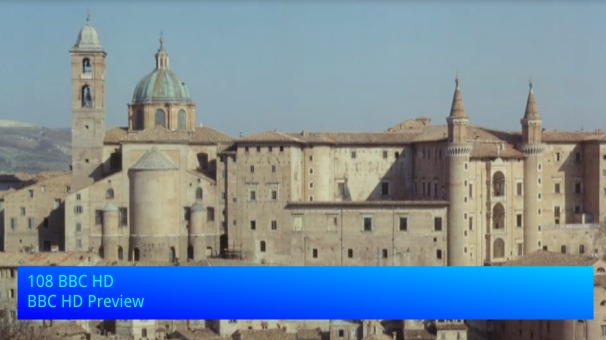
Or press the GUIDE button for the EPG:
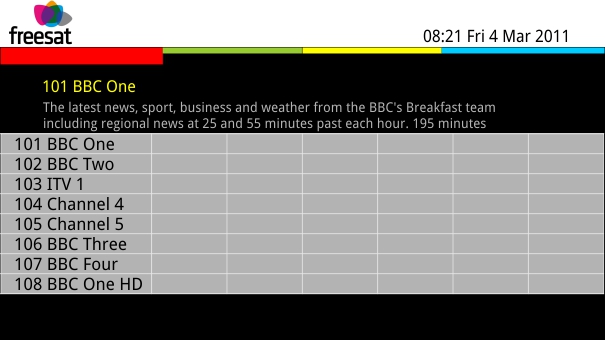
(Apologies for the photos not being of the top quality)
10:25 PM
Matt: Sheik's TV is Freeview HD so he should be able to watch HD channels simply by plugging in an aerial lead (not a dish).
Sheik: If you're TV is Freeview HD all you need to watch HD channels is an aerial, not a satell;ite dish. The TV already has a Freeview HD tuner
Freesat from Sky is similar to Freesat except the channel line up is slightly different.
If you want to use a recorder (PVR) then your only choice is a Freesat PVR, but you'll need at least a dual LNB and two downleads. Sky charge you £10 per month if you want to use the PVR facilities e.g. on a Sky plus HD box.
You can also buy Freeview HD recorders and these only need an aerial to work (unlike Feesat, just one downlead is required).
| link to this comment |
8:45 PM
Peter: I believe that Matt is confusing the (old) generalised photo guide at the top of the page (which as he rightly suggests won't result in HD channels) with the specific advice offered to Shency/Sheik
| link to this comment |
1:24 AM
Indeed Paul, Sheik will require an HDMI lead to view HD channels from a Freesat receiver/PVR. The photos at the top of the page are confusing, since they're using a scart lead which wont result in true HD, even though he will be able to view the HD channels e.g. BBC HD.
Still, since his TV is already equiped with a Freeview HD tuner he really doesn't need to do anything other than to plug in an aerial.
| link to this comment |
1:28 PM
I wonder if anyone can help me out with deciding whether to opt for Freesat. I have recently moved in with my parents for a short period. They have a Sky subscription, so I looked into getting multiroom so I could watch TV in my room. I want to be able to record TV. With Sky this is looking like its going to cost £250+ to install, as well as the monthly fee. At present there is no telephone line, aerial point or lead from the satellite. I have read that you need to connect a Freesat box to the satellite. If it's already being used for sky, will I need some sort of adaptor to be able to plug in more than one device? And will I need to buy some sort of separate extra long lead? Apologies for being stupid - I'm not very technical. Thanks!
| link to this comment |
7:34 PM
I have an existing old Sky box with a free-to-air viewing card which I bought from SKY. - I want to upgrade to HD by buying a second hand SKY+HD box... - What are the chances of it all working with my existing sky viewing card.
(The SKY freesat option gives more channels than FreeSat).
| link to this comment |
8:10 PM
Hi I have sky in our front room with full hd movies etc....due to the switchover I have also plugged in a cable into our dish for an SD freesat box in the kitchen.... However we are getting interference between the boxes, I.e if we watch itv in the kitchen we can't watch it in the front room etc.... This is the case for NBC too! Any ideas????
| link to this comment |
8:43 PM
Craigywaigy2: When you say "plugged in a cable" are you referring to into an unused port on the dishes quad LNB? as you should not get any interference by doing this as the outlet ports on a dishes LNB are independent of each other.
I would try temporarily swapping the boxes over and see what happens, as Freesat and Sky boxes are 100% compatible in the technical sense as far as their dish connections are concerned and both can work quite happily using different ports on the same dish.
| link to this comment |
8:56 PM
Hiya jb38, yes it is in it's own port in the LNB, our freesat box does not seem to accept or postcode so instead of n yorks bbc n itv we have central as opposed to sky's version... Could this affect it? I did lots of research to check all this and am a bit bemused as to why we get this interference.... Any ideas? Could it be the connection in the quad LNB?
| link to this comment |
9:00 PM
AliceB: Its simply a case of whether or not the LNB on the dish arm has any spare outlet ports, and which "if" your parents are using a Sky+ box (recorder type) then it might have, because sometimes an engineer will just fit a quad block at the time of installation and with this leaving two spare outlets, as the cost difference is negligible between quad and dual types.
If though the LNB doesn't have any spare ports then new LNB kits can cost as little as around £10.00 or so from e-bay sources and are simplicity to install by virtually being a push fit, then all you would require is a coax to be run from the new LNB to your room.
| link to this comment |
9:04 PM
Craigywaigy2: No, as there is no link between them, you should try a few test post codes taken from the yellow pages or wherever thats appropriate to the area that you require, the main point being to choose one thats not anywhere near to a county boundary.
| link to this comment |