Upgrading from Sky to Freesat
 Brian Butterworth published on UK Free TV
Brian Butterworth published on UK Free TV If you have an existing Sky or fSfS (Freesat from Sky) installation and want to go to upgrade to Freesat, it is a simple process.
First, buy the Freesat box from a Argos, Curry.digital, Comet, John Lewes or your local independent shop:

In the box you will find the Freesat box:
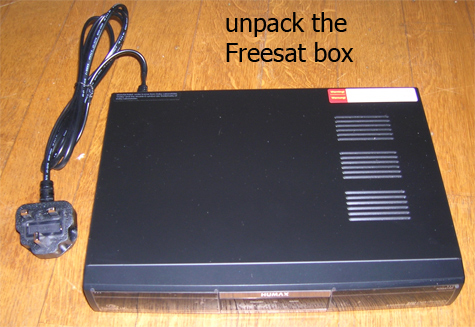
Also included will be a remote control, and this model also comes with a SCART cable, a HDMI cable and a stereo-with-composite cable. Unpack the ones you need:

You old Sky box looks like this:

Unplug the mains first from the Sky box, then pull out the SCART (or SCARTs) and then unscrew the connection to the satellite dish.

Remove the Sky box and fit the Freesat box. Reconnect the satellite cable (take care as to not damage the connection) and then the SCART and finally connect the mains power:
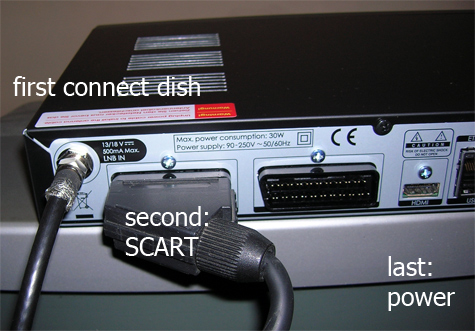
The box will look like this:

The box also contains the manual, which has full installation instructions. Finally fit the batteries into the remote control.
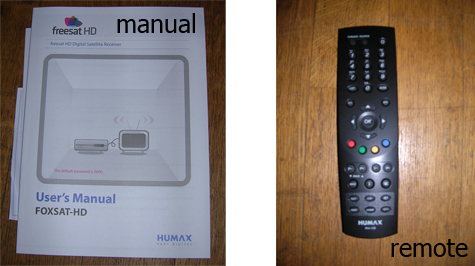
The TV screen first displays the box's logo

The first set-up screen allows you to select the TV type, widescreen mode and resolution:
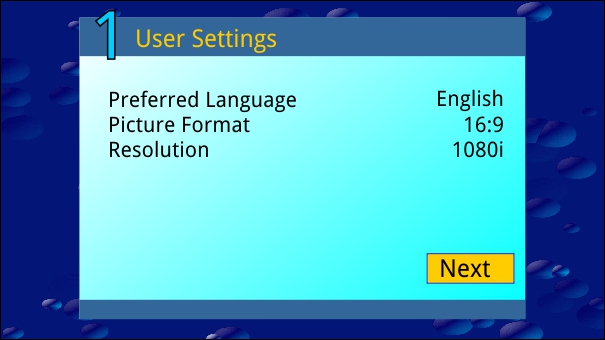
Next the box checks for the satellite signal:
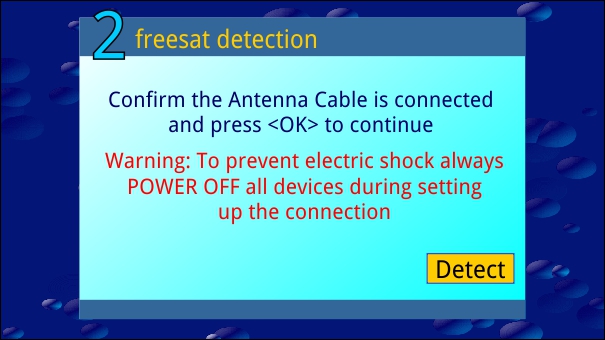
Then there is a check for updated software:
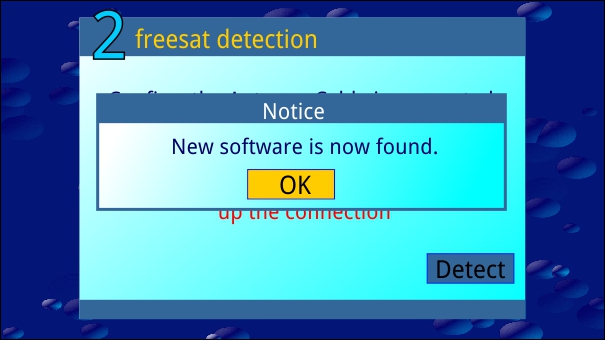
Then you enter your postcode and the box checks it:
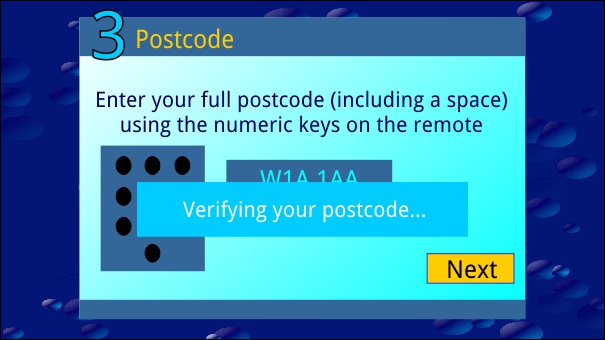
The next step is a scan for channels. This takes about 30 seconds:
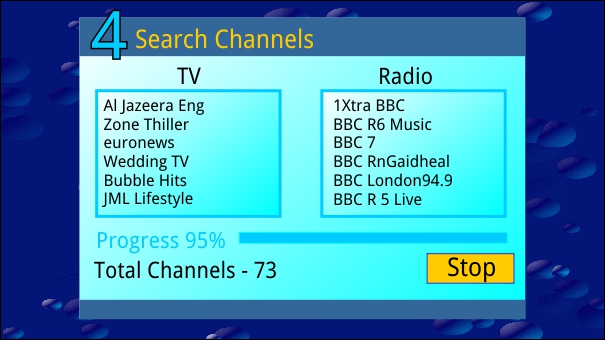
And that's it. You can now view channels, like 108 for BBC HD:
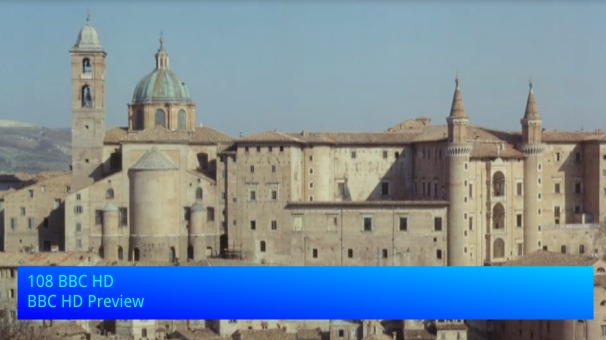
Or press the GUIDE button for the EPG:
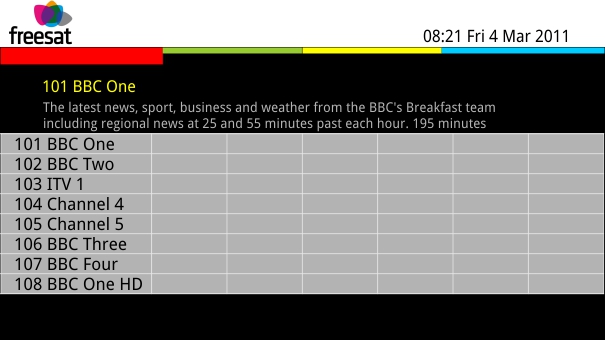
(Apologies for the photos not being of the top quality)
6:47 PM
Amanda: Touching any modern box with one hand whilst the other (or any part of your body) is in contact with anything else of a metallic nature will nearly always result in one feeling a slight electrical tingle due to the design of the power supplies used in such devices. This type of thing can be experienced when removing a tight fitting coax plug from a TV or box whilst the outer of the coax socket is being held by the other hand, the reason for the tingle being caused by a potential difference in voltage developing as soon as the coax plug parts from the socket.
As far as your dish is concerned, if your dish had been struck by lightning then you would certainly have known all about it should you have been resident in the house at the time, however if you are meaning that your box lights up as normal but you are getting a "no signal" warning? then the LNB mounted on the end of the dish arm might have been damaged by a high level of static rain.
On the subject of a Freesat box, there is no difference between the two as far as the dish is concerned, but though its impossible to say whether or not your dish (or LNB) is still OK or not except by using another box (Sky or Freesat) to verify the operation of the dish.
| link to this comment |
11:16 PM
Eric: If you are referring to two "standard" (not plus) Sky boxes then yes if the dish is fitted with either a twin (or quad) LNB, if though Sky+ types are being referred to then the dish would "have" to be fitted with a quad LNB, the point to remember when dealing with satellite reception being, that you cannot split feeds from a dish as the box communicates with the LNB.
| link to this comment |
11:04 AM
Mark Aberfan Aerials: Can I use a freesat box in my caravan when I travel to Portugal and Spain? Or can I use my sky HD box?
Whichever is best please?
| link to this comment |
4:17 PM
Colchester
if I stop my sky subscription but use the box for freesat, can I record on the sky box freesat programmes?
| link to this comment |
Graham's: mapG's Freeview map terrainG's terrain plot wavesG's frequency data G's Freeview Detailed Coverage
9:06 PM
Ed
It is highly unlikely that you could set up a prtable dish large enough to get FreeSat services that far to the south and west of the target area (UK). You would certainly have complaints from the site owners when you try to erect a 1.8 metre dish or larger as would be the minimum size needed.
You could try your Sky box but that would have exactly the same dish requirements.
It is to all intents and purposes an impractical idea because of the location.
| link to this comment |
9:08 PM
Graham Gardner
If you stop your Sky+ or Sky HD subscription they will turn off the ability to record with your Sky box.
To record Freesat programmes you will need a Freesat PVR connected to your Sky dish.
| link to this comment |
11:20 PM
You can still record if you cancel your Sky subscription Graham, but only if you pay Sky £10 per month which kind of defeats the purpose.
Better to buy a Freesat PVR as Mike says. This is completely free (apart from the initial outlay) and doesn't even need to be connected to a phone line (as in the case of a Sky box).
| link to this comment |
9:45 PM
Bit off topic but I have a problem with the sat connected directly to the back of a Sony KDL-32W706B The Guide shows 'No Event Information' in every program info box. If I click on a channel, the program name then shows and the next program, but only for that channel. All the rest remain NEI. I have had a separate Humax box connected and that guide's details were full. I can also choose a different guide (Guide with Search) which giveas full info, but I think it comes from the internet and is slow, even on a 75mb cable connection. Any ideas? Sony have the nerve to say this is normal?????? What is the point of a guide that does not work?
I'm asking hear as I know some learned people attend.
| link to this comment |
10:50 PM
Nick: Your EPG does not come from the internet. I suspect that the Search function is slowing things up (and my Sony does not always populate the EPG instantly either). Here is the instructions for the sat tuner Tuning satellite channels automatically , which I found via a thread here: Sky Dish/Sony TV built in tuner - Freesat - Digital Spy Forums - and they are right, its not a Freesat tuner, but a generic tuner for use throughout Europe.
| link to this comment |