Upgrading from Sky+HD to Freesat+HD
 Brian Butterworth published on UK Free TV
Brian Butterworth published on UK Free TV You might get a glossy magazine every month, but what do Sky really think of your custom?
"Give me a f**king name on a direct debit and it's mine for life,"
- Sam Chisholm, former boss of BSkyB.
Perhaps you responded to an offer like the one blow that promised a gratis Sky+HD box (for new customers taking their first Sky+HD package) with free standard set-up

But you were so excited with the thought of a £50 M&S voucher that you didn't think to follow each of the little daggers and little stars to quite read all the terms and conditions:
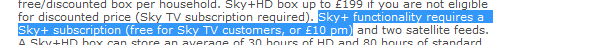
So, your twelve months of commitment are over and, for reasons of budget (or politics) you have decided you want to keep all the features of Sky+ - live pause, high definition, extended electronic programme guide, series record, and recording two programmes at once whilst you watch another - but don't want to fork out every month on top of your TV Licence - and you still get hundreds of free TV channels
Here's what you can do.
First you need to buy a Freesat+HD box. There are many on the market, and can be bought from Argos, Currys DIGITAL, John Lewis, Comet and online at Amazon, as well as other stores.
When you use a Freesat+HD box NO SUBSCRIPTION HAS TO BE PAID. NONE. NOT A PENNY TO ANYONE.
Installing
This will take no more than ten minutes. First you will need to disconnect the Sky+HD box mains from the wall socket.Then you will need to disconnect the cables from the back of the Sky+HD box.
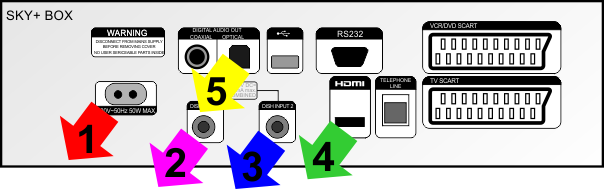 Pull out the mains power connection (1), carefully unscrew the satellite dish links (2) and (3), and then take out the HDMI lead (4) to your HDTV. If you have an "surround sound" amplifier, you may also have a digital audio connection (5).
Pull out the mains power connection (1), carefully unscrew the satellite dish links (2) and (3), and then take out the HDMI lead (4) to your HDTV. If you have an "surround sound" amplifier, you may also have a digital audio connection (5).
Remove the Sky+HD box and put the Freesat+HD box back in the same position.
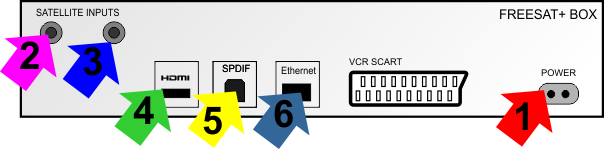
Then reconnect the cables: the mains power cable (1) - but not to the wall just yet, screw the two satellite dish links (2) and (3) and connect the HDMI cable (4) to your HDTV. If you had one, reconnect the digital audio connection (5).
If you have an Ethernet router, you can connect it to the Freesat+HD box at this point (5).
With everything in place, turn on the mains power and power up the Freesat+HD box.
The TV screen first displays the box's logo

The first set-up screen allows you to select the TV type, widescreen mode and resolution:
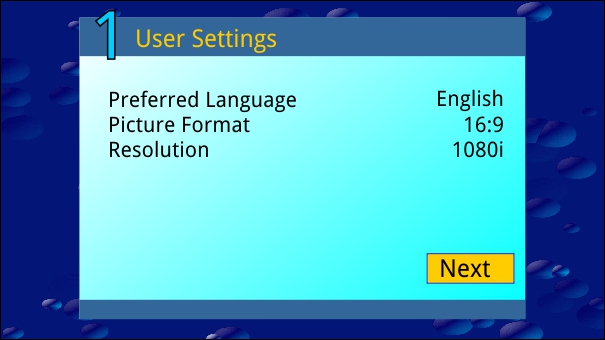
Next the box checks for the satellite signal:
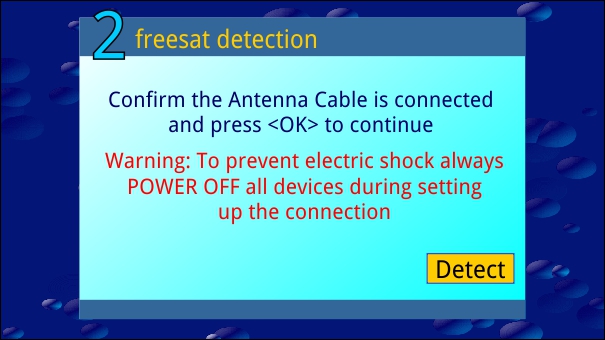
Then there is a check for updated software:
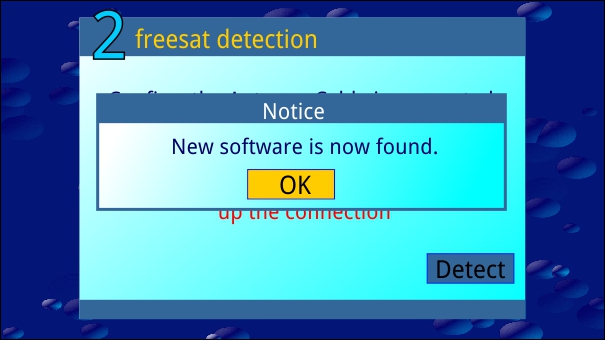
Then you enter your postcode and the box checks it:
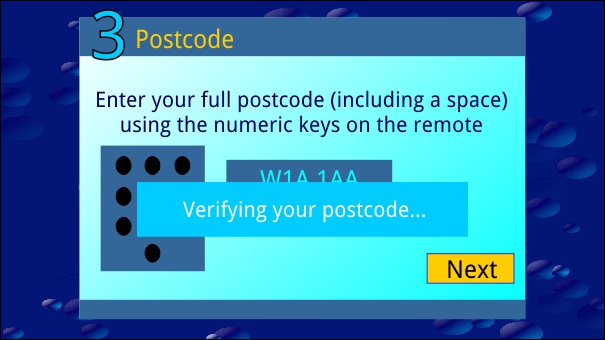
The next step is a scan for channels. This takes about 30 seconds:
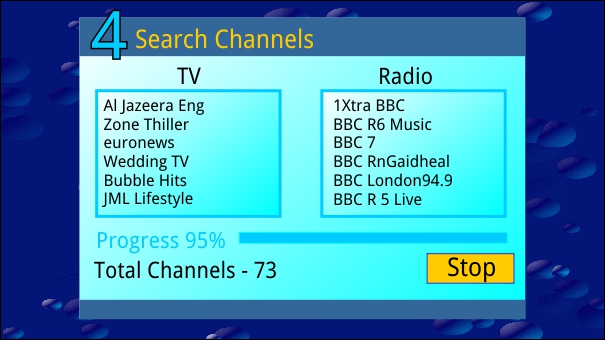
And that's it. You can now view channels, like 108 for BBC HD:
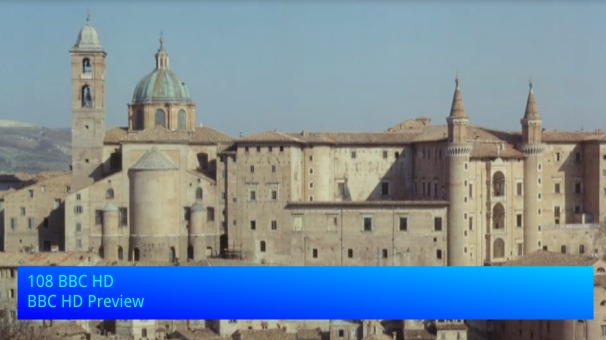
Or press the GUIDE button for the EPG:
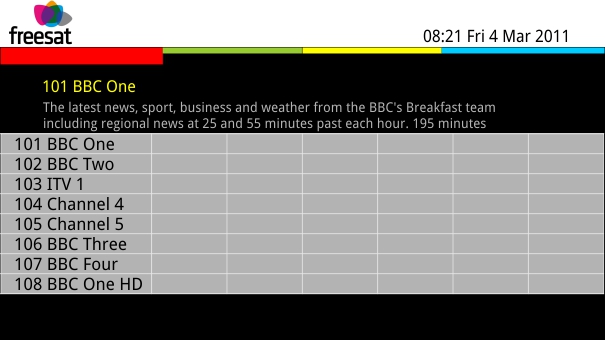
And that's it.
7:13 PM
I have a shyplus box which has lines to two other rooms.I have a sky subscription at the moment. I would like to cancel my sub to Sky but still keep record and rewind live tv. What is the best option for me? Will the other two tvs still work in the other rooms. I have 3 Sky remotes.
| link to this comment |
Kay: The "best" thing to do is to use a Freesat+HD box on your main set, and then use two cheap Freesat boxes on your other two sets.
This will allow you to watch any channel you like on the other two sets. They will need attaching to the two spare outputs on the "quad LNB" package on the dish.
You can get an "RF modulator", or a "video sender" to allow you to share the output of a Freesat+ box as you do with Sky, but for the cost you might as well use the first method.
Sky remotes only work with Sky boxes.
| link to this comment |
3:06 PM
Neston
Many thanks Briantist
I don't have an HD TV. Does this matter? Also I already have two lines from the dish. is this enough?
Does the freesat box give red button access? or is that sky only?
Can you recommend a freesat box and cheap freesat box please?
many thanks again
kathy
| link to this comment |
Kay's: mapK's Freeview map terrainK's terrain plot wavesK's frequency data K's Freeview Detailed Coverage
Kay: Hi. You don't need an HDTV to use with a Freesat+HD box, there just are no "SD" Freesat+ boxes. You can watch the HD channels on an SD television without problems, but they will only look a little better than the normal channels.
You will need to use your two existing links for the "+" box, you will need to have two more cables fitted for the other two boxes.
Yes, Fresat has red button accesses.
I don't recommend boxes as I unable to test them all and it would be unfair.
| link to this comment |
9:07 PM
Neston
many thanks for help on this.Are there any disadvantages to buying a tv with builtin freesat?
| link to this comment |
Kay's: mapK's Freeview map terrainK's terrain plot wavesK's frequency data K's Freeview Detailed Coverage
Kay: The only disadvantage is you need to get a new TV, if you are going to be getting one you save yourself the bother of an extra box, cables, remote control and plug.
| link to this comment |
11:57 AM
Hi. I have an LG HD TV (with only basic freeviw built in) linked up to Sky+HD box and my subscription is almost up. I want to go either Freesat or Freeview and link up 2 upstairs TV's (not HD) using my sky dish. I have a basic freeview box for one of the TV's upstairs. I would like to keep the record, pause etc if possible.
Is there a way I can do this? if so, what would I need.
Thanks
Jon
| link to this comment |
Jon Browne: Please read the article at the top of the page. Thank you.
| link to this comment |
2:57 PM
Plugged the twin LNB that were into the Sky+ box into the Freesat+ box and I have pixellation on some channels but a lot of 'clunk' and 'whistle' on the sound.
Even though Sky was perfect signal is it possible the dish needs slight adjustment to improve the signal or is Freesat not as good?
| link to this comment |
3:22 PM
I have a Sony HD TV with built in Freesat.
I'd like to add a Freesat + box but Sony don't seem to be able to tell me how. Any suggestions please
| link to this comment |