Being responsive: a better menu

I try to keep UK Free TV as consistent as possible. For regular users, it is unhelpful if things change without reason.
However, I do make changes when it seems necessary, so I have started making the site "responsive", which means it has the ability to be usable on devices of all kinds.
I will be making a change to the overall layout for smaller displays shortly, but before I can do that I have first produced a new menu bar, that I hope you will really like.
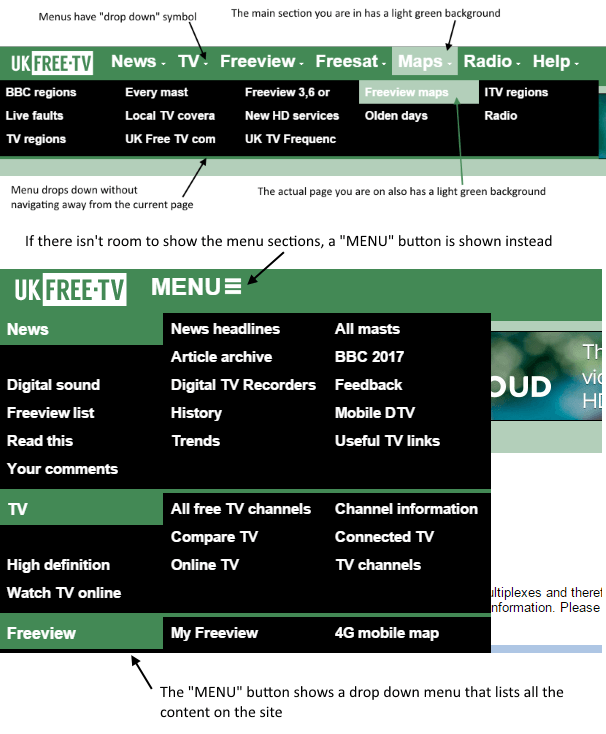
One great benefit is that you can see all the content on the site from every page, all without having to navigate away from what you are using.
And the menu is "sticky": it always remains visible, no need to scroll up to the top of the page to find where to go next.
Anyway, please let me know what you think.
7:36 PM
The idea is superb, Brian. How do I make it the default page?
| link to this comment |
3:16 PM
Tested with IE8 and all of the menu appears when the page loads, this may be the case for other IE versions.
| link to this comment |
6:34 PM
Matt: It works just about correctly with IE6. However my firefox only loads the first four sections of the menu and displays page selected behind the menu page, so making them illegible.
| link to this comment |
KMJ,Derby: What version of Firefox are you using? I've tested it under 31.0 and everything works. fine with that version.
Matt: I have not got anything I can install IE8 on.
| link to this comment |
8:45 PM
Trowbridge
Briantist
I'm using Firefox 32.03 and it fine for me. I've also tried IE11 and that's fine too. I use Windows 7 Pro Sp1.
| link to this comment |
MikeP's: mapM's Freeview map terrainM's terrain plot wavesM's frequency data M's Freeview Detailed Coverage
9:04 PM
Briantist: I'm using the same Firefox as Mike P, and everything renders fine, but where is the search box? Has it vanished totally, or is Firefox not showing it?
| link to this comment |
MikeB: The return of the search box is on my "to do" list. The change in format means I have to change a few things to make it work. Thanks for pointing it out.
| link to this comment |
9:41 PM
Brianist: When I try to use the the link 'click to see all recent comments', I get a page just saying 'Fatal error: Call to undefined method blogCaerus::userImageFor() in /home/admintv/public_html/class_allcomments.php on line 122'
Its only started happening tonight, and I'm using the latest version of Firefox.
| link to this comment |
9:41 PM
MikeB: And now the thing has just worked......!
| link to this comment |
