Connecting it all up
 Brian Butterworth published on UK Free TV
Brian Butterworth published on UK Free TV Why are there so many sorts of connecting cables? Find out with this quick guide.
The connectors on each cable are called plugs (and are also called male) and they will usually fit only into one sort of socket (or female connector).
Most cables you will come across are male to male. Occasionally you will find leads with a socket on one end and a plug on the other, and these are called "extension cables".
SCART
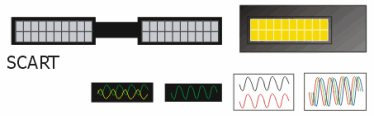
The SCART cable is used to connect a set-top box to a television set, or to a video recorder. This can only be a short cable. The SCART cable carries all of these types of signal:
- analogue stereo sound
- a single RGB television picture
- a single composite video picture
- a single S-Video video picture
- widescreen picture signal
As stereo sound, RGB picture and widescreen signal is the best possible combination for digital television viewing, it is vital to use a SCART lead between any set-top box and the main television.
The composite video picture with stereo sound is the best combination for a VHS video recorder. If your set-top box has two SCART sockets, it is likely that the one marked TV will carry RGB picture information and the other will not.
If your television has more than one SCART input, you may need to choose a special one (marked RGB) if you want to use RGB from the SCART cable.
On most set-top boxes it is possible to turn the RGB output on and off. This can be used to test the RGB input function on the television ? the picture quality appears blurred when it is disabled.
If have a DVD player, rather than a VHS recorder, you can attach this to the set-top boxes second SCART connector. The signal from the set-top box will normally be overridden by the DVD player when it is on, usually in high-quality RGB.
Some very cheap SCART cables do not have all the pins connected. They may not provide RGB and widescreen picture signals. SCART cables are normally no more than three metres in length.
UHF lead
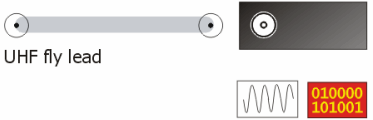
The UHF lead is a lead that you would traditionally associate with television signals. They can carry:
- up to 45 (but normally only five) analogue television channels
- a single picture from a set-top box
- around 50 analogue cable TV channels
- mono sound
- NICAM stereo sound
- Teletext services (for example, Ceefax)
You can't avoid these cables if you are going to use Freeview, as these cables are the only ones that you can use to distribute Freeview signals around the house.
Where you have an integrated digital television (an idTV) you just need to get the signal from the aerial to the television with one of these cables.
If you are using a Freeview set-top box, you will need to get the signal from the aerial to the set-top box using this aerial lead, but for best results connect the TV to the box with a SCART cable.
You can also use a UHF lead to connect a set-top box to a television somewhere in the house. Your set-top box will require a RF (radio frequency) modulator. Note that "RF passthough" is another way of saying there is no modulator. You will be able to "tune" the second television into the picture showing on the set-top box.
Some boxes (all Sky boxes) have the ability to connect a remote control receiver to the second TV end of the interconnecting cable, so you can change channels.
The set-top boxes, whilst providing a reasonable quality picture to the second TV, will always provide only mono sound via a UHF lead.
The step-change in picture quality obtained by switching to RGB on a SCART is far greater than any obtained though spending any more on a gold-plated SCART cable.
Satellite or cable TV cable
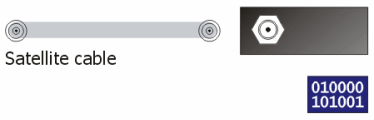
These cables are usually very stiff, and have a very basic screw connector on the end. Usually they will provide an unbroken link to the satellite dish. At the dish end they plug into the device on the end of the arm, the LNB.
Don't try to disconnect these cables when the set-top box is on. Usually there is a small voltage that will cause dangerous sparks.
If the cable connects to a satellite dish, there is not much you can do with the cable. Each receiver in the set-top box needs it's own wire to the LNB. With a personal video recorder (such as Sky+), or a multi-room installations there are two cables to the four-output LNB on the dish. If you want more rooms, each will require it's own cable.
If the cable is providing cable TV, then it is possible to use inexpensive "Y connectors" to link the incoming signal to various set-top boxes, cable modems, or - via an adaptor - directly to the back of a TV.
Composite video cable
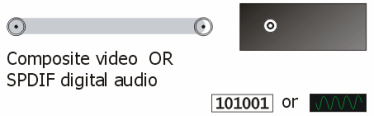
This is the most simple and basic video connection you can get. It carries:
- a single picture from a set-top box
The picture will be in colour, and of comparable quality to a analogue broadcast station. However, there is no sound. For that reason this cable is often found joined to a stereo audio cable.
These signals are quite robust and can be carried for many metres. Often modern television sets have a single yellow photo input on their front input panel.
You also use an identical cable to carry digital stereo (SPDIF) sound.
Stereo audio cable
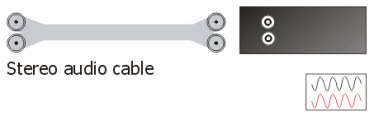
These cables carry the left and right channels of sound on two joined cables. They are usually required when a SCART cable is not being used, as the SCART cable already carries stereo sound.
If you are connecting your set-top box to an external stereo system, a separate stereo audio is used.
There is no real practicable limit to the length of these cables, but excessive length will degrade the quality of the signal.
S-video cable
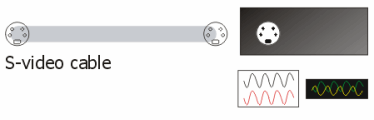
The S-video standard is not well supported by most UK digital TV boxes, and very few have a S-video socket. If you need one for a particular analogue camcorder, use it, but avoid S-video with digital television. If you are using what appears to be a monochrome picture from a SCART lead, it will certainly by an incomplete S-Video signal and you should change to the RGB input.
VGA cable
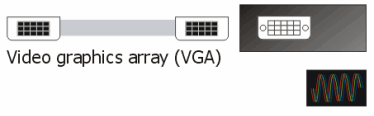
This is the cable you will use to connect a computer to a old style monitor, and some modern LCD screen too. Most modern LCD TVs will have a VGA input too.
If you want to connect a set-top box to a LCD monitor, you can buy a conversion box from around 60. However this will not result in a better picture than using an existing SCART socket if there is one.
The only way to get higher than normal television resolution is to use a VGA in conjunction with a personal computer or modern games console.
DVI cable

If you want to get the very best out of a television or monitor use a digital video interconnect (DVI) cable.
This will be the only way for most televisions and monitors to receive high-definition pictures from a computer, and some set-top boxes.
If you can use either a VGA cable or a DVI cable, choose the DVI option.
HDMI cable

If you want to get the very best out of a television use a HDMI cable.
This will be the only way for most televisions to receive high-definition pictures from set-top boxes.
Help with Television sets?
Wednesday, 25 June 2014
M
MikeB2:50 PM
Lorraine Copley:
OK - I see what you want to do - use the DVD R120 to record the feed from the Grundig sat. box. Frankly, others on this site are more expert than I am at this, but here goes:
I assume that the sat box is connected via scart to the Samsung TV (which has just the one scart). What you want is to take the signal from the sat. box and feed it into the recorder, to be able to record the match. The recorders manual should be able to tell you how to do that, probably by connecting the line out from the sat. box to the scart connection on the back of the recorder, and telling the recorder thats the source you want to record from.
Thats not the difficult bit. The problem you have is that you've got a TV with only one scart, and of course you need one or both these boxes to feed into that TV. The TV also has 4 HDMI's, and should have Component connections on the back (this webpage explains the difference : What is the difference between component av cable and composite av cable - Apple Store (UK) )
The problem I'm finding is that the recorder is about 9 years old, and was mostly sold in the US, but I did find the manual online : http://downloadcenter.sam….pdf
Ok - page 34 tells you how to record from external equipment, but since the recorder doesn't appear to use a scart at all, could you tell us what cable your using to connect it to the TV? My best guess, to make life easy, is to use one the Composite inputs (red/white/yellow) at the front, and connect that via an adapter to the scart from the Grundig. Your probably using something like that already, and selct that input (Line 2).
That should deal with the recording part. You could use the other composite out if you like, and use the same kind of adapter to connect to the TV's scart (and since your machine possibly has a scart, great), but a better picture would come from using the Component leads (and a red/white set for the audio) and plug them into the back of the TV. The manual has an explaination of the connections on pages 10-12.
Hopefully it should all then work...
If it doesn't, try to thing how the signal should flow. In the longer term, your TV has 4 HDMI's, and it would make sense to upgrade to HDMI's as soon as possible. The other possibility is to stream the game, since the TV is Smart!
| link to this comment |
J
jb389:25 PM
Lorraine Copley : The manual I have for the R120 indicates that it has two scart sockets, and so follow what MikeB has said but with the following alterations, insomuch that the TV should be connected into the R120's bottom scart socket marked AV1, and with another scart lead being connected from the Grundig box into the R120's top scart socket marked AV2, then press (repeatedly) the "input select" button on the recorders remote control to select AV2 as the input.
| link to this comment |
M
MikeB9:43 PM
jb38: Great - I could only find what seems to be the US version, which of course has no scarts..
| link to this comment |
Thursday, 26 June 2014
L
Lorraine Copley12:19 PM
Hi MikeB, thank you so much for your quick reply. The DVD is actually a R120E model which is different to the R120 manual that you refer to and does have 2 scart connections and as I said "The satellite dish is connected directly into the Grundig Digibox and I believe that the Scart lead should be connected to the TV from the DVD and then a second scart from the DVD to the Grundig Digibox I will try and work through what you have said and see what happens.
Thanks also to jb38 for your reply. fingers crossed
| link to this comment |
Tuesday, 1 July 2014
L
lorraine copley12:06 PM
OK I have tried it all again and have still no success - the only thing I have noticed is that the DVD instructions say that the aerial/satellite cable should be connected to the dvd recorder - but this is not possible as the satellite connection is not the same as the rear of the dvd unit - do I have to have another aerial connection from the tv to the dvd recorder??
| link to this comment |
J
jb386:37 PM
lorraine copley: The instructions given to you by MikeB were purely in relation to you recording (or playing back) programmes recorded from your Grundig "satellite" box, therefore the aerial referred to in the R120's instruction manual does not come into the equation, likewise should be ignored.
| link to this comment |
J
jb389:27 PM
lorraine copley : In addition to that said, the reason for me having said to ignore any references made to the aerial sockets on the R120E is simply because that they are in effect redundant, this being due to the fact that the device in question is only capable of analogue reception and not digital, analogue being a mode of transmission that ceased in more recent times.
Should you have a normal aerial? then it should be connected directly into the TV.
| link to this comment |
Friday, 11 July 2014
S
shivinder 5:53 AM
Good morning . How. DVI OR VGA cable is attached with monitor and set top box .
Thank you
| link to this comment |
M
MikeB1:58 PM
shivinder : You really cant, at least not in a way which makes sense for you. If your Freeview box had hdmi, you can get a convertor for DVI to HDMI, and use the left/right audio outputs to speakers, but VGA to scart is a bit of a nightmare - it can be done, but dont bother. If both had HDMI, then life would be easy.
Frankly, you have three choices:
1) Use the PC to stream
2) Buy a TV tuner card/usb thingy - a little over a tenner in theory.
3) Buy a proper TV. When customers ask me if they can use a monitor as a TV and visa versa, I point out that we dont sit 10 feet from our PC, or that we word-process on our TV.
| link to this comment |
Sunday, 24 August 2014
A
ann 10:34 AM
Croydon
hi just bought a smart tv samsung, it links fine to the internet and Sky - no problem there. However, trying to receive freeview channels only without using my sky box. it just has a black screen and states poor or no signal. I called samsung customer support (!) they explained that I need an air to tv aerial.
please can you help?
| link to this comment |
ann's: mapA's Freeview map terrainA's terrain plot wavesA's frequency data A's Freeview Detailed Coverage
Select more comments
Your comment please!