How to receive Freeview on your PC
 Brian Butterworth published on UK Free TV
Brian Butterworth published on UK Free TV If you want to watch digital television, one of the way to do this is use your PC. There are three main options, starting at around only 20.
Option 1: USB box
If you have a laptop computer, or do not wish to take your computer apart to fit a card into it, the most straightforward way is to use a USB box.Once you have purchased the box, you first need to install some software on your computer. This will come on the CD with your USB package, or you can download the latest software from the company's web site. As a general rule, the on-line software will be a more up-to-date version.
You then plug the box into your roof-mounted aerial connection, and attach the USB cable to one of the USB ports on your computer. If you have USB 2 ports you should use these to get the best possible results.

Now start the "Digital TV" software. The first time you use it, you will need to scan for the Freeview channels. This can take several minutes (a lot longer than a Freeview set-top box).
Once this has completed, you will be able to select from the Freeview channels that are available in your area.

The software that comes with these boxes has two drawbacks: the channel numbers are not the standard Freeview ones (in the example, BBC News 24 is on channel 2 rather than channel 80), and there are no interactive services. This means you cannot view BBC Parliament at all, or have the graphical screens when listening to the radio channels.
On the plus side, these boxes do support the full 14 day Freeview programme guide. You can use you PC as a PVR (personal video recorder) as the software will record the Freeview transmission and save them as MPEG-2 (.mpg) files.
Option 2: PCI card
Another option is to use a PCI card. This will keep the equipment within your PC, but does require the confidence to open up your PC.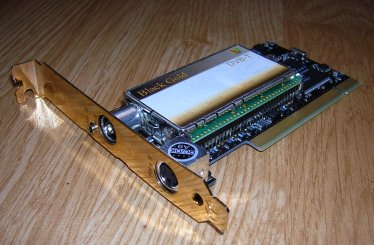
To install a PCI card you MUST first ensure that your computer is unplugged from the mains. It is not enough to switch it off using the button on the front; you must ensure that it is disconnected from the mains.

Locate a free PCI slot - you will need a screwdriver to remove any blanking plate.

You must ensure that after seating the card firmly in the slot that your digital TV card is securely fastened into the slot. The thick television aerial cables are sturdy and can easily rip out a card that is not firmly fixed.

Once you have replaced the case of the computer, you can then attach the aerial connection to the appropriate connection.
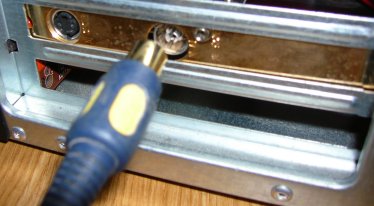
The software installation and operation of the digital television software is otherwise identical to a USB box.
Option 3: Media Center
Microsoft Windows XP Media Center Edition 2005 has full personal video recorder support, and if you have this version of Windows you do not need to install any software, just one or two PCI cards.One requirement is that you must have installed some DVD playing software before you can watch the programmes.
The set-up is slightly more complicated than the above, but this results in a easy-to-use programme guide and sophisticated recording facilities.
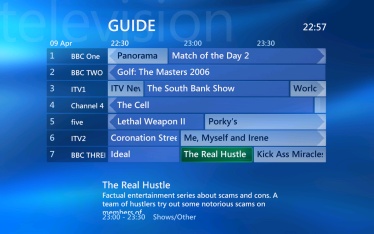
Another advantage of using the Media Center software is that all your recorded TV can be watched by any other PC connected to your home network and by any Xbox 360 you may have.
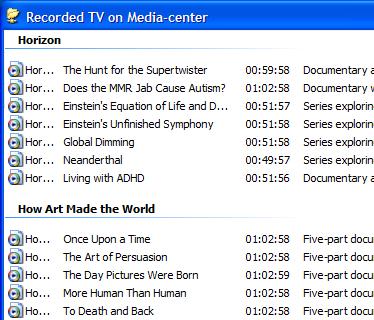
There is now full support for the Freeview digital radio channels, but there are no red button text facilities. However, there is a full BBC News player in Media Center's Online Services menu.

Help with Television sets?
Monday, 29 October 2012
E
eric sampson8:02 PM
I have a Freeview settop box with a Scart socket and I would like to connect it to my Dell Desktop Computer which has Windows7.
Is there a cable that I can get to do this? Please.
| link to this comment |
Friday, 1 March 2013
R
ROBERT PLANT7:29 PM
Stoke-on-trent
Hi Brian,
Is it not time that someone at Freeview gave more up to date information on watching Freeview on PC. I have just had the latest email newsletter from Freeview and cannot find any reference to Freeview on a PC. Good info on the latest PCI cards, HD reception etc would be useful to many out here. There is an untapped source of viewers out there some of whom I dare bet are not even aware that they can watch Freeview on there pc. Personally I do not have a TV at home and depend on my pc for TV reception and I'm sure there are things I do not know even after many years of TV on my PC. So come on Freeview do something.
| link to this comment |
ROBERT's: mapR's Freeview map terrainR's terrain plot wavesR's frequency data R's Freeview Detailed Coverage
Sunday, 9 June 2013
Hi, I know you've already talked about this here, but I have a dvbt usb dongle that came with blaze software- I have windows Vista- and I have tried using windows media player but it just keeps telling me "no channels" when it scans. I googled the yakumo website you gave to download the bda driver, but it doesn't exist anymore.
Any advice would be really appreciated!
| link to this comment |
I meant to add that I live in Spain, and a friend who was visiting said his worked perfectly, even with the puny little antenna provided.
| link to this comment |
Thursday, 2 February 2017
M
mike5:35 PM
Charlie: Having tried that piece of crap i gave up and i fix pc's for a living !!!! Nothing would work , and I am in the up as well .... outdoor Ariel , two indoor ones and the puny thing ... tried 2 different versions of the software ... all to no avail
look up www.tvplayer.com instead if you have a good net speed , its free as its bbc iplayer , 4OD itvplayer etc....
There are other options ..
Good luck . mike
| link to this comment |
Monday, 5 February 2018
I
Ian Clark5:15 PM
What about Mac users? I have used Elgato EyeTV for some time now with good results. However for reasons I cannot fathom I have recently lost BBC4. The manual addition system asks for the frequency in MHz and offers 6,7 & 8 bandwidths but none of the pages offering help with viewing give any details which match this system. The Geniatech company which now supplies a TV guide has not yet been able to come up with a solution.
Can you help Please?
| link to this comment |
S
StevensOnln17:35 PM
Ian Clark: If you lookup the transmitter you're receiving, you'll find the frequency listed for each multiplex (BBC Four HD moved to COM8 a few weeks ago). Freeview uses 8MHz channel bandwidths.
| link to this comment |
Tuesday, 3 July 2018
N
noel arkwright6:58 AM
I am not well up on this stuff, so just need confirmation that when the freeview programme is on my laptop it exists as a digital file which I can keep, and copy to disc. etc
also how much are we talking about to buy the necessary equipment - we have a freeview box
thanks
| link to this comment |
Wednesday, 27 October 2021
G
Geoff Harris2:07 PM
I've installed Freeview on my desktop PC without any extra cabling or cards. I first installed Bluestacks as an android emulator then simply downloaded the Freeview Mobile App. G
| link to this comment |
Select more comments
Your comment please!