Upgrading from Sky+HD to Freesat+HD
 Brian Butterworth published on UK Free TV
Brian Butterworth published on UK Free TV You might get a glossy magazine every month, but what do Sky really think of your custom?
"Give me a f**king name on a direct debit and it's mine for life,"
- Sam Chisholm, former boss of BSkyB.
Perhaps you responded to an offer like the one blow that promised a gratis Sky+HD box (for new customers taking their first Sky+HD package) with free standard set-up

But you were so excited with the thought of a £50 M&S voucher that you didn't think to follow each of the little daggers and little stars to quite read all the terms and conditions:
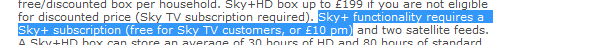
So, your twelve months of commitment are over and, for reasons of budget (or politics) you have decided you want to keep all the features of Sky+ - live pause, high definition, extended electronic programme guide, series record, and recording two programmes at once whilst you watch another - but don't want to fork out every month on top of your TV Licence - and you still get hundreds of free TV channels
Here's what you can do.
First you need to buy a Freesat+HD box. There are many on the market, and can be bought from Argos, Currys DIGITAL, John Lewis, Comet and online at Amazon, as well as other stores.
When you use a Freesat+HD box NO SUBSCRIPTION HAS TO BE PAID. NONE. NOT A PENNY TO ANYONE.
Installing
This will take no more than ten minutes. First you will need to disconnect the Sky+HD box mains from the wall socket.Then you will need to disconnect the cables from the back of the Sky+HD box.
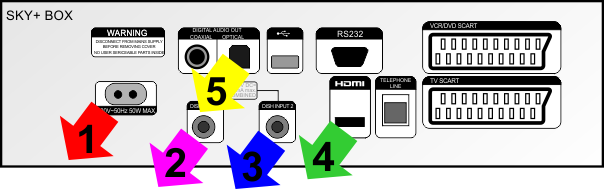 Pull out the mains power connection (1), carefully unscrew the satellite dish links (2) and (3), and then take out the HDMI lead (4) to your HDTV. If you have an "surround sound" amplifier, you may also have a digital audio connection (5).
Pull out the mains power connection (1), carefully unscrew the satellite dish links (2) and (3), and then take out the HDMI lead (4) to your HDTV. If you have an "surround sound" amplifier, you may also have a digital audio connection (5).
Remove the Sky+HD box and put the Freesat+HD box back in the same position.
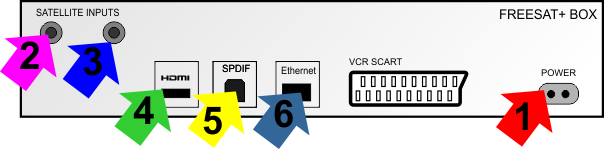
Then reconnect the cables: the mains power cable (1) - but not to the wall just yet, screw the two satellite dish links (2) and (3) and connect the HDMI cable (4) to your HDTV. If you had one, reconnect the digital audio connection (5).
If you have an Ethernet router, you can connect it to the Freesat+HD box at this point (5).
With everything in place, turn on the mains power and power up the Freesat+HD box.
The TV screen first displays the box's logo

The first set-up screen allows you to select the TV type, widescreen mode and resolution:
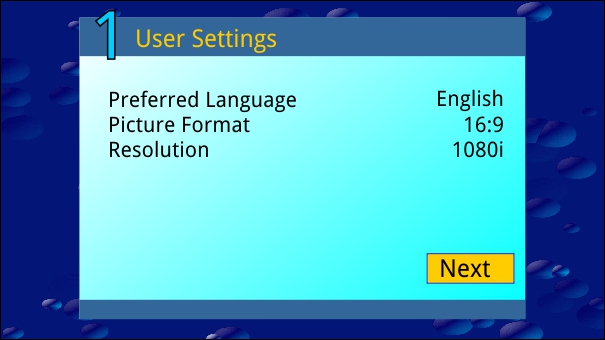
Next the box checks for the satellite signal:
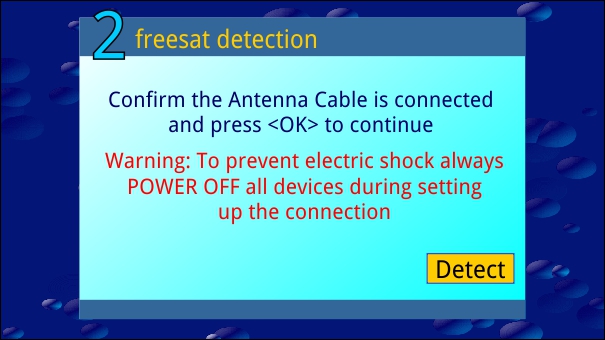
Then there is a check for updated software:
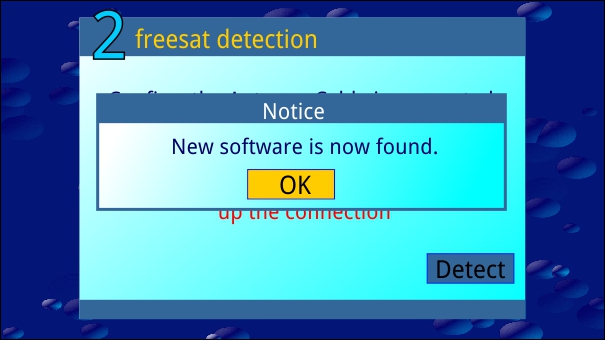
Then you enter your postcode and the box checks it:
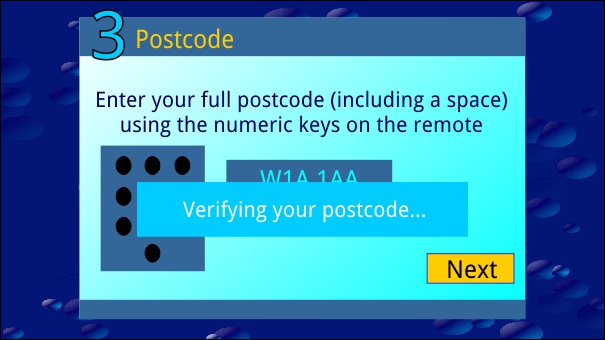
The next step is a scan for channels. This takes about 30 seconds:
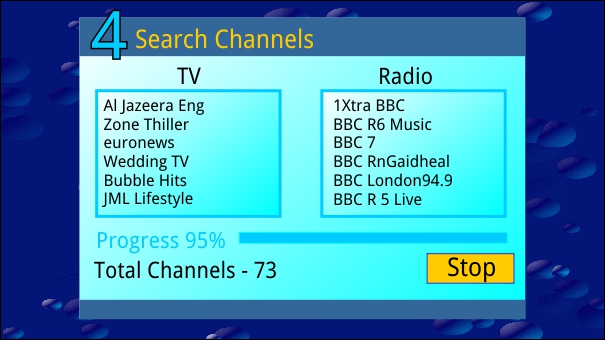
And that's it. You can now view channels, like 108 for BBC HD:
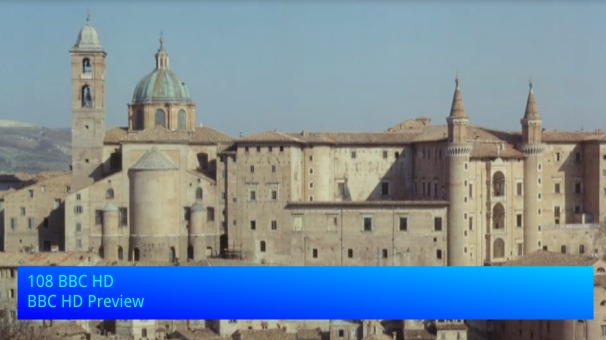
Or press the GUIDE button for the EPG:
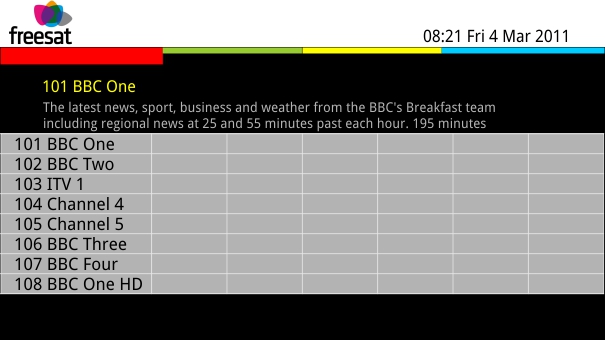
And that's it.
5:23 PM
"you have decided you want to keep all the features of Sky+ - live pause, high definition, extended electronic programme guide, series record, and recording two programmes at once whilst you watch another...."
So far, so good.... BUT if you remove the Sky+ Box and put the Freesat+HD box back in the same position
AND
If the Freesat+HD Box hasn't a PVR included - how do I continue with all the similar feature of Sky+ ?????
Are you are saying that the Freesat+HD box must also be a PVR.? Then you're asking me consider another £300 outlay [approx] to purchase it!
| link to this comment |
5:46 PM
I've recently swapped from sky+ to Humax Freesat+ PVR and, apart from saying goodbye to the monthly subscription, I am experiencing far superior picture and sound quality. As I have never subscribed to any premium channels I am still able to recieve all the programmes I want. The only down-side is the lack of 2nd TV out socket on the Humax. I know there are RF converters and remote eye devices on the market but is anyone aware of a gadget that combines the two? My Sky+ was used to 'pipe' to three other TVs in the house using RF2 out. I tried using 5.8ghz video sender but, as our cottage has very thick walls, it did not work.
Another major selling point for the Humax is the multi function remote control which gives me full control of the PVR, TV, DVD recorder and Audio amplifier.
All in all a good swap!
| link to this comment |
Strathearn: All Freesat+HD boxes are a PVR. That's what the "+" is all about.
| link to this comment |
Richard Hewitt: As you will have spare dish outputs, you can connect a Freesat or Freesat HD box directly to the other set. All you need is a box and a length of satellite-grade coaxial cable.
If you do this you can watch whatever you want on both sets.
| link to this comment |
Strathearn: There are plenty of links to Freesat+HD boxes that are less than £300 in the article.
Picking one at random - GOODMANS GFSDTR500HD 500GB freesat+ HD Digital TV Recorder | Dixons | £199.99
| link to this comment |
9:36 PM
I agree with the merits described above, and generally the picture is superior.There is the question of channels like Dave (&dave ja vu)as
freesat will really take off when it has something unique.My wife is a huge fan of Alibi
with Murdoch Mysteries etc.and this is binding us to a basic Sky package. When the computer
linked set-up is the norm,we will experience a different Murdoch Mystery.Essentially why did
we suffer him (RUPERT) FOR SO LONG?
| link to this comment |
VIC POOLE: Due to the restrictions that Sky place on other broadcasters to be allowed into their EPG, it is not possible for UK TV to broadcast Dave (or Dave Ja Vu) on Freesat.
| link to this comment |
2:14 PM
Briantist, thanks for pointing out that Freesat+ IS a PVR and not just a signal receiving box.
Here's another disadvantage with the Sky+HD box..... for the radio listener.
I've had a Humax Freeview PVR for a number of years and when I listen and record radio I do it via Freeview. The advantage being, not only is there a fully programmed 8 day EPG, I can also pause, rewind and record radio - just like TV programmes, either in real time or set it to record a future radio prog [or programme series] from the EPG. With the Sky+HD box radio recording IS possible but only if you do so by manually punching in the the radio channel, on/off time and single or repeat recording etc. There is no Auto Series recording facility. Yes, you can listen to the radio in real time with the Sky box, but can't pause, rewind OR record radio whilst doing so. Also, other than tell you some minimalist info about the radio programme you are currently listening to, there is no EPG, hence the requirement to manually set up the recording.
Do Freesat+ boxes lack the Freeview radio features too?
| link to this comment |
2:53 PM
'meant to include in my last posting [above] that BBC iplayer isn't available direct to your TV with the Sky+HD box, and if you want it to be so with a Freesat+ box, as far as I'm aware you do have to be connected to the internet via your broadband service. The most efficient way is to hard wire your Freesat box and your modem/router with an ethernet cable, or [less satisfactorily] via wifi. If your modem/router isn't close to your Freesat+ box you could also use the increasingly popular homeplug setup.
| link to this comment |
Strathearn: Freesat+HD has a full radio EPG, and interactive radio "red button" stuff the same as Freeview.
Yes, there are lots of other advantages to Freesat+HD, this page I created because lots of people have asked about how to change a Sky+HD box for a Freesat+HD one.
| link to this comment |