Upgrading from Sky to Freesat
 Brian Butterworth published on UK Free TV
Brian Butterworth published on UK Free TV If you have an existing Sky or fSfS (Freesat from Sky) installation and want to go to upgrade to Freesat, it is a simple process.
First, buy the Freesat box from a Argos, Curry.digital, Comet, John Lewes or your local independent shop:

In the box you will find the Freesat box:
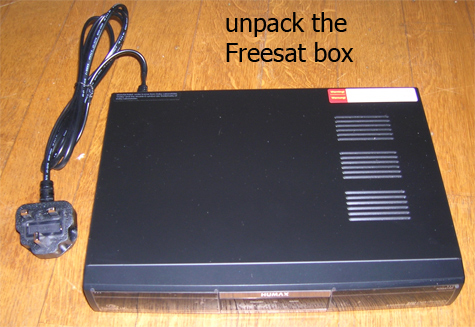
Also included will be a remote control, and this model also comes with a SCART cable, a HDMI cable and a stereo-with-composite cable. Unpack the ones you need:

You old Sky box looks like this:

Unplug the mains first from the Sky box, then pull out the SCART (or SCARTs) and then unscrew the connection to the satellite dish.

Remove the Sky box and fit the Freesat box. Reconnect the satellite cable (take care as to not damage the connection) and then the SCART and finally connect the mains power:
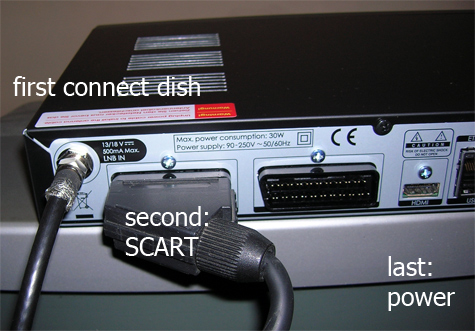
The box will look like this:

The box also contains the manual, which has full installation instructions. Finally fit the batteries into the remote control.
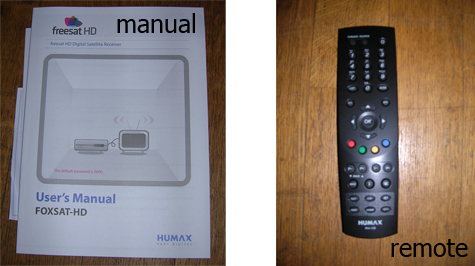
The TV screen first displays the box's logo

The first set-up screen allows you to select the TV type, widescreen mode and resolution:
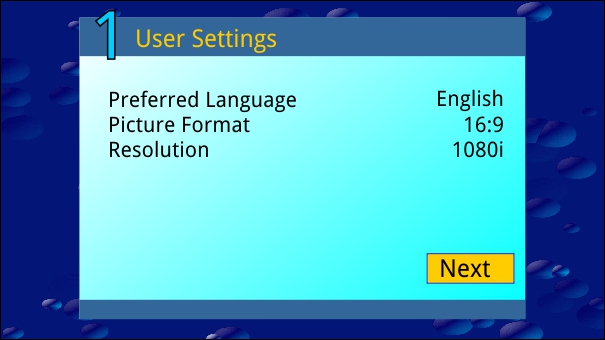
Next the box checks for the satellite signal:
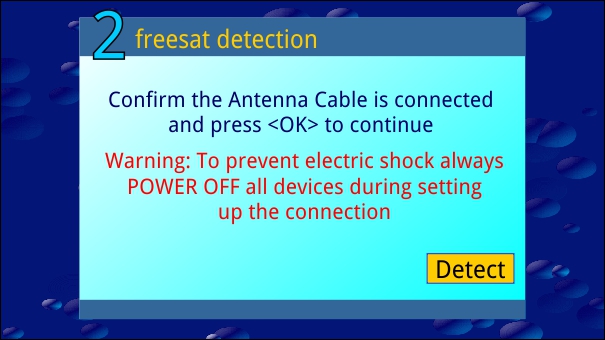
Then there is a check for updated software:
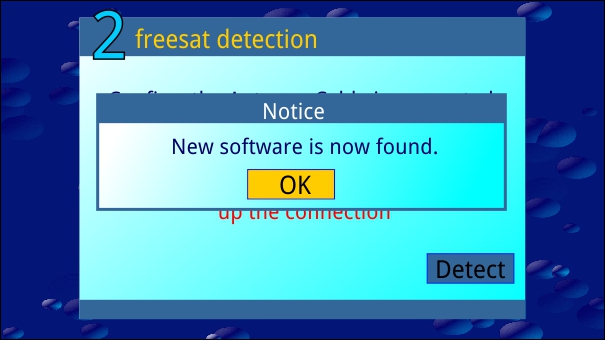
Then you enter your postcode and the box checks it:
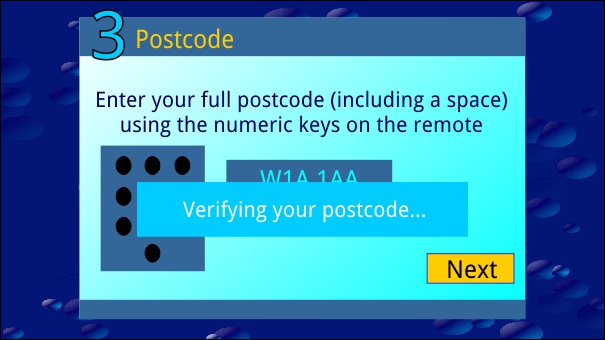
The next step is a scan for channels. This takes about 30 seconds:
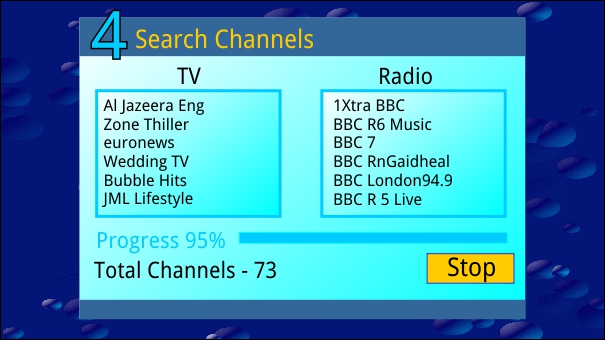
And that's it. You can now view channels, like 108 for BBC HD:
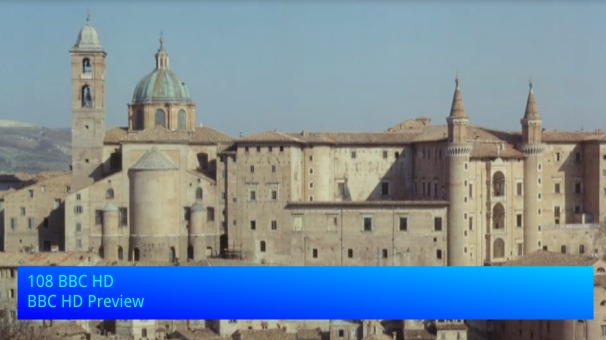
Or press the GUIDE button for the EPG:
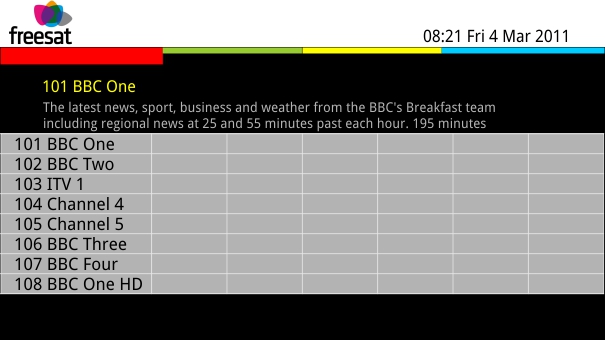
(Apologies for the photos not being of the top quality)
1:22 PM
ian from notts: You can't use the loop through this way.
Another cable should be run from the dish to the TV. Hopefully the LNB on your dish has four outlets. If not get a quad LNB. The loop through would seem to have no use. I am very pleased with my Humax freesat + recorder.
| link to this comment |
1:33 PM
I confirm Nick P's comments. The 'loop through' is only meant for use when you only have one sat feed - you feed the second input feed from the 'loop through'.
I have two Humax HD+ PVR's one in UK and one in France. I also have a Humax HD (without recorder) and they work a treat.
| link to this comment |
2:56 PM
ian from notts: This is general advice for boxes with a dish output connection, I'm not completely sure if the Humax boxes can be used like this.
The output from the Freesat box, marked LNB 1 OUT, *can* be used to feed a Freesat TV or another box, but it has limitations. If the Humax is on, not in standby, or is recording two programmes at once, the TV will only be able to tune into channels that use a compatible mode. The TV only has full control if the box is in standby, and is not recording using LNB 1 IN.
To cram more channels into the space available, while keeping the frequencies on the cable reasonably low, there are two selectable parameters: low or high frequency range, and horizontal or vertical polarization. The receiver has to tell the LNB which signals to put on this output, which it does by passing control signals back up the cable. When the box is on, it controls these signals itself, independently for LNB 1 and LNB 2. It only passes through the control signals from the TV if it's in standby and doesn't need to use that input.
Therefore if you connect the TV via LNB 1 OUT and the box is on, you can only watch channels on the TV that match the mode that the box has selected: taking an example, if the box was showing or recording BBC Three, you wouldn't be able to watch ITV2, because BBC Three is transmitted with horizontal polarization and ITV2 is vertical. You also wouldn't be able to listen to any BBC radio stations because they're in the high band and BBC Three is in the low band.
To get full control from the TV, you need a completely separate run of cable from the TV to a separate output on the LNB.
The Humax manual only shows using the LNB 1 OUT connection to feed into LNB 2 IN if you only have one connection to the dish available. This imposes the same limitations on what you can record on the second tuner, or watch through the box when recording a programme.
| link to this comment |
8:07 AM
Nick P, GEM, Mike Dimmick
Thanx for that,
Mike, it seems i can use the thru loop to control the tv tuner as a 3rd cable is not an option here (2 recorders)
Cheers, Ian
| link to this comment |
4:35 PM
ian from notts:
I found I could plug in my redundant Sky box into lnb1 out and watch their progs. - but only if not using Humax ( handy if there is a channel on free sky that is not on Freesat )of course you need a cable from skybox to tv.
| link to this comment |
11:13 AM
Can I run 2 freesat boxes from 1 satellite input ie the input on the wall.
| link to this comment |
1:48 PM
Steve: No, as satellite receivers require individual feeds, this because when you select different channels on a sat box you are continually switching the polarity of the signal being received, this achieved by the sat box sending instructions (2 voltages) up to the dishes LNB, and this is why they cannot share the one lead as both boxes would require to be on the same signal polarity or the voltages would clash with each other.
| link to this comment |
11:02 PM
I have just replaced my Sky+ box with a Sky HD Box etc. I understand that I can have someone amend my LND so that I can use my old box in another room but this now no longer has a card. I am I right in thinking I will get Freesat on this even without the card? Also will I be able to record like I could when it was the main box?
| link to this comment |
8:15 AM
bottomdollar: You can use your old Sky+ box perfectly OK without a card to receive most of the normal non-dedicated Sky channels you had before (excl: Pick TV) and which up to a point are very similar to that on Freesat, the only point is that you will not be able to use anything associated with the recorder side of the box as Sky permanently retains access to that, this including the playing back of anything you might have stored on its hard drive, so anything important should be transferred to an external recorder beforehand.
As far as the LNB is concerned you "might" already have a quad type fitted, have a look at where the two coax leads enters the block to check if it has two spare outlets, if not then the dual block fitted will require changing over to a quad version and an additional coax run from this to wherever you are wishing to use the Sky+ box.
By the way I only mentioned running a coax (singular) from the LNB as although the Sky+ box has two inputs the second one wont really be of any use when you cannot use the recorder, although I suppose you could opt for twin leads in case you make any changes in the future, like purchasing a twin tuner Freesat PVR which does require dual inputs.
| link to this comment |