Upgrading from Sky to Freesat
 Brian Butterworth published on UK Free TV
Brian Butterworth published on UK Free TV If you have an existing Sky or fSfS (Freesat from Sky) installation and want to go to upgrade to Freesat, it is a simple process.
First, buy the Freesat box from a Argos, Curry.digital, Comet, John Lewes or your local independent shop:

In the box you will find the Freesat box:
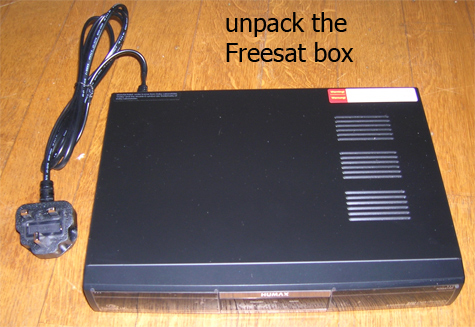
Also included will be a remote control, and this model also comes with a SCART cable, a HDMI cable and a stereo-with-composite cable. Unpack the ones you need:

You old Sky box looks like this:

Unplug the mains first from the Sky box, then pull out the SCART (or SCARTs) and then unscrew the connection to the satellite dish.

Remove the Sky box and fit the Freesat box. Reconnect the satellite cable (take care as to not damage the connection) and then the SCART and finally connect the mains power:
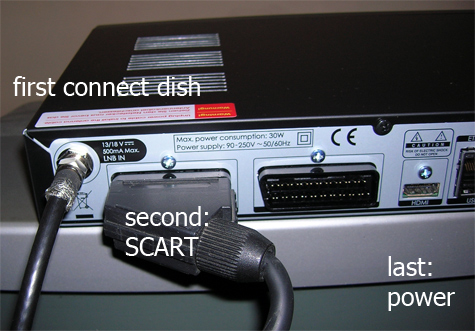
The box will look like this:

The box also contains the manual, which has full installation instructions. Finally fit the batteries into the remote control.
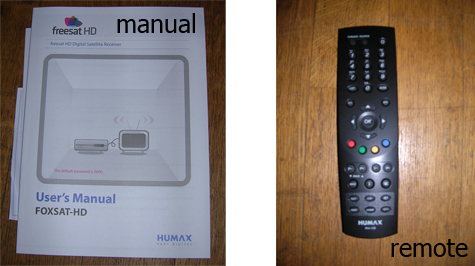
The TV screen first displays the box's logo

The first set-up screen allows you to select the TV type, widescreen mode and resolution:
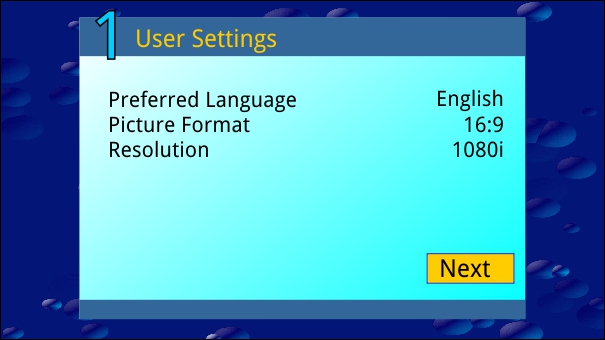
Next the box checks for the satellite signal:
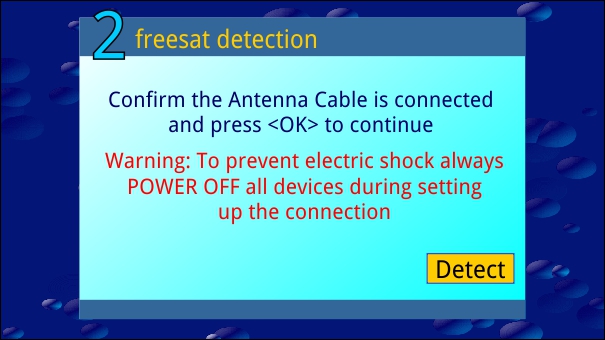
Then there is a check for updated software:
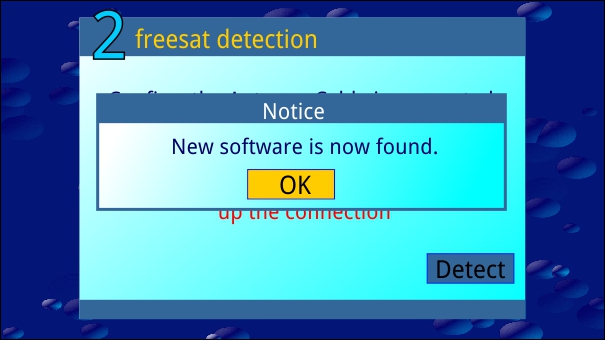
Then you enter your postcode and the box checks it:
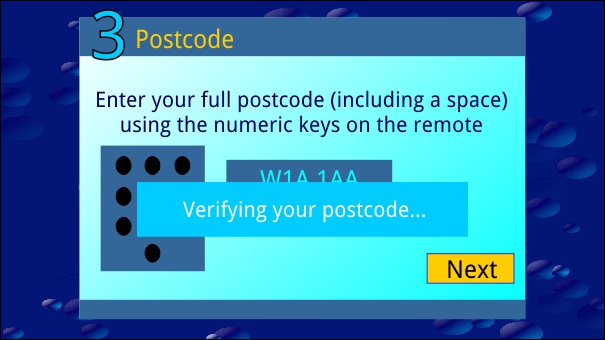
The next step is a scan for channels. This takes about 30 seconds:
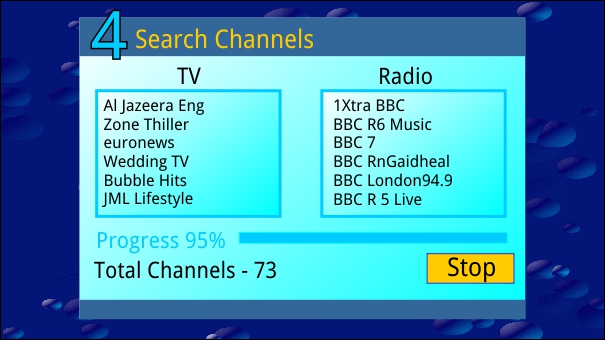
And that's it. You can now view channels, like 108 for BBC HD:
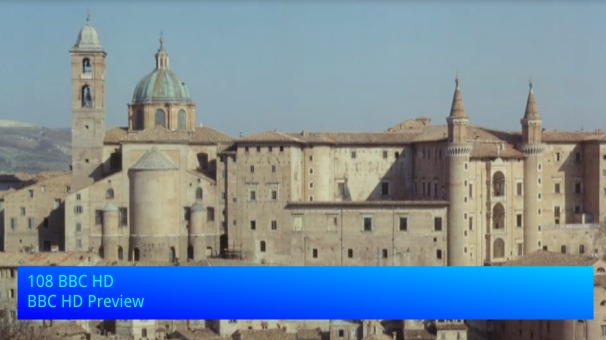
Or press the GUIDE button for the EPG:
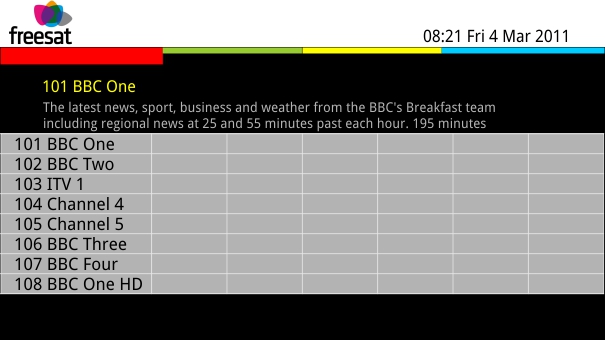
(Apologies for the photos not being of the top quality)
5:03 PM
Mark Aberfan Aerials: Hi, I had Sky HD, could I still plug a Free Sat box in to that connection?
| link to this comment |
1:36 PM
can i know any one have satelite box , i want watch all free n asian n sports channels...i have virgine broadband line...
please,,,contact through e.mail
| link to this comment |
Re: aziz
You need to attach your satellite receiver to a satellite dish.
Your virgin broadband line uses your telephone line, which is a different system.
So you will need a dish as well as a satellite receiver box.
| link to this comment |
Mark's: mapM's Freeview map terrainM's terrain plot wavesM's frequency data M's Freeview Detailed Coverage
Mark Agius: Actually, Virgin Broadband isn't ADSL, but uses the coaxial cable. You can happily have Virgin without a phone line at all.
| link to this comment |
11:05 AM
Sheffield
Help! Bought a Samsung 8700 Freesat+ box and got rid of my SKY box which gave perfect reception on all channels. I did a scan and it read 86% signal strength and 10% signal quality. It found 143 channels. I keep getting the message "Cannot receive the programme. Please check connection" on different channels. Some days the channels appear normally, sometimes I get this message. Red button services cause this message to appear and so do radio channels. I am puzzled. It appears to be a reception problem, but why did the SKY channels work so well??? Any help appreciated.
| link to this comment |
Steve's: mapS's Freeview map terrainS's terrain plot wavesS's frequency data S's Freeview Detailed Coverage
12:25 PM
Steve: Are you sure that you are not getting the numbers mixed up? as the 8700 series are a range of TV's, do you mean SMT-S7800 which is a PVR? if so then there is no reason why you should be getting this problem unless there is a single strand of the screened braiding wire intermittently shorting onto its inner core inside the "F" connector plug, unscrew it and carefully check that "all" of the braiding is folded back over the plastic cable covering.
| link to this comment |
8:46 PM
Sheffield
JB38 - thanks for pointing me in the right direction. I took the satellite connections out and found one was squashed; I straightened it and carefully re-inserted; result - all channels performing normally. Thanks once again.
| link to this comment |
Steve's: mapS's Freeview map terrainS's terrain plot wavesS's frequency data S's Freeview Detailed Coverage
9:04 PM
Steve: No problem! and pleased to hear that you have discovered the problem and everything is now back to normal.
| link to this comment |
10:45 AM
can i run a tv in bed roon from the back of
a freesat box
| link to this comment |