Upgrading from Sky to Freesat
 Brian Butterworth published on UK Free TV
Brian Butterworth published on UK Free TV If you have an existing Sky or fSfS (Freesat from Sky) installation and want to go to upgrade to Freesat, it is a simple process.
First, buy the Freesat box from a Argos, Curry.digital, Comet, John Lewes or your local independent shop:

In the box you will find the Freesat box:
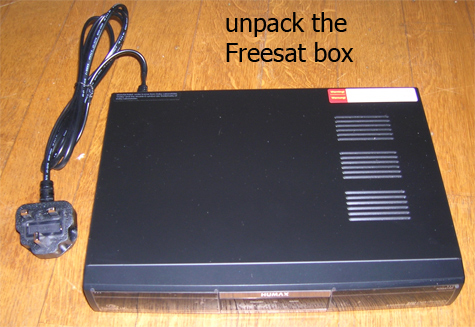
Also included will be a remote control, and this model also comes with a SCART cable, a HDMI cable and a stereo-with-composite cable. Unpack the ones you need:

You old Sky box looks like this:

Unplug the mains first from the Sky box, then pull out the SCART (or SCARTs) and then unscrew the connection to the satellite dish.

Remove the Sky box and fit the Freesat box. Reconnect the satellite cable (take care as to not damage the connection) and then the SCART and finally connect the mains power:
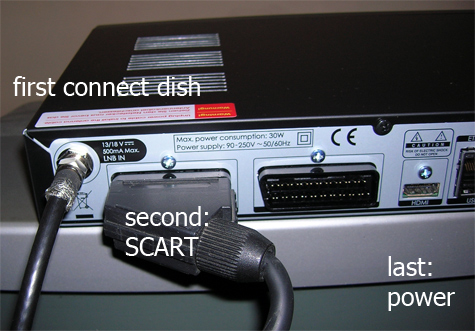
The box will look like this:

The box also contains the manual, which has full installation instructions. Finally fit the batteries into the remote control.
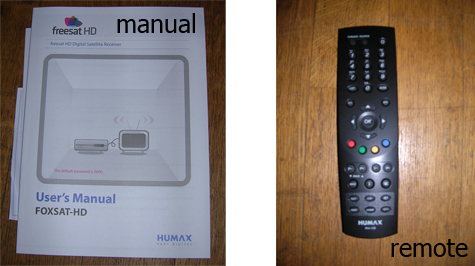
The TV screen first displays the box's logo

The first set-up screen allows you to select the TV type, widescreen mode and resolution:
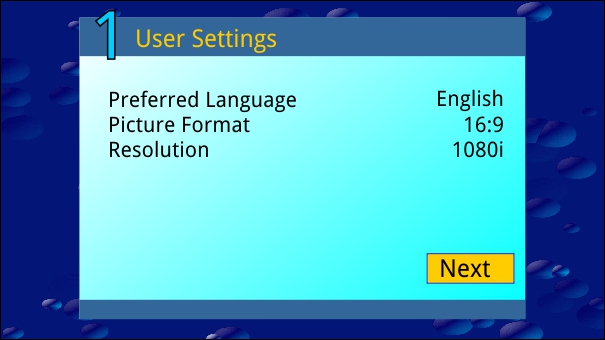
Next the box checks for the satellite signal:
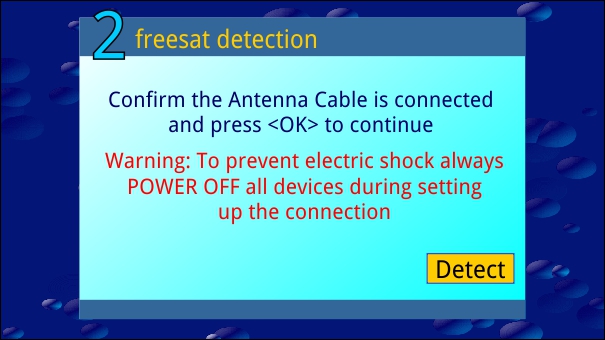
Then there is a check for updated software:
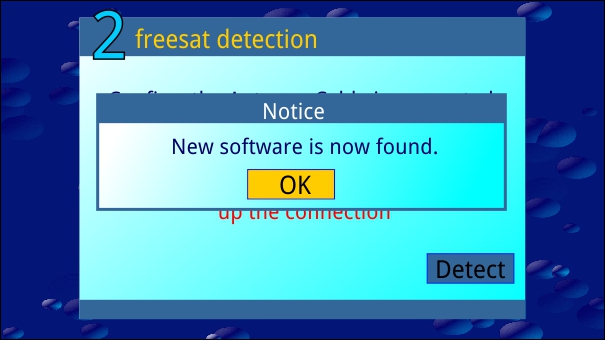
Then you enter your postcode and the box checks it:
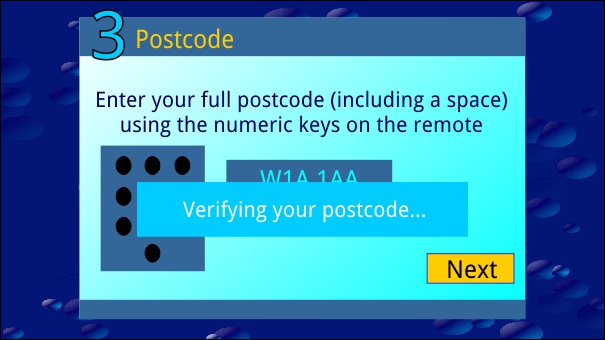
The next step is a scan for channels. This takes about 30 seconds:
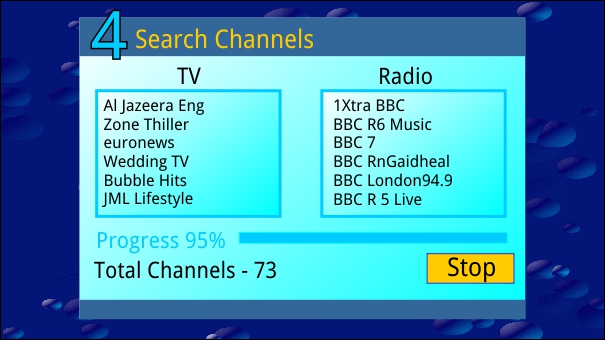
And that's it. You can now view channels, like 108 for BBC HD:
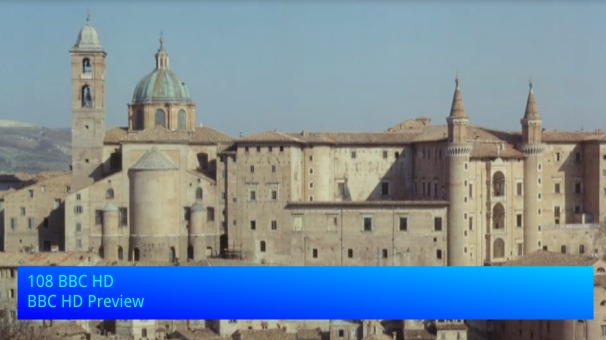
Or press the GUIDE button for the EPG:
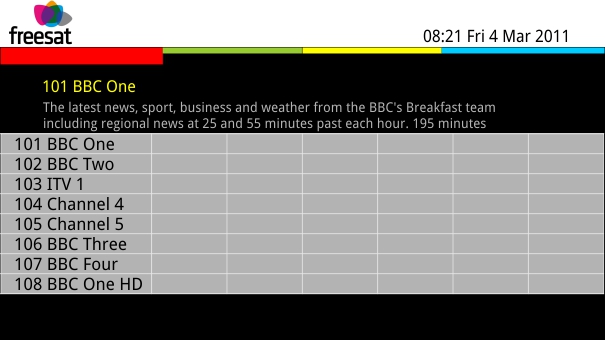
(Apologies for the photos not being of the top quality)
9:48 PM
Please can you help me? I currently have Freesat via a Humax box downstairs but have never been able to watch TV upstairs as their is no digital area on the property. Is there a fairly cheap and simple way of being able to watch tv upstairs using the existing dish or humax box? Many thanks for any help you can provide.
| link to this comment |
7:03 AM
Kirstie: The only two ways you can achieve this is by purchasing a stand alone RF modulator that connects into one of the Humax boxes scart sockets, then you would require a standard coax cable to be run from the modulator to your upstairs TV which would be set on analogue (if not an older analogue TV) and then tuned to the modulators output.
The only other way of doing things is to purchase a video sender such as advertised by Argos and such likes, the transmitter unit of the kit being connected into the Humax (just like the modulator) and the receiver unit into the upstairs TV's scart socket, no wires between both being necessary.
By the way the modulator referred to is sold by Maplin stores, link for below.
Programmable Universal Modulator : Video Switches : Maplin Electronics
| link to this comment |
9:06 AM
Hi just bought a freesat box tried to connect to sky incoming box in lounge then ran tv extension cable upstairs to actual TV when I tried to tune it in it asked for my postcode and then said it didn't recognise this so can't get any further. Please can yoy advise me what to do Thanks
| link to this comment |
11:14 AM
Mark Aberfan Aerials: Hi There, I currently have 2x Sky hd boxes one downstairs and one upstairs, I was paying for the multiroom facility from sky which ive now cancelled.
This will be going off at the end of the month, One thing im not sure about is what channels i will get and will i get HD channels once they cut me of i.e. BBC 1HD ect.
I have read that i cant record pause or rewind as sky stop that.
Im just a bit confused about freesat freeview ect.
Could anyone help with letting me know what channels i will get please.
| link to this comment |
9:06 PM
JJB: Its to my belief that you can still get the standard BBC / ITV / Ch4 HD channels but not anything concerning Sky channels that are dedicated to a package, but you should try a test by simply removing the card and running through all the channels to see whats missing as Sky boxes do not require a card to receive the range of "free to view" channels and only the odd exception exists, such as Sony TV on 157.
Even although I might have said remove the card for a test, you will however still require it to be installed as dependant on where you reside the card will still be required for purposes of retaining the correct area local news services.
| link to this comment |
11:28 AM
Hi, Knowing nothing about Digital TV & Freesat, please confirm I am correct in understanding the previous comments.
I have a Sky+ box and am considering cancelling my Sky subscription. If I do this the consequences will be:
a) I will be able to receive the Freesat channels via the Sky+ box
b) I should leave my Sky card in the box
c) I will not be able to record any channels to watch later
If c) is correct, what should I look for in the Freesat box ranges to get the equivalent Sky+ 'watch one channel, record from a different two channels' facility.
Thanks
| link to this comment |
1:26 PM
JSW:
a) You will be able to view Sky's "Free to view" channels which are basically the same as offered on Freesat, although its a swings and roundabouts situation as Sky might have an odd channel not on Freesat and vice versa.
b) A card isnt really required for most channels except Sony TV (157), although you do require it to be kept inserted for purposes of having the correct local news for the area you reside in.
c) Correct! as the recording / playback side of the box will be disabled at the same time as your ability to view Sky package channels, and if you wish to have the same facilities then you require a Freesat twin tuner PVR, and although a number of brands are seen advertised if you want a quality device then you should think along the lines of a Humax Foxsat-HDR, these available with varying sizes of hard drive the link being for a 1TB version.
Humax FOXSATHDR1TB Twin Tuner Freesat 1TB PVR - HUMAX UK Direct Sales Website
| link to this comment |
3:15 PM
hi
I have no knowledge about the Digital TV, and HD channel setup. Please help.
I recently bought a smart TV - LG 47LW550T. The decription says "watch High Definition TV for free with built in freeview HD"
My house has a sky satellite receiver which is left by the previous owner. I don't have a sky connection or set top box.
My questions are
1) Can I connect sattelite receiver cable directly to TV and view free HD channels? Do I need a special cable for this?
2) If that is not possible what should I get and why?
- Freesat box ?
OR
- Freesat from sky ?
Thanks in advance
Shency
| link to this comment |
9:12 PM
Hi Shency,
Firstly, a quick definition update.
FreeVIEW is the digital TV service you receive through an "ordinary" TV aerial "for free" (paid for through the TV licence and adverts.
FreeSAT is a similar service you receive via a satellite dish, again for free.
You have described your TV as having "built-in freeview HD". In order to watch freeview all you need to do is plug in the ordinary TV aerial (NOT the satellite cable) into the TVs aerial socket, go through the tuning process (which will be automatic in most cases) and you're away - assuming a) you're in a reception area where freeview is being broadcast (just about everywhere in the UK these days), and b)you have an ordinary TV aerial.
You can check your freeview transmitter status on this web site by putting your postcode in the "Site Settings" box top right and clicking "Predict".
If your local transmitter is broadcasting HD the TV should find those channels as well.
The fact that you have a satellite dish and old receiver means that you have numerous options for further viewing (some of which will require additional expenditure), BUT you should be able to view BBC HD, and so on with your current set-up at no additional cost.
If you want to use the satellite box as well - for instance to view the few channels that are available on freesat that aren't on freeview - then a SCART cable will usually suffice to connect the satellite receiver to the TV. If I understand correctly then a card may be needed to ensure you get the correct regional programmes (which you'll be getting through freeview anyway). Others, more knowledgeable than I can advise on that.
| link to this comment |
12:27 PM
I may be being stupid, but I believe you're not going actually get HD channels from your diagrams, as you're not only using a scart lead (rather than a HDMI), plus your TV doesn't exactly look HD ready- no offence!
I'm just confused as to why you would give advice that isn't going to provide actual HD channels?
| link to this comment |