Fixing the Freesat Freetime internet connection problem

Freetime Logo Photograph: Freesat
If the online services have worked in the past, but not today, here's how to fix the problem. Once done the box will continue to work until the Freesat box is powered off.
Step 1. Press the "Settings" button on the remote control.

Use the right arrow to select "Network connection" and press "OK".
Step 2 On the "Broadband connection screen"
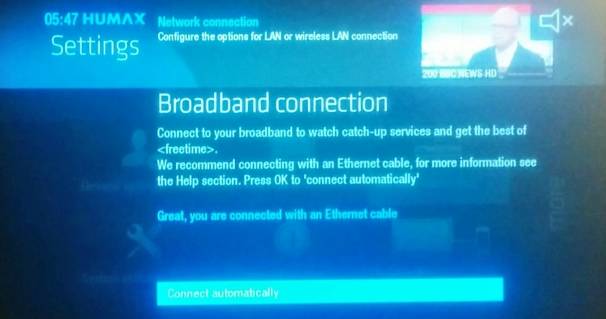
Press OK to select "Connect automatically".
Step 3 See the "Great You're connected" screen.

This means everything is OK.
Step 4 Press the "freesat button" and scroll to "On Demand" and press OK

Everything will be fine until the box is powered off.
Help with Free satellite?
In this section
Sunday, 4 November 2018
S
Sue4:31 PM
I have the same problem. On demand working one minute and then no connection and also on Showcase. Have tried everything possible, but still cannot use On Demand. My internet connection is fine as I am using my computer to access this website. Also iPhone and iPad are working fine.
What can be the problem? My box is just 2 years old, it is a Humax and Freesat is connected to my SKY satellite dish, luckily I still have SKY TV going strong, TheTV on the freest is fine, just the On demand continually telling me there is no internet connection.
| link to this comment |
Wednesday, 14 November 2018
R
Roger Curnow8:02 PM
Penzance
Having intermittant signal and a No Signal message.
Started this evening 18.15. 14th November, 2018.
TV only 3 months old. Satellite Dish recently installed all connections secure.
Gulval
Penzance
TR18 3DE
| link to this comment |
Roger's: mapR's Freeview map terrainR's terrain plot wavesR's frequency data R's Freeview Detailed Coverage
Thursday, 10 January 2019
R
Rob Johnson3:24 PM
I have a decent fairly large screen TV made by Sony which uses a version of Android.
It does receive satellite broadcasts - but does not have Freesat - so it's a bit unfriendly to say the least!
Apart from buying a Freesat set-top box, is there any way I can have a useable Freesat service on my telly?
| link to this comment |
S
StevensOnln15:41 PM
Rob Johnson: The manufacturer has to pay a licence fee in order to make the Freesat guide available, which it sounds like Sony hasn't chosen to do for that particular model. A Freesat box would be the only way of making the Freesat EPG available on that TV.
| link to this comment |
Saturday, 27 April 2019
T
Teresa Carroll6:07 AM
I have a Humax Freetime box, which is connected to my SKY satellite dish. Everything was working ok, including On Demand etc. First of all, I lost the sound, (I'd pressed a button accidentally on my control), tried a few buttons to switch it back on... Now I can't watch anything, as I keep getting a message saying: No Channels have been added, Go to install and retune. I do that and then get a message saying: No Channels, please check your Antenna connection.
My internet connection is fine, I've tried everything, re-boot, switching off router and resetting that, nothing works - so far.
| link to this comment |
Thursday, 19 September 2019
C
colin mclanders2:44 PM
my Freetime humax has went of and i cannot get it back on ,
| link to this comment |
S
StevensOnln16:12 PM
colin mclanders: Have you tried unplugging it from the mains for 5-10 minutes, then plugging it back in and turning it back on? Do any lights or display turn on?
| link to this comment |
Thursday, 16 April 2020
Tere i clealy bundl to know about this. I believe you made
certan nice point in features also.
| link to this comment |
Friday, 12 June 2020
D
dave williams2:28 PM
purchased finlux hd freesat recorder about 3 weeks ago,wifi set up fine 1st time no problem,now internet has disappeared and not seeing any modems when try to connect;have switched on off and done factory reset but still no joy.still in same place and good signal in roomf
| link to this comment |
C
Chris.SE11:57 PM
dave williams:
How are you checking the signal in the room? Are you checking at the exact same location as the recorder?
If you modem/router is set to automatically choose a wireless channel, it may have changed channel and picked one the recorder cannot use. You need to check which channels the recorder can use, check which channels are clearest at your location (ie. not what the neighbours are using) and set the modem/router to a specific channel and the recorder to the same. HTH.
| link to this comment |
Select more comments
Your comment please!