Freeview signals: too much of a good thing is bad for you
 Brian Butterworth published on UK Free TV
Brian Butterworth published on UK Free TV Most people will experience nothing but simplicity and joy with the digital switchover - the process that turns off the old five high power analogue signals, and the existing six low power digital services and replaces them with six new high power Freeview multiplexes.
For those with problems, there are generally three issues.
Eliminating other possible problems first
The first is that very, very old equipment will not function with the digital signals split into 6,817 sub-signals, as it was only designed to work with 1,705 sub-signals. This is known as the "8k mode issue" - see TVs and boxes that do not support the 8kIt is also common that people do not clear out the old channel list (by selecting "first time installation" retune, "Factory Reset" or "Shipping Condition") before doing an "autoscan" for the available broadcast frequencies, and this results in everything from missing channels to no subtitles, programme guide, wrong channel numbers and no text services. If you can't find how to do it see either Freeview Retune - list of manuals or do it this way: My Freeview box has no EPG, is blank, has no sound or the channel line up is wrong .
A third problem is caused by having signals from more than one transmitter - see Digital Region Overlap.
The final very common issue is "too much signal".
Transmitters have much more digital power after switchover
At most transmitters, the digital signals after switchover are considerably more powerful than before. This was because when the analogue and digital services ran together, the digital services were kept low to prevent appearing as snowy interference on television sets using analogue reception.Here is an example, from Sutton Coldfield, of how the signals change at switchover:
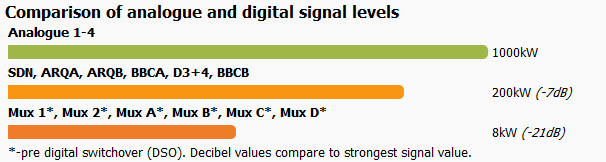
4,000kW of analogue signals are turned off, and the digital services increase in total power from 48kW to 1,200kW - that is an increase of 25 times in numerical terms, also know as +14dB. (The reduction of -7dB from the analogue strength is intended - the digital services require less power to cover the same number of homes).
This large increase in power should cause no effect for most people. A stronger signal does not increase the picture quality (you need Freeview HD for that), sound levels - the only effect should be that more homes that are further away from the transmitter mast can receive a stable digital signal.
High gain aerials and signal boosters
However, many people have been tempted into buying one both high gain aerials and signal boosters.
High-gain aerials were very suitable for places where the Freeview signal before switchover was very weak indeed, but if you have one of these and you are located closer to the transmitter, you will probably now have a signal overload.
Generally speaking, signal booster devices are never really much use for Freeview reception, and much of the time they actually amplify the interference more than they do the signal, causing reception to get worse, not better.
How to tell if you have too much signal
There are almost as many ways for a Freeview box to display the "signal strength" and "signal quality" as there are types of Freeview box. Here are some of them: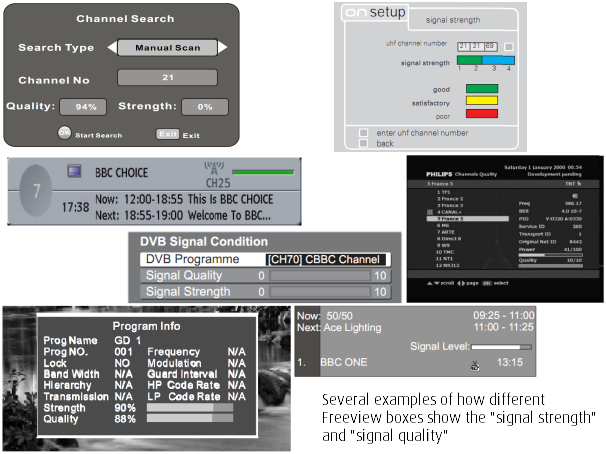
Speaking generally, there will be two indicators:
One is signal strength - this shows the power level of the signal entering the Freeview box. Often "0" is the lowest and "10" the highest, but sometimes it can be a percentage, sometimes coloured boxes and so on.
The signal strength should be around 75% - more than this indicates too much signal.
The other measure is the signal quality and this is much more important to high-quality Freeview viewing. Any measures that increase this to the maximum will provide for uninterrupted viewing, lower values will result in "bit errors" that cause the picture to freeze and the sound to mute out.
One problem with over powerful signals is the overload can sometimes show as a low signal because the receiver circuitry will enter a "blown fuse" state to protect itself.
How to deal with too much signal
First, if you have a booster or amplifier - remove it from your system. Don't just unplug the power, as this will result in no signal getting though the device.If you can't just disconnect the output cable and connect it to the input cable, you might need a coax female-female coupler to connect two male connectors together.
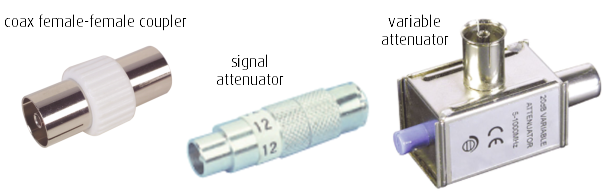
If you don't have a booster or amplifier, you might have to fit an attenuator onto the cable. They come in two types, either a "single attenuator", around five pounds, or a variable attenuator, for around ten pounds. The variable sort has a knob that can be turned to select the required level of signal dampening.
Help with Freeview, aerials?
In this section
Monday, 11 September 2017
MikeP
10:27 AM
10:27 AM
Andrew Land:
Wharfedale is a Freeview Light transmitter so only carries the PSB services as commecrial operators probably deem it uneconomic to provide further services.
The transmitter uses Channels 22, 25 and 28. The services on Channel 28 are encoded using DVB-T2 methods to provide HD capability and that needs a Freeview HD capable receiver. If it does not show on your TV then it is not a Freeview HD type.
See Which Freeview channels does the Wharfedale transmitter broadcast? for all the details.
| link to this comment |
Monday, 6 November 2017
D
David laing3:14 PM
I have a new LG (led) smart tv .my TV guide only shows the available channels, BBC 1 etc, with no other information about what the channel is, or will be, showing, eg Emmerdale.
Can anyone advise?
| link to this comment |
MikeP
5:42 PM
5:42 PM
David Laing:
I have an LG 'smart' TV and it does not show what programmes are currently available nor the schedule for the future programming. It was not designed to do that. Instead, use a widely available TV Listing magazine or the listing given in most daily newspapers. Further, there are probably website that give the schedules for the available channels.
| link to this comment |
M
MikeB9:45 PM
David laing: I've just checked my seven year old and relatively basic LG TV, and the EPG does all those things and more! And thats standard on all TV's.
If the EPG isn't populating, check your signal strength - if the signal is low, then that can cause problems. Software can be another problem - make sure there system updates have been done.
If you have an LG from this year, there is an excellent chance it has Freeview Play, which slightly complicates matters, since that takes a little longer to load, etc. Check that its accessable to the net.
However, you should automatically get the populated EPG/IPG by simply pressing GUIDE, with whats on now, on what channel, and whats next, at least for the next 7/14 days. There should be a small amount of information, but by pressing INFO you should get a lot more - mine tells me bit rate, episode numbers, and of course the ability to switch channels, set up a timer setting, etc.
If you guys are not getting this, something is very odd!
| link to this comment |
Monday, 23 April 2018
M
Mick5:57 PM
Over the past 2 weeks I am having issues with ITV3. The signal strength is about 80% but no picture comes on. I have to auto tune the freeview everytime I put the TV on. Anybody know why? Thanks
| link to this comment |
S
StevensOnln17:10 PM
Mick: ITV3 moved multiplex a couple of weeks ago, so your TV may be stuck with the old tuning data. Try unplugging the aerial and retuning to clear the channel list (make a note of any planned recordings first) then reconnect the aerial and retune again to pick up fresh channel data.
| link to this comment |
Sunday, 21 October 2018
Hi,
Our Freeview signal was never an issue until some months ago, when overnight the screen began to pixelate on all channels. Since then it has become worse and we now receive between 45% and 55% signal strength anda similar quality percentage. We have a communal aerial, but the other five residents have not complained about poor reception. We receive our signal from Sutton Coldfield and for our area it should be a strong signal.
Does anyone have any ideas on what could be the cause? Many thanks.
| link to this comment |
MikeP
11:26 AM
11:26 AM
Sherpavanwoman:
You need to check all your aerial connections and cables that you are responsible for. So examine all the cables that you can get at for damage, fraying, etc. Check all the connections especially all the coaxial plugs and sockets. Unplug all of those and refit as that will clear any possible corrosion/oxidation which is a well know cause of problems. Then check that you are tuned to the correct channels for your preferred transmitter, do that by putting your full post code and a house number into the Digital UK Coverage Checker website at Digital UK - Coverage checker and then scroll down to find the listing of the appropriate transmitter. That will tell you the current channels being used and also those planned for the future.
You should be aiming for a signal strength of between 60% and 85%. If that is not acheivable, then you need to contact the management organisation responsible for your accomodation to have then get the aerial system checked (each flat is usually fed by separate cables from the common splitter location).
| link to this comment |
Saturday, 10 November 2018
T
tony2:53 PM
Will an overpower situation damage the freeview box or tv? thanks
| link to this comment |
Select more comments
Your comment please!