Freeview signals: too much of a good thing is bad for you
 Brian Butterworth published on UK Free TV
Brian Butterworth published on UK Free TV Most people will experience nothing but simplicity and joy with the digital switchover - the process that turns off the old five high power analogue signals, and the existing six low power digital services and replaces them with six new high power Freeview multiplexes.
For those with problems, there are generally three issues.
Eliminating other possible problems first
The first is that very, very old equipment will not function with the digital signals split into 6,817 sub-signals, as it was only designed to work with 1,705 sub-signals. This is known as the "8k mode issue" - see TVs and boxes that do not support the 8kIt is also common that people do not clear out the old channel list (by selecting "first time installation" retune, "Factory Reset" or "Shipping Condition") before doing an "autoscan" for the available broadcast frequencies, and this results in everything from missing channels to no subtitles, programme guide, wrong channel numbers and no text services. If you can't find how to do it see either Freeview Retune - list of manuals or do it this way: My Freeview box has no EPG, is blank, has no sound or the channel line up is wrong .
A third problem is caused by having signals from more than one transmitter - see Digital Region Overlap.
The final very common issue is "too much signal".
Transmitters have much more digital power after switchover
At most transmitters, the digital signals after switchover are considerably more powerful than before. This was because when the analogue and digital services ran together, the digital services were kept low to prevent appearing as snowy interference on television sets using analogue reception.Here is an example, from Sutton Coldfield, of how the signals change at switchover:
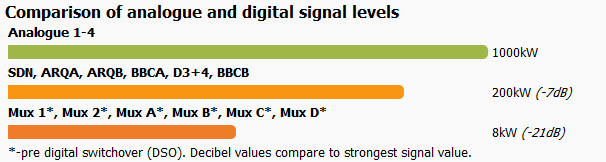
4,000kW of analogue signals are turned off, and the digital services increase in total power from 48kW to 1,200kW - that is an increase of 25 times in numerical terms, also know as +14dB. (The reduction of -7dB from the analogue strength is intended - the digital services require less power to cover the same number of homes).
This large increase in power should cause no effect for most people. A stronger signal does not increase the picture quality (you need Freeview HD for that), sound levels - the only effect should be that more homes that are further away from the transmitter mast can receive a stable digital signal.
High gain aerials and signal boosters
However, many people have been tempted into buying one both high gain aerials and signal boosters.
High-gain aerials were very suitable for places where the Freeview signal before switchover was very weak indeed, but if you have one of these and you are located closer to the transmitter, you will probably now have a signal overload.
Generally speaking, signal booster devices are never really much use for Freeview reception, and much of the time they actually amplify the interference more than they do the signal, causing reception to get worse, not better.
How to tell if you have too much signal
There are almost as many ways for a Freeview box to display the "signal strength" and "signal quality" as there are types of Freeview box. Here are some of them: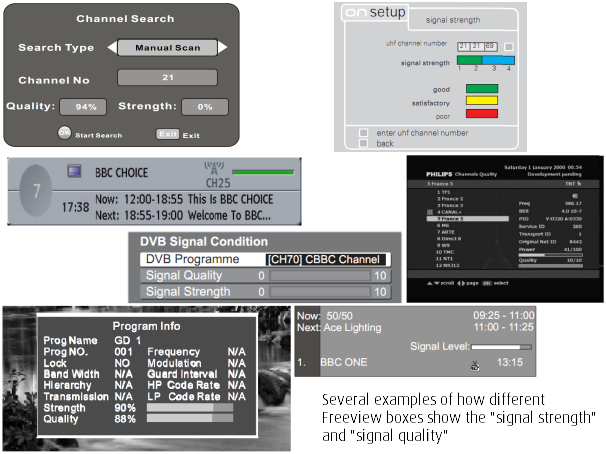
Speaking generally, there will be two indicators:
One is signal strength - this shows the power level of the signal entering the Freeview box. Often "0" is the lowest and "10" the highest, but sometimes it can be a percentage, sometimes coloured boxes and so on.
The signal strength should be around 75% - more than this indicates too much signal.
The other measure is the signal quality and this is much more important to high-quality Freeview viewing. Any measures that increase this to the maximum will provide for uninterrupted viewing, lower values will result in "bit errors" that cause the picture to freeze and the sound to mute out.
One problem with over powerful signals is the overload can sometimes show as a low signal because the receiver circuitry will enter a "blown fuse" state to protect itself.
How to deal with too much signal
First, if you have a booster or amplifier - remove it from your system. Don't just unplug the power, as this will result in no signal getting though the device.If you can't just disconnect the output cable and connect it to the input cable, you might need a coax female-female coupler to connect two male connectors together.
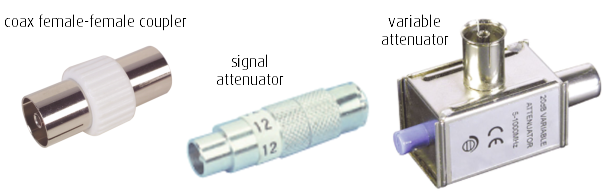
If you don't have a booster or amplifier, you might have to fit an attenuator onto the cable. They come in two types, either a "single attenuator", around five pounds, or a variable attenuator, for around ten pounds. The variable sort has a knob that can be turned to select the required level of signal dampening.
Help with Freeview, aerials?
In this section
Monday, 5 January 2015
M
MikeB10:50 PM
Darrell Reid: If you click on the links, you can see the information for yourself. Your 23km from Darvel, and with a normal aerial, should have a fine signal, with no need for any amplification. But you have a portable aerial, and they are normally rubbish...
The first thing to do is to check that the HD reciever is fine, and tuned in, so put it inot the downstairs TV's aerial feed, and let it do its thing (if that TV is coming off an aerial, couldn't you have taken a feed from that in the first place?). Then think about the portable aerial. The Digital UK site should have the bearing for Darvel (65 degrees), and providing nothing is in the way, you might be OK.
I'm totally at a loss to understand why your getting no signal at all though, and if you've connected a bit of coax to the main aerial feed, and there is still nothing, something is very very wrong.
Dave Lindsay is much cleverer than me, so perhaps he has an answer!
| link to this comment |
D
Darrell Reid11:12 PM
MikeB: Thanks for the feedback,
Well the reason i went for the portable aerial first was because i couldn't be bothered running a coax cable round doors, under carpets etc (just laziness really) so i bought it hoping it would do the trick!
As sods law would have it though, obviously not, so that's when i decided just to get the little kit and try it.
Yes, the HD reciever is absolutely fine, i tried it on the TV in the living room, running the aerial straight into it and it was perfect. It's only when i use the 25m cable that is connected to the splitter/amplifier box that i get the problem i mentioned, yet the TV in the living room has no problems what so ever when connected to the same amplifier, i just don't understand? I have stripped about half a meter off of each end of the cable and refitted the connectors (thinking it could just be my shoddy cable stripping) but still nothing.
I appreciate the help though!
| link to this comment |
Dave Lindsay
11:24 PM
11:24 PM
Darrell Reid: The way in which the signal level repeatedly goes down could be indicative of too high a level, this being akin to having the volume up too high on an audio system -- the outcome being that the sound distorts (loss of quality). If the aerial's own in-built amplifier has a variable control then reduce it. If this stabilises the reception then lower it a little more. Do not be tempted to leave it as high as possible without any breakup to the picture (loss of quality).
The terrain plot suggests that, the terrain at least, is not blocking the line-of-sight to Darvel at 14.5 miles:
Terrain between ( m a.g.l.) and (antenna m a.g.l.) - Optimising UK DTT Freeview and Radio aerial location
On looking at the map of the area between you and the transmitter, and switching to the satellite photo, I note two things:
1. There are four blocks of flats on Pleasantfield Road and six on Arran Park which could potentially be in the way.
2. There are a couple of houses on Oswald Road which are in line with the signal path rather than facing the transmitter.
In any case, consider which direction the signal is coming from. What could be in the way. Can you move the aerial to somewhere else where there would seem to be fewer obstructions and does this produce better results?
When looking at the level of the signals, concentrate on one service from each multiplex, these being:
PSB1 - BBC One - C22
PSB2 - STV - C25
PSB3 - BBC One HD - C28
COM4 - ITV3 - C23
COM5 - Pick - C26
COM6 - 4Music - C29
COM7 - BBC News HD - C31
I have given UHF channel numbers for Darvel. If you do attempt manual tuning and there is an option for signal mode -- DVB-T or DVB-T2 -- then all are the former except for PSB3 and COM7 which are the latter.
COM7 is on lower power than the others. Therefore, if you can receive it without issue but the others constantly keep dipping then maybe you do have too high a signal level, it being pushed OTT by the amplifier.
Once the box is tuned correctly then do not retune as you will achieve nothing other than wasting time.
| link to this comment |
Tuesday, 6 January 2015
D
Darrell Reid12:07 AM
Dave Lindsay: Thanks very much! This was a great help! I'll try the manual tuning tomorrow night and see how i get on! My house was built in the 50's and i haven't changed the aerial that was already there when i moved in in 2002 so i have no idea how new it is or whither or not it has a variable amplifier but i'll soon find out!
Thanks again mate!
| link to this comment |
Wednesday, 17 June 2015
J
Jonathan11:23 PM
Woodbridge
Hi. We seem to have HD signal issues. Both in Melton and in woodbridge suffolk. I experience this for a few weeks at 2 separate addresses so not a internal problem. Freeview channels all there and signal strength good. But pixilated on HD ?
| link to this comment |
Jonathan's: mapJ's Freeview map terrainJ's terrain plot wavesJ's frequency data J's Freeview Detailed Coverage
Thursday, 18 June 2015
M
MikeP8:42 AM
Trowbridge
Jonathan:
Looking at the location and reception predictions, it would suggest that you are only 2 km from the transmitter and that you may have too strong signal and that is known to cause the problems you report with HD tuners in particular. If you buy a UHF Coaxial aerial attenuator and insert that in the aerial cable feeding into the back of your equipment you may well find it improves the situation. An attenuator reduces the signal level and are available in many electrical stores (such as Satcure's Splitters, amplified splitters and attenuators for example, there are other suppliers) for very little cost, just a few pounds each. They come in several degrees of attenuation, so try a 6 dB one first. You can include a short flylead between the attenuator and the aerial input socket so as to not put a physical load on the socket to prevent damage.
It is also worth checking that you equipment is tuning to the wanted transmitter signals as others are apparently available in your location. Use the manual tuning screen (without doing a tune) to check the channel numbers each multiplex is being tuned into.
| link to this comment |
MikeP's: mapM's Freeview map terrainM's terrain plot wavesM's frequency data M's Freeview Detailed Coverage
Friday, 19 June 2015
Dave Lindsay
5:59 PM
5:59 PM
Jonathan: There's just be another report of the issue with Woodbridge's PSB3:
Sudbury (Suffolk, England) Full Freeview transmitter
| link to this comment |
Wednesday, 5 August 2015
S
Stuart9:52 AM
Hi,
I am having problems receiving channels on the ITV4 multiplex.
The signal is fed to a sky box and then to a loft box.
The signal strength is about 80% but the quality is 0-5%.
| link to this comment |
Dave Lindsay
10:11 AM
10:11 AM
Stuart: Check the UHF output channel of the Sky box. You might find that it is on or near that of COM6 (the ITV4 multiplex) of your transmitter.
How do I change the RF output channel on a Sky Digibox?
| link to this comment |
Thursday, 6 August 2015
S
Stuart8:11 AM
Cheers Dave,
I'll give that a go what the best way of picking a channel?
I am in Kirkliston tuned to the Craigkelly transmitter.
| link to this comment |
Select more comments
Your comment please!