Upgrading from Sky to Freesat
 Brian Butterworth published on UK Free TV
Brian Butterworth published on UK Free TV If you have an existing Sky or fSfS (Freesat from Sky) installation and want to go to upgrade to Freesat, it is a simple process.
First, buy the Freesat box from a Argos, Curry.digital, Comet, John Lewes or your local independent shop:

In the box you will find the Freesat box:
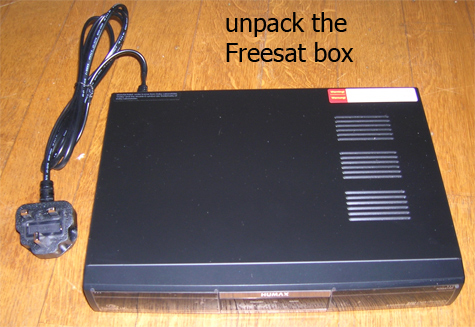
Also included will be a remote control, and this model also comes with a SCART cable, a HDMI cable and a stereo-with-composite cable. Unpack the ones you need:

You old Sky box looks like this:

Unplug the mains first from the Sky box, then pull out the SCART (or SCARTs) and then unscrew the connection to the satellite dish.

Remove the Sky box and fit the Freesat box. Reconnect the satellite cable (take care as to not damage the connection) and then the SCART and finally connect the mains power:
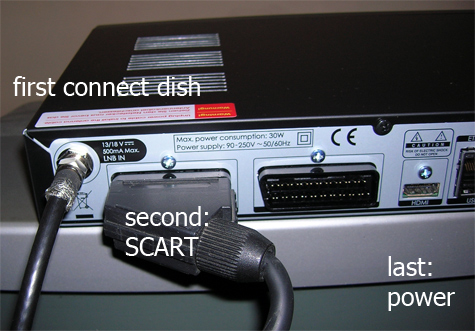
The box will look like this:

The box also contains the manual, which has full installation instructions. Finally fit the batteries into the remote control.
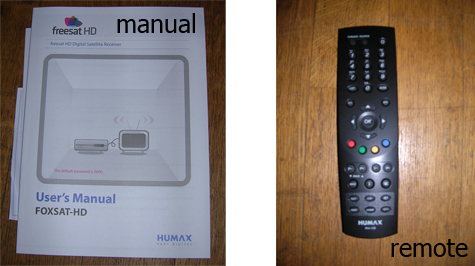
The TV screen first displays the box's logo

The first set-up screen allows you to select the TV type, widescreen mode and resolution:
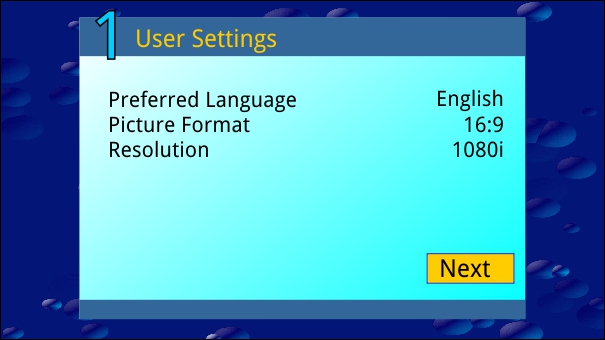
Next the box checks for the satellite signal:
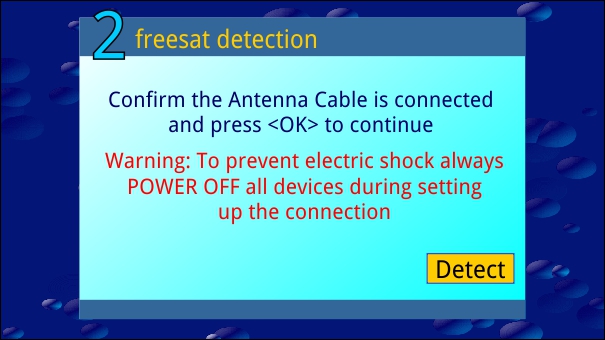
Then there is a check for updated software:
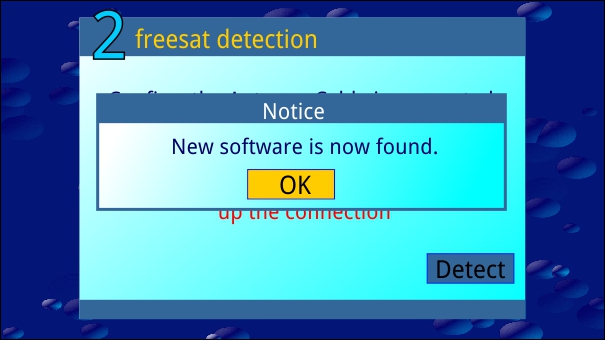
Then you enter your postcode and the box checks it:
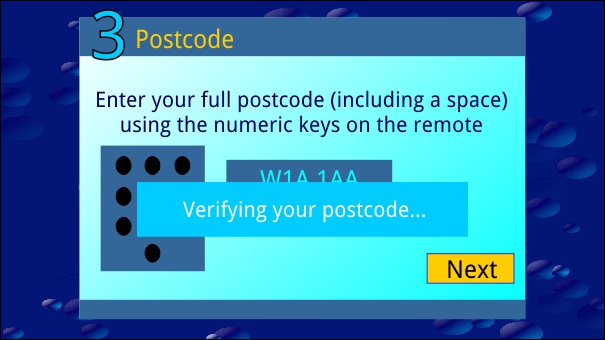
The next step is a scan for channels. This takes about 30 seconds:
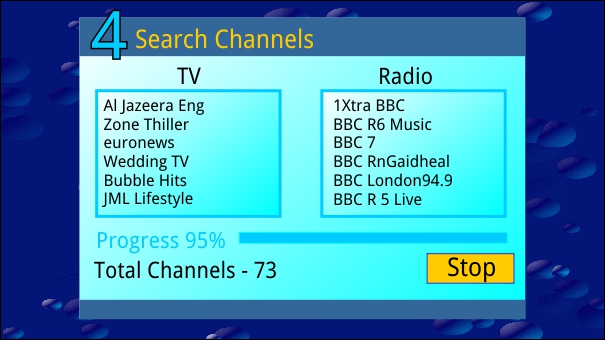
And that's it. You can now view channels, like 108 for BBC HD:
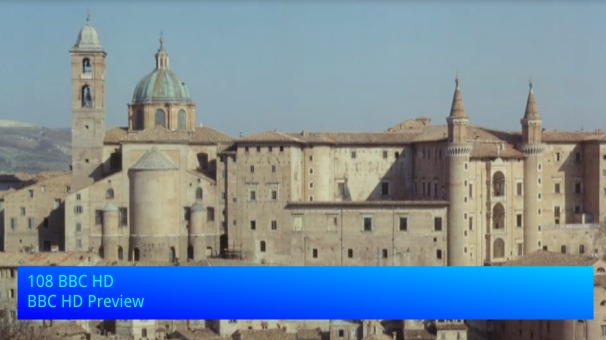
Or press the GUIDE button for the EPG:
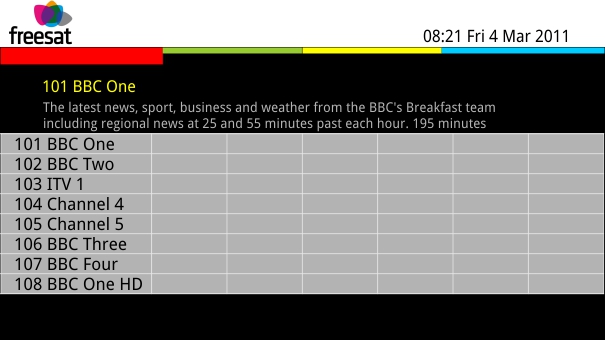
(Apologies for the photos not being of the top quality)
10:38 PM
Les - thank you for clearing that up for me - I realise now (not happy with sky but like footy)my option is freesat from sky plus a lower subscription than I am currently paying. (currently on their full TV package).
Thanks for your help.
| link to this comment |
8:12 AM
Rusty - I have a Sports package from another European source - I also like my footy but SKY prices are outrageous. Whilst I can afford to pay for a package at a reasonable price, I am not prepared to continue to support the lifestyle of the Murdoch dynasty!
| link to this comment |
3:13 PM
I currently have Sky+ (non HD). I have just upgraded to a Sony HD TV and am looking to do two things:
- 1 unsubscribe from Sky as they are overpriced and poor customer service
- 2 receive the free sat channels (including HD) however I have no aerial socket anywhere near the TV (beleive or not there is only one and it is upstairs).
I know I could unsubcribe from Sky and keep the equipment (have been with them over 12 months so know equipment would remain), however it's not HD.
There is also NTL cabling into the house - the subscription was cancelled with them to switch to sky - can I use that cabling to connect a freesat HD box, or connect freesat to sky cabling?
Thanks in advance.
| link to this comment |
5:14 PM
Hi gordon you coud get a freesat hd box or a freesat +hd box so you could record. All you need to do is disconect the sky + box and conect up your freesat box ps do not get a free to air box they are a pain in the backside. All the best c and a aerials ormskirk
| link to this comment |
8:27 AM
I want to purchase a Humax Foxsat freesat hard drive hd box, adn want to know if I need 2 feeds from my sky dish, I only have one
| link to this comment |
10:19 AM
Pam - You may need to have the LNB at the end of the dish arm upgraded dependent on what's in place at the moment and certainly another cable feed to supply the two tuners in the Humax. Shouldn't cost much to do this and would recommend you get a local rigger rather SKY who will set you back considerably more.
| link to this comment |
8:35 AM
Mansfield
Mark Aberfan Aerials:
Hi we have changed to the humax foxsat+ box from sky+ but are unable to watch any other channel whilst recording is taking place. Could you advise us how we can overcome this please so we are able to watch other channels at the same time as recording another channel
| link to this comment |
karen's: mapK's Freeview map terrainK's terrain plot wavesK's frequency data K's Freeview Detailed Coverage
10:20 AM
karen: I realise that you have directed your question to Mark, but if you are referring to a Foxsat HDR then are you sure that the two feeds from the dish are connected into the correct sockets at the rear of the box, that is one at each end of the three seen, the middle not being used except in cases where only one input from the dish is available.
Also, when you were originally setting up the box that dual inputs were selected. (if requested!).
| link to this comment |
8:22 AM
I have VirginMedia in my home. In the converted garage, the previous owners had SkyHD. I borrowed a SkyHD box (no viewing card) yesterday to test whether I would get Freesat but the Sky box received no signal. This could well be that the Sky box itself isn't working properly but is there any other way I can check whether the satelite and cables are picking up the external signal?
| link to this comment |
12:32 PM
Scaramanga: Not really! as unless you can borrow another box (Freesat or Sky) about the only thing you can do is to carry out physical check, although if everything looks OK then its either the box at fault or possibly that the dish has been knocked out of alignment.
Did you go into the Sky boxes signal check menu (Services - 4 - 6) to see if anything is showing at all on the indicator bars?
| link to this comment |