Upgrading from Sky+HD to Freesat+HD
 Brian Butterworth published on UK Free TV
Brian Butterworth published on UK Free TV You might get a glossy magazine every month, but what do Sky really think of your custom?
"Give me a f**king name on a direct debit and it's mine for life,"
- Sam Chisholm, former boss of BSkyB.
Perhaps you responded to an offer like the one blow that promised a gratis Sky+HD box (for new customers taking their first Sky+HD package) with free standard set-up

But you were so excited with the thought of a £50 M&S voucher that you didn't think to follow each of the little daggers and little stars to quite read all the terms and conditions:
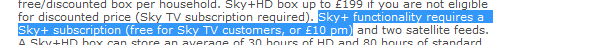
So, your twelve months of commitment are over and, for reasons of budget (or politics) you have decided you want to keep all the features of Sky+ - live pause, high definition, extended electronic programme guide, series record, and recording two programmes at once whilst you watch another - but don't want to fork out every month on top of your TV Licence - and you still get hundreds of free TV channels
Here's what you can do.
First you need to buy a Freesat+HD box. There are many on the market, and can be bought from Argos, Currys DIGITAL, John Lewis, Comet and online at Amazon, as well as other stores.
When you use a Freesat+HD box NO SUBSCRIPTION HAS TO BE PAID. NONE. NOT A PENNY TO ANYONE.
Installing
This will take no more than ten minutes. First you will need to disconnect the Sky+HD box mains from the wall socket.Then you will need to disconnect the cables from the back of the Sky+HD box.
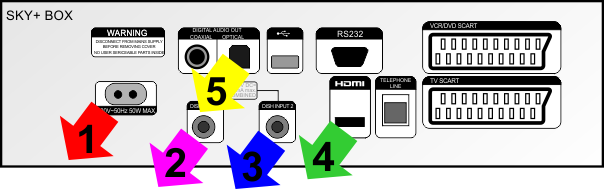 Pull out the mains power connection (1), carefully unscrew the satellite dish links (2) and (3), and then take out the HDMI lead (4) to your HDTV. If you have an "surround sound" amplifier, you may also have a digital audio connection (5).
Pull out the mains power connection (1), carefully unscrew the satellite dish links (2) and (3), and then take out the HDMI lead (4) to your HDTV. If you have an "surround sound" amplifier, you may also have a digital audio connection (5).
Remove the Sky+HD box and put the Freesat+HD box back in the same position.
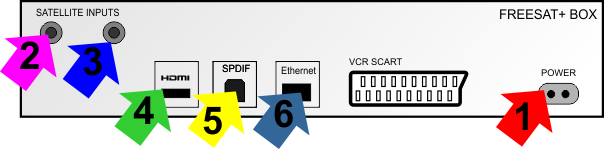
Then reconnect the cables: the mains power cable (1) - but not to the wall just yet, screw the two satellite dish links (2) and (3) and connect the HDMI cable (4) to your HDTV. If you had one, reconnect the digital audio connection (5).
If you have an Ethernet router, you can connect it to the Freesat+HD box at this point (5).
With everything in place, turn on the mains power and power up the Freesat+HD box.
The TV screen first displays the box's logo

The first set-up screen allows you to select the TV type, widescreen mode and resolution:
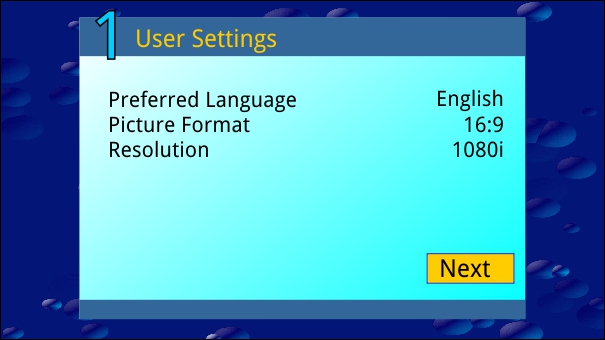
Next the box checks for the satellite signal:
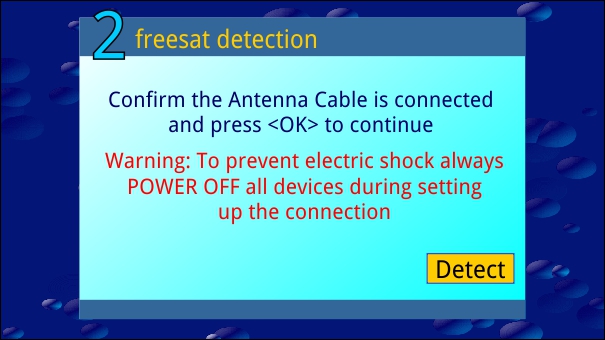
Then there is a check for updated software:
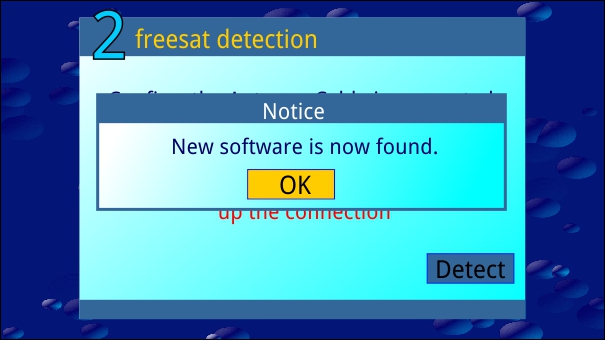
Then you enter your postcode and the box checks it:
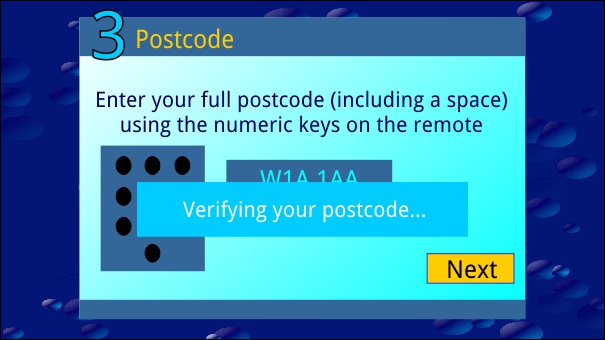
The next step is a scan for channels. This takes about 30 seconds:
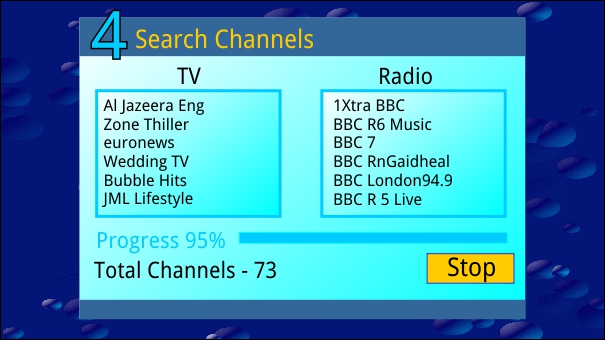
And that's it. You can now view channels, like 108 for BBC HD:
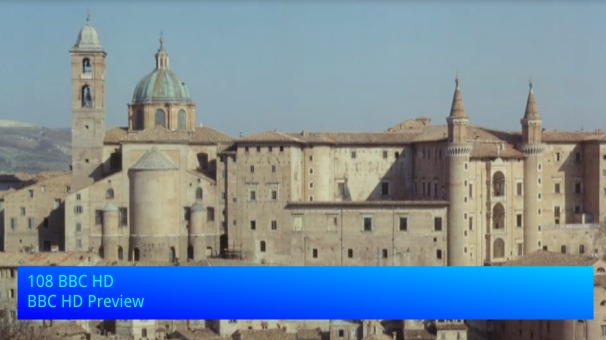
Or press the GUIDE button for the EPG:
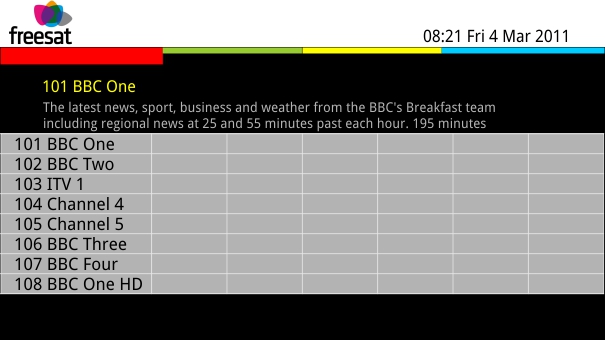
And that's it.
M. Rennolds: You will have to add a Freesat+ box to your lounge and connect it via HDMI to your set. It will need two connections to your dish also.
| link to this comment |
3:42 PM
Jim: Is my post bold because I've done something wrong or because I'm seeing my own post? Please forgive my n00bness.
| link to this comment |
5:14 PM
Jim: What you mention is a classic symptom of a weak signal, the Sky box may well have appeared to work OK, but its possible that the signal wasn't that good on it either, with the only reason for it working OK being because it was more sensitive than the FreeSat receiver.
I know that you say that the signal was perfect, but was it on a "services-4-6" signal check? as its likely that the quality would have been seen to be down.
Anyway your dish alignment requires a slight trim, unless that is you have a faulty co-ax to "F" plug connection.
| link to this comment |
Jim: Posts are shown in bold when you use a direct link to the post (rather than it just appearing on the page).
| link to this comment |
6:32 PM
will my sky + hd box still be a hd box when the subscription ends (i know it wont keep the recording facility).
| link to this comment |
Shaz: Yes, you will only have access to BBC One HD, BBC HD, Channel 4 HD and ITV1 HD as all the other channels require a subscription.
| link to this comment |
9:54 PM
Hi, I'm hoping someone will be able to help me. I'm looking to move from virgin to free sat, preferably something like a hd + service. Thing is there is one channel I particularly want which is Motors Tv for Motorsport which is apparently channel 413. Now looking at the Hummax foxsat box it has the card slot in the front, but I need the free sat from sky card which i can purchase but im being told that this card will only work with sky receivers and not the hummax? As you can see I'm a little green at this and if anyone could offer assistance that would be excellent. Many Thanks
| link to this comment |
1:32 PM
Hi, I have a Sky + subscription paying £20 per month. I would like to discontinue but I pay an external party for a foreign channel subscription which is linked to my sky card. If there any freesat recorder that can take a sky card as well?
| link to this comment |
11:45 PM
Stuart Dunn, z: Freesat receivers may have a Common Interface (CI) or CI+ slot. This slot takes a Conditional Access Module, which performs the decoding according to the algorithm programmed into it. The CAM requires a card which contains the decryption keys.
Unfortunately, Sky's Videoguard system (owned and operated by a News Corp subsidiary) is not available as a CAM, so you cannot use anything other than a Sky receiver for their services.
z: I'm not sure how a foreign channel got linked to your Sky subscription in the first place.
| link to this comment |