Freeview reception has changed?
 Brian Butterworth published on UK Free TV
Brian Butterworth published on UK Free TV From time to time people find that their Freeview box, integrated set (idTV) or Personal Video Recorder (PVR) has lost many channels without any apparent changes.
There are a number of factors to consider
Freeview is broadcast on digital multiplexes. This means that, once broken down into a stream of bits, each television channel is combined into a single transmission of 1s and 0s. This means that reception is of the multiplex first if this is lost it affects all the channels in the multiplex in the same way.The signal strength received by the box or TV for a particular multiplex from a given transmitter determines if the data can be received or not. So, a poor signal results in no data, an adequate signal in perfect data and a low signal in either none or all.
Poor digital signal levels do not result, as they do with old-fashioned analogue television, in a sub-standard picture or sound. Poor signals often result in a perfect data-stream, but are prone to periods of no reception. Sometimes this will be for hours, but can also be several times a minute when caused by induction from fridges, freezers, central heating systems, two-stroke scooters, baby monitors and so on.
If you have lost ALL your Freeview channels
First disconnect the aerial lead from the Freeview box or TV set and reconnect it and then follow this reset procedure to scan for channels again. If this does not result in services being restored, check the Freeview transmitters page to see if there are any engineering problems with your local transmitter.How to check all cables, connectors and aerials
The RF connectors need to be in very good condition to work. There are two general types:Factory-fitted connectors are very reliable as they cannot easily be taken apart, but they can be damaged by wear and tear. On the female-type the central section is often composed of two parts which can often be forced apart, resulting in a poor connection you can push them back together if this has happened with a pair of tweezers. On male connectors if the central pin is damaged, you will need a new cable. If there are any loose partials in the connector, remove them.
Another problem with these cables is that quite easy to sprain the connector at the back which causes little obvious external damage, but disconnects the internal connection. This happens often when a set-top box is pushed backwards into a cabinet.
Hand made cables can also suffer from similar problems to factory made ones and they are also prone to accidental damage from a cable being pulled. If such a connector is not firmly attached to the cable, the connector may need refitting.
Cables
Make a visual check of the cables. There are a few basic checks:If the cable has been slashed or cut, it will not be very effective or reliable. If such a cable is fitted externally, this can allow rainwater to enter the cable and this will reduce the signal levels.
You can easily damage an RF cable by crushing it, for example in a door. If the outside of the cable has a permanent kink in the cable or has been very tightly looped, this could be the site of damage.
Aerial
For reliable and effective Freeview reception, a rooftop aerial is required. It is hard to make a visual check of such an aerial without putting yourself in potential danger.You can make a visual check of the route between the aerial and the transmitter. Any form of obstruction will damage the digital signals. In particular trees coming into leaf, as these will leech the signal before it reaches your aerial. This applies to both trees adjacent to the aerial and at a distance.
Another common problem in cities is building work. A large crane will often change position many times during the day, and if this is between your aerial and the transmitter this can reduce the signal levels in an unpredictable way.
If your system uses a booster, the power may have failed. Check the fuse to the power to the booster.
Weather problems
There are two main weather problems that effect Freeview reception.The Inversion Effect: please see What is the Inversion Effect and why does it effect my Freeview TV reception?
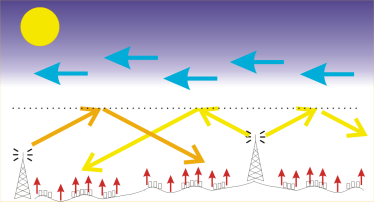
Wind: high winds sometime can dislodge the aerial this results in a poor signal.
Rain: poor or old cables can fill with water and this results in a poor signal. If this happens, the cables will require replacement.
Help with Freeview, aerials?
Thursday, 14 April 2011
Nigel, Leics: You need to do a "first time installation" on your equipment due to the Leicester transmitter switchover.
| link to this comment |
N
Nigel, Leics9:26 PM
after checking the digital switchover dates the leicester transmitter isnt due until august (according to the website) all sets have had first time installs completed on them, yet the channels have disappeared again tonight. this is becoming rather frustrating. any further advice would be of great help. Thanks
| link to this comment |
Friday, 15 April 2011
Nigel, Leics: The Leicester transmitter completed switchover this week. See Final switchover for Sandy Heath and Nottingham on 13th April in 2011 week 3 | ukfree.tv - independent free digital TV advice .
| link to this comment |
Monday, 18 April 2011
G
Gerry Larkin9:14 PM
My motherinlaw has a 32HD ready LD3260HDFVT goodmans tv.
It has freeview built in and I have just connected it up to a new aerial and there is no picture at all it says there is no signal. I also use it with another tv with a set top box and it works fine. What have i done wrong
| link to this comment |
I
i fuller9:27 PM
My freeview works fine all day but about 9/9.30pm every day the signal stutters/pauses/picture freezes and just get the sounds - is there any reason for this - I am in the BN17 area
| link to this comment |
Tuesday, 19 April 2011
Wednesday, 20 April 2011
J
jim best12:58 AM
why have have i been reduced to 10 freeview stations? retuned in gloucester 20/04 - 00:45.
| link to this comment |
J
jgmtheo1:23 AM
Seem to have lost all but BBC programs Cheltenham. Have retuned two TV's Twice each no change ie only ten freeview stations + radio
| link to this comment |
Select more comments
Your comment please!