My Freeview box has no EPG, is blank on FIVE, ITV3, ITV4, ITV2+1, has no sound o
 Brian Butterworth published on UK Free TV
Brian Butterworth published on UK Free TV To deal with the problem you must clear the channel list completely and then rescan - if your box has it in the menus, please the 'installation menu' to do an initial scan or a reset to factory settings or First Time Installation. You MUST delete the entire existing list of channels. On most boxes this technique can be also be used:
Try this:
1) unplug your Freeview box (or idTV) from the mains;

2) unplug the aerial from the Freeview box by disconnecting the cable from the 'RF in' socket;

3) wait 30 seconds;
4) plug Freeview box (or idTV) mains back in;

5) do a complete scan for channels - it will fail without the aerial. (This may be in the installation or initialization menu, and is distinct from any 'add channels option'). Once this is done your channel line up should be empty;
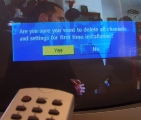
6) reinsert aerial by reconnecting to the 'RF in' connection;

7) do a complete scan for channels again.
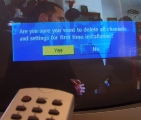
The Freeview channel line-up provided by six "multiplexes" - each of which carry five or more TV channels, radio channels, text services and EPG data. In this diagram each ROW represents a multiplex. If you are still missing a whole multiplex (ie everything on the row) you may need to replace your aerial with a wideband type, purchase a larger aerial or you may have interference from a VCR, games console, Sky Digibox or similar.
2:59 PM
Re tuned, fresh installation power off, disconnect aerial etc. all followed. Still no ch4, itv2 etc. Is there a problem in my area?
OX25
| link to this comment |
3:52 PM
Like people above I lost STV1,2 CH4, CH5 & I live in central Glasgow. I tried Unplugging mains and RF In and Re Scanned, to wipe all previous scans......NO Success. It still said NO or BAD signal.
I then tried a Reset to factory defaults and WHAZAM it found the missing channels. I don't know why it worked but there you go. I'm using a DVB-TDigital terrestrial receiver with outside aerial.
Hope this helps someone.
| link to this comment |
4:24 PM
Shuggy: In Glasgow, you would probably be using the Black Hill transmitter. All services were reshuffled to different frequencies on Wednesday morning (before 6am) as the analogue transmissions were turned off.
Everyone is recommended to do a full reset on both switchover days, and any subsequent major retunes involving frequency changes or mode changes, because some boxes will not discard previous channel information even if they detect new locations for those channels, or don't find the channels during one sweep.
If it's just a case of new channels starting up on an existing multiplex, the 'automatic scan' feature should work fine without discarding anything already known. You may still end up with channels that have closed in the EPG, and if a previous channel number is reused for a new service, or a channel moves to a different number, your box might not pick up the change or put the channel at the wrong place.
| link to this comment |
4:40 PM
Norman Smith: In OX25 you're likely to be using the Oxford transmitter. Mux 2, which carries those channels, is right at the top of the frequency range. Losing this often indicates that there is a problem with the cabling.
Has it been raining there today? Does it often coincide with wet weather? If so, it's likely that there's a leak somewhere allowing water to penetrate the dielectric of the cable - the insulation between the inner core and the outer screening - which reduces the ability of signals to travel along the cable. Higher frequencies suffer more loss than lower ones.
Check the seals on all external connectors and any boxes such as a masthead amplifier. The aerial should have been oriented so that the open side of the connection box, if any, faces down, so that any water that does get in can drain out. Also check that the cables are all well secured and haven't been rubbing against tiles or brickwork, as you start to get problems when the outer insulation wears through.
Finally, the outer insulation perishes with exposure to sunlight. They only last so long. If they've been up for more than 10 years they may need replacement.
If the dielectric is foam, it could be saturated and there's little that can be done to dry it out. If it's air-spaced, it should dry but water can run down it to the equipment at the bottom! There might be a loop where the cable enters the house, which could be full of water, which probably won't go away.
| link to this comment |
5:13 PM
Bicester
Mike Thanks a lot for the advice. I can check aerial cable at my end but will need an expert for the outside stuff. I don't do ladders since my last heart attack.
| link to this comment |
Norman's: mapN's Freeview map terrainN's terrain plot wavesN's frequency data N's Freeview Detailed Coverage
5:23 PM
Bicester
Just spotted this on the shutdowndetail.php page re Oxford transmitter
Transmitter engineering
Thursday 23 June 2011 3:38PM
99 minutes ago
| link to this comment |
Norman's: mapN's Freeview map terrainN's terrain plot wavesN's frequency data N's Freeview Detailed Coverage
7:39 PM
Musselburgh
So - having emailed Sagem the other day when I posted on here I got the following reply back "The vast majority of our customers have had no difficulty in retuning their products after the switch-over. Unfortunately our PVR7280 range failed to adapt to the new broadcast system due to the age of that particular product line. Unfortunately it has now been confirmed that the PVR72xx series is physically unable to operate on the new / changed broadcast signal. This explains why you are not able to receive some of your channels anymore." So basically my box is now useless and I have had to buy another one.
P.S. Thanks jb38 for the info - apart from this it would appear I have been lucky that mine has worked for so long.
| link to this comment |
Sean's: mapS's Freeview map terrainS's terrain plot wavesS's frequency data S's Freeview Detailed Coverage
8:11 PM
Hi, I re-tuned my freeview box yesterday and got all the channels, my mum switched off and unpluged the TV and freeview box last night like she does every night and I had to re-tune it all again this morning. Does the box need to be left plugged in during the night?
| link to this comment |
8:30 PM
Sean: Thanks for the update on the situation regarding your Sagem PVR 7280, as although I wasn't 100% sure that compatibility with the new 8K transmission mode was the cause of your problem, I was however aware that these boxes had a bad reputation for reliability in various ways, and of course it was a bit too much of a coincidence that these problems only started after the mode change.
Your confirmation of this will be a useful addition to the notebook!
| link to this comment |
8:41 PM
Eddie: You haven't mentioned what brand of box you are referring to, but basically boxes do not require to be left plugged in all the time to retain channels as they are stored in their memory, that is if "store" was selected after you had scanned and found the channels? as although some boxes may store them automatically some don't, and it requires the user to select this.
| link to this comment |