Connecting it all up
 Brian Butterworth published on UK Free TV
Brian Butterworth published on UK Free TV Why are there so many sorts of connecting cables? Find out with this quick guide.
The connectors on each cable are called plugs (and are also called male) and they will usually fit only into one sort of socket (or female connector).
Most cables you will come across are male to male. Occasionally you will find leads with a socket on one end and a plug on the other, and these are called "extension cables".
SCART
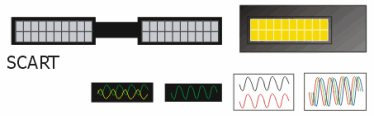
The SCART cable is used to connect a set-top box to a television set, or to a video recorder. This can only be a short cable. The SCART cable carries all of these types of signal:
- analogue stereo sound
- a single RGB television picture
- a single composite video picture
- a single S-Video video picture
- widescreen picture signal
As stereo sound, RGB picture and widescreen signal is the best possible combination for digital television viewing, it is vital to use a SCART lead between any set-top box and the main television.
The composite video picture with stereo sound is the best combination for a VHS video recorder. If your set-top box has two SCART sockets, it is likely that the one marked TV will carry RGB picture information and the other will not.
If your television has more than one SCART input, you may need to choose a special one (marked RGB) if you want to use RGB from the SCART cable.
On most set-top boxes it is possible to turn the RGB output on and off. This can be used to test the RGB input function on the television ? the picture quality appears blurred when it is disabled.
If have a DVD player, rather than a VHS recorder, you can attach this to the set-top boxes second SCART connector. The signal from the set-top box will normally be overridden by the DVD player when it is on, usually in high-quality RGB.
Some very cheap SCART cables do not have all the pins connected. They may not provide RGB and widescreen picture signals. SCART cables are normally no more than three metres in length.
UHF lead
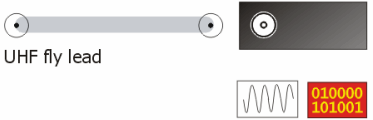
The UHF lead is a lead that you would traditionally associate with television signals. They can carry:
- up to 45 (but normally only five) analogue television channels
- a single picture from a set-top box
- around 50 analogue cable TV channels
- mono sound
- NICAM stereo sound
- Teletext services (for example, Ceefax)
You can't avoid these cables if you are going to use Freeview, as these cables are the only ones that you can use to distribute Freeview signals around the house.
Where you have an integrated digital television (an idTV) you just need to get the signal from the aerial to the television with one of these cables.
If you are using a Freeview set-top box, you will need to get the signal from the aerial to the set-top box using this aerial lead, but for best results connect the TV to the box with a SCART cable.
You can also use a UHF lead to connect a set-top box to a television somewhere in the house. Your set-top box will require a RF (radio frequency) modulator. Note that "RF passthough" is another way of saying there is no modulator. You will be able to "tune" the second television into the picture showing on the set-top box.
Some boxes (all Sky boxes) have the ability to connect a remote control receiver to the second TV end of the interconnecting cable, so you can change channels.
The set-top boxes, whilst providing a reasonable quality picture to the second TV, will always provide only mono sound via a UHF lead.
The step-change in picture quality obtained by switching to RGB on a SCART is far greater than any obtained though spending any more on a gold-plated SCART cable.
Satellite or cable TV cable
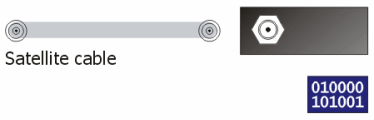
These cables are usually very stiff, and have a very basic screw connector on the end. Usually they will provide an unbroken link to the satellite dish. At the dish end they plug into the device on the end of the arm, the LNB.
Don't try to disconnect these cables when the set-top box is on. Usually there is a small voltage that will cause dangerous sparks.
If the cable connects to a satellite dish, there is not much you can do with the cable. Each receiver in the set-top box needs it's own wire to the LNB. With a personal video recorder (such as Sky+), or a multi-room installations there are two cables to the four-output LNB on the dish. If you want more rooms, each will require it's own cable.
If the cable is providing cable TV, then it is possible to use inexpensive "Y connectors" to link the incoming signal to various set-top boxes, cable modems, or - via an adaptor - directly to the back of a TV.
Composite video cable
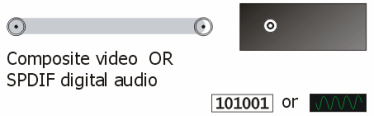
This is the most simple and basic video connection you can get. It carries:
- a single picture from a set-top box
The picture will be in colour, and of comparable quality to a analogue broadcast station. However, there is no sound. For that reason this cable is often found joined to a stereo audio cable.
These signals are quite robust and can be carried for many metres. Often modern television sets have a single yellow photo input on their front input panel.
You also use an identical cable to carry digital stereo (SPDIF) sound.
Stereo audio cable
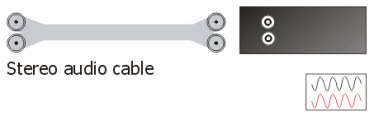
These cables carry the left and right channels of sound on two joined cables. They are usually required when a SCART cable is not being used, as the SCART cable already carries stereo sound.
If you are connecting your set-top box to an external stereo system, a separate stereo audio is used.
There is no real practicable limit to the length of these cables, but excessive length will degrade the quality of the signal.
S-video cable
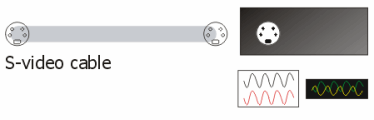
The S-video standard is not well supported by most UK digital TV boxes, and very few have a S-video socket. If you need one for a particular analogue camcorder, use it, but avoid S-video with digital television. If you are using what appears to be a monochrome picture from a SCART lead, it will certainly by an incomplete S-Video signal and you should change to the RGB input.
VGA cable
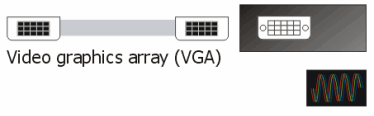
This is the cable you will use to connect a computer to a old style monitor, and some modern LCD screen too. Most modern LCD TVs will have a VGA input too.
If you want to connect a set-top box to a LCD monitor, you can buy a conversion box from around 60. However this will not result in a better picture than using an existing SCART socket if there is one.
The only way to get higher than normal television resolution is to use a VGA in conjunction with a personal computer or modern games console.
DVI cable

If you want to get the very best out of a television or monitor use a digital video interconnect (DVI) cable.
This will be the only way for most televisions and monitors to receive high-definition pictures from a computer, and some set-top boxes.
If you can use either a VGA cable or a DVI cable, choose the DVI option.
HDMI cable

If you want to get the very best out of a television use a HDMI cable.
This will be the only way for most televisions to receive high-definition pictures from set-top boxes.
Help with Television sets?
Sunday, 11 September 2011
J
Janet12:24 PM
I have a Foxsat HDR which has unfortunately gone wrong (under warrantee) and is being exchanged but I have got things which I have recorded on it that I want to keep.
I have also got a LG Freeview + DVD Recorder with HDD.
Is it possible to copy the things on the Foxsat onto DVDs (which I would prefer) using the LG or if not onto DVDs then the LG Hard Drive?
If so, please can you tell me how to connect them all up to do it as I know nothing about these things and dont want to blow anything up?
| link to this comment |
M
mark12:43 PM
hi im having a bit off trouble geting my sky hd and xbox 360 to play through my hifi. the hifi only has the red and white audio socket, my tv has 3 hdmi sockets.
i can get the sky to play through the hifi by runing hdmi to tv and a red and white directly to the hifi. if you could help how i could get the xbox 360 to run through the hifi would be great, oh the xbox is hdmi as well..thanks
| link to this comment |
Paul Reynolds: Sky+ boxes have only SCART output, you will need a SCART cable to connect it to your TV set.
| link to this comment |
J
jb381:49 PM
mark: Could you please clarify on a point. When you say that you run an HDMI to the TV and a red and white directly to the Hi-Fi, where are you getting the red and white from?
Is it one of the older Sky HD boxes that had analogue output sockets?
It would also be of assistance to know the Brand / model of TV that you are referring to.
| link to this comment |
kB Aerials Sheffield
2:54 PM
2:54 PM
Janet
If you can use your foxsat to play back then you could connect it to the scart input of the DVD recorder - you would then have to select that scart input using the remote so if it says L1 or AV1 then make sure this is displayed on the front of your recorder
Press play on the foxsat
Record on the LG and you can record to dvd
Keith kB Aerials Sheffield 07946481125
| link to this comment |
S
Siobhan3:49 PM
Can anyone help,
Im setting up my freeview box and have been asked for a receiver code. I cannot find this on or in the box and I have check on line and I can not find any information.
Any ideas?
| link to this comment |
Siobhan: They are usually "0000" and sometimes "1234".
| link to this comment |
Monday, 12 September 2011
T
Tim Cowell3:31 PM
Hi I have bought a used lg 47LV550T led tv but it has no scart socket on it! I want to connect my old tompson freeview pvr ( scart) to it.
Could you tell me the best way to connect and what the lead is called please ? !!
Thanks in advance!,
Tim.
| link to this comment |
B
Bruce Crofts7:20 PM
Tim Cowell: Does your new TV have Red,White & Yellow
sockets on the side or back? Bruce
| link to this comment |
KB Aerials Sheffield
10:45 PM
10:45 PM
Tim Cowell
I have found your instruction manual
LG Product Support for 47LV550T
copy the above link and paste it in your browser
if you look at page 117 it explains how to there !
Keith KB Aerials Sheffield (S201EG)
| link to this comment |
Select more comments
Your comment please!