Upgrading from Sky to Freesat
 Brian Butterworth published on UK Free TV
Brian Butterworth published on UK Free TV If you have an existing Sky or fSfS (Freesat from Sky) installation and want to go to upgrade to Freesat, it is a simple process.
First, buy the Freesat box from a Argos, Curry.digital, Comet, John Lewes or your local independent shop:

In the box you will find the Freesat box:
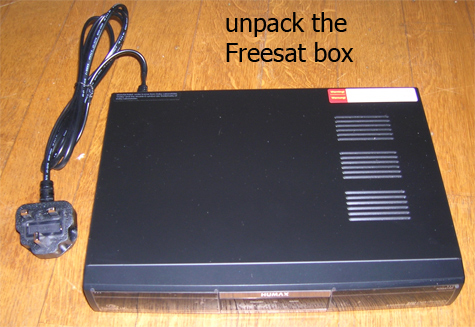
Also included will be a remote control, and this model also comes with a SCART cable, a HDMI cable and a stereo-with-composite cable. Unpack the ones you need:

You old Sky box looks like this:

Unplug the mains first from the Sky box, then pull out the SCART (or SCARTs) and then unscrew the connection to the satellite dish.

Remove the Sky box and fit the Freesat box. Reconnect the satellite cable (take care as to not damage the connection) and then the SCART and finally connect the mains power:
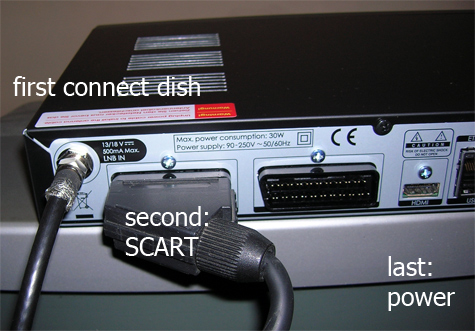
The box will look like this:

The box also contains the manual, which has full installation instructions. Finally fit the batteries into the remote control.
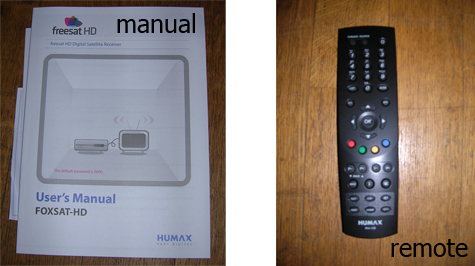
The TV screen first displays the box's logo

The first set-up screen allows you to select the TV type, widescreen mode and resolution:
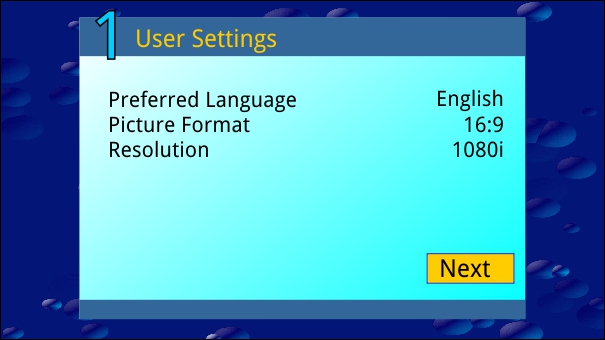
Next the box checks for the satellite signal:
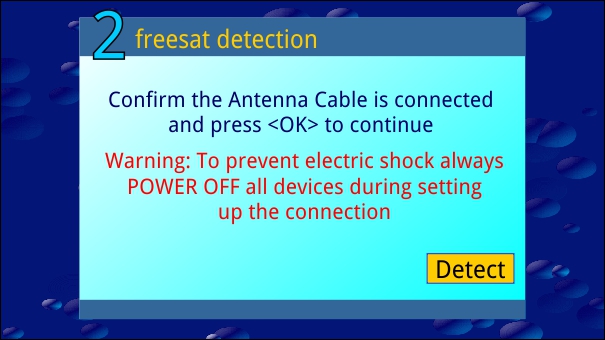
Then there is a check for updated software:
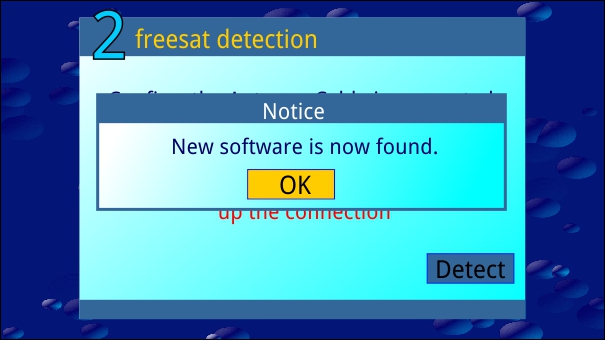
Then you enter your postcode and the box checks it:
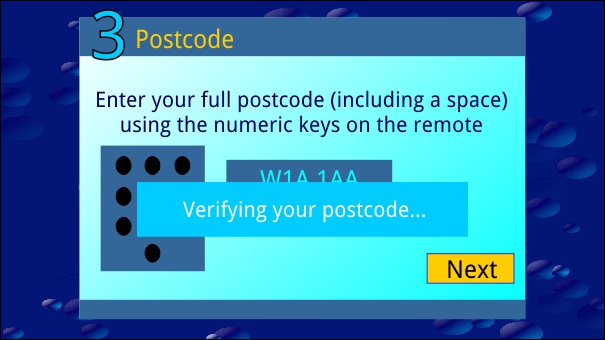
The next step is a scan for channels. This takes about 30 seconds:
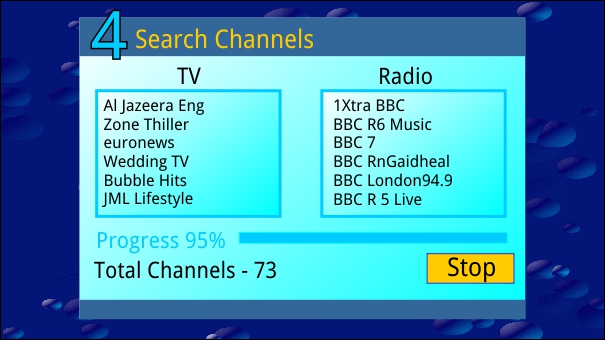
And that's it. You can now view channels, like 108 for BBC HD:
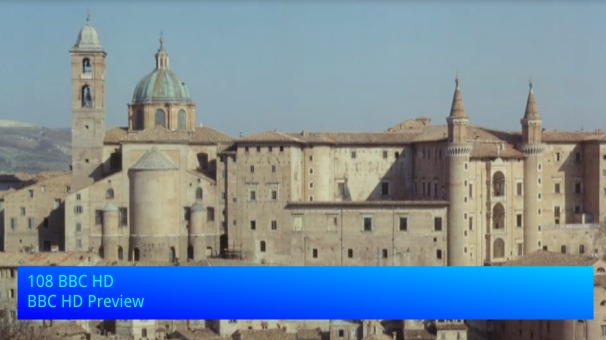
Or press the GUIDE button for the EPG:
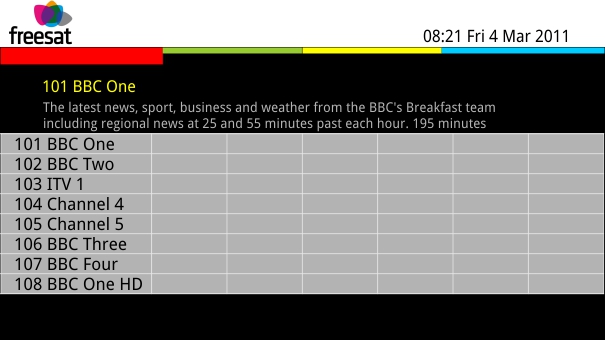
(Apologies for the photos not being of the top quality)
2:32 PM
hi it seems to be the wenvoe mast im picking up as getting bbc1 on channel 41 and itv on channel44 and not getting itv3
| link to this comment |
5:21 PM
Martin: If when looking at the programme list EPG10 is missing (ITV3) then you should try manually tuning it in on Mux Ch42, if however EPG10 is shown but the screen is blank, then go into the signal strength check screen as it might be just slightly under the reception threshold, whereby moving your aerial to another position within the loft could well have a big effect in what's received, as it usually does in most cases.
I will say that the indications shown on the trade predictor (for what its worth!) would suggest that some form of an obstruction problem exists between you and Wenvoe, as Mendip at 29 miles away shouldn't have the edge on Wenvoe at only 9 miles, and maybe this is the reason for the SDN mux (ITV3 etc) not being picked up properly, as a transmitter of 50Kw at only 9 miles away should be picked up perfectly OK with any loft mounted aerial, if though it still doesn't get it, purely for a test try manually tuning in Mendips SDN on Mux Ch48.
You should also verify that your aerial is actually pointing in the correct direction for Wenvoe (241degrees)
| link to this comment |
4:29 PM
Hi, Can anybody suggest the name of a weekly or monthly magazine giving Freesat programs that are available. Thanks MIKE.
| link to this comment |
5:07 PM
i use whats on mag as my epg not very good what channels are you looking for most are in the mag not all but Enough for me though
| link to this comment |
7:44 PM
Last year 2010 I discontinued SKY Sub Service and moved to their Freesat. I was told that If I wanted to pause, rewind etc, I will need to retain my Sky+ Box and pay £10 per month for this. I am currently doing this, but in spite of having a HD Ready, HDMI TV, I cannot get HD Channels. I am told by SKY that to get HD I would need to purchase a HD box. I get the feeling that I am paying Sky £10 per month just to use their Sky+ box as a recorder. What's the score? Do I need to buy a box which offers all the facilities and allows me to record/playback.
| link to this comment |
9:29 PM
Vernon: Sky are quite correct in what they have said as Sky+ and Sky+HD are two different things, the latter being a later addition to cater for HD transmissions.
Unless you particularly want to record Sky programmes then you would be much better in the long run to buy a Freesat HD twin tuner PVR, as it would be totally compatible with your twin feeder dish arrangement so that once plugged in you start viewing, after of course having carried out the set up procedure.
| link to this comment |
8:40 PM
Mark Aberfan Aerials: I have freesat coming through a 4-way splitter and I'm thinking of changing two of the boxes to HD boxes. Is it as simple as buying the boxes, putting the cables in, switching them on then installing the channels. Or will I have to get the dish re-aligned?
| link to this comment |
4:23 PM
Hi. I have just moved to an area that does not receive digital. I have 2 freeview boxes that are showing no signal. there is a satellite dish outside, two wires with screwable nuts on going into the flat.
Please could you tell me how to install a free sat box using these wires, I am wondering if everything I need will be in the box, or maybe I need some extra connectors?
Thank you so much.
Lynn.M
| link to this comment |
5:02 PM
Lynn Metcalfe: The previous occupier either had Sky+ or a Freesat PVR, as both devices require two inputs.
If you intend to purchase a Freesat box then only one connector is used, but if you decide on the aforementioned Freesat PVR (excellent devices!) then you use both, as that enables you to record one channel whilst viewing another.
By the way the connector you see just screws (by hand) onto the input socket on the Freesat box, then you go into its menu and set it up as you would with Freeview with the exception that it will request your post code, this purely so that it allocates the correct local news channel for your location.
| link to this comment |
8:21 PM
Lynn Metcalfe: By the way, meant also to say that if you do just purchase a standard Freesat box and not a PVR, then its perfectly OK to leave one of the leads unconnected, as these leads are totally independent of each other so you can use any one of the two for a Freesat box.
| link to this comment |