Freeview signals: too much of a good thing is bad for you
 Brian Butterworth published on UK Free TV
Brian Butterworth published on UK Free TV Most people will experience nothing but simplicity and joy with the digital switchover - the process that turns off the old five high power analogue signals, and the existing six low power digital services and replaces them with six new high power Freeview multiplexes.
For those with problems, there are generally three issues.
Eliminating other possible problems first
The first is that very, very old equipment will not function with the digital signals split into 6,817 sub-signals, as it was only designed to work with 1,705 sub-signals. This is known as the "8k mode issue" - see TVs and boxes that do not support the 8kIt is also common that people do not clear out the old channel list (by selecting "first time installation" retune, "Factory Reset" or "Shipping Condition") before doing an "autoscan" for the available broadcast frequencies, and this results in everything from missing channels to no subtitles, programme guide, wrong channel numbers and no text services. If you can't find how to do it see either Freeview Retune - list of manuals or do it this way: My Freeview box has no EPG, is blank, has no sound or the channel line up is wrong .
A third problem is caused by having signals from more than one transmitter - see Digital Region Overlap.
The final very common issue is "too much signal".
Transmitters have much more digital power after switchover
At most transmitters, the digital signals after switchover are considerably more powerful than before. This was because when the analogue and digital services ran together, the digital services were kept low to prevent appearing as snowy interference on television sets using analogue reception.Here is an example, from Sutton Coldfield, of how the signals change at switchover:
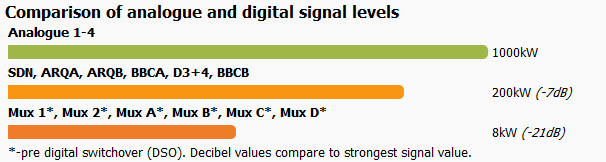
4,000kW of analogue signals are turned off, and the digital services increase in total power from 48kW to 1,200kW - that is an increase of 25 times in numerical terms, also know as +14dB. (The reduction of -7dB from the analogue strength is intended - the digital services require less power to cover the same number of homes).
This large increase in power should cause no effect for most people. A stronger signal does not increase the picture quality (you need Freeview HD for that), sound levels - the only effect should be that more homes that are further away from the transmitter mast can receive a stable digital signal.
High gain aerials and signal boosters
However, many people have been tempted into buying one both high gain aerials and signal boosters.
High-gain aerials were very suitable for places where the Freeview signal before switchover was very weak indeed, but if you have one of these and you are located closer to the transmitter, you will probably now have a signal overload.
Generally speaking, signal booster devices are never really much use for Freeview reception, and much of the time they actually amplify the interference more than they do the signal, causing reception to get worse, not better.
How to tell if you have too much signal
There are almost as many ways for a Freeview box to display the "signal strength" and "signal quality" as there are types of Freeview box. Here are some of them: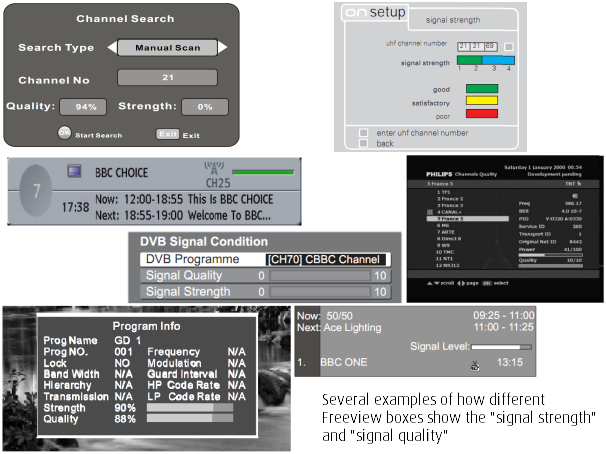
Speaking generally, there will be two indicators:
One is signal strength - this shows the power level of the signal entering the Freeview box. Often "0" is the lowest and "10" the highest, but sometimes it can be a percentage, sometimes coloured boxes and so on.
The signal strength should be around 75% - more than this indicates too much signal.
The other measure is the signal quality and this is much more important to high-quality Freeview viewing. Any measures that increase this to the maximum will provide for uninterrupted viewing, lower values will result in "bit errors" that cause the picture to freeze and the sound to mute out.
One problem with over powerful signals is the overload can sometimes show as a low signal because the receiver circuitry will enter a "blown fuse" state to protect itself.
How to deal with too much signal
First, if you have a booster or amplifier - remove it from your system. Don't just unplug the power, as this will result in no signal getting though the device.If you can't just disconnect the output cable and connect it to the input cable, you might need a coax female-female coupler to connect two male connectors together.
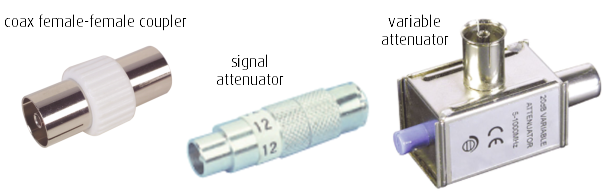
If you don't have a booster or amplifier, you might have to fit an attenuator onto the cable. They come in two types, either a "single attenuator", around five pounds, or a variable attenuator, for around ten pounds. The variable sort has a knob that can be turned to select the required level of signal dampening.
Help with Freeview, aerials?
In this section
Thursday, 7 August 2025
B
Big Dave12:42 PM
Matthew & Chris, Yes I am on Oxford I live in Banbury 20.33 miles away but have a clear line of site to the transmitter. About 8 months ago I fitted a new aerial in our loft feeding a Labgear distribution amp because our redundant chimney was being removed as it was leaking (badly). I went for a Tri-boom because it was a bit more compact & I wanted to go up in size to compensate for the losses through the roof tiles. It was good until about a month ago until Freeview HD on CH47 started breaking although all the other channels were fine. I was scratching my head and in desperation turned it towards the local Bretch Hill at which point Oxford started working normally again! That was when I twigged, inserted a 6db attentuator between the aerial & the distribution amp and it's been fine ever since but it was strange how only the HD mux was affected.
| link to this comment |
C
Chris.SE1:55 PM
Big Dave:
A mentioned in my previous reply, the HD mux is a little more vulnerable due to the different transmission mode for HD. But a lot will obviously depend on how much gain one has from aerial and what any amp/splitter introduces and the individual set's front end.
Glad you've got it sorted.
(PS. And of course with all the engineering work that's been going on, the signal might not have been on full power when you initially set up the new aerial. Problem is they never give us the detail!).
| link to this comment |
Select more comments
Your comment please!