Connecting it all up
 Brian Butterworth published on UK Free TV
Brian Butterworth published on UK Free TV Why are there so many sorts of connecting cables? Find out with this quick guide.
The connectors on each cable are called plugs (and are also called male) and they will usually fit only into one sort of socket (or female connector).
Most cables you will come across are male to male. Occasionally you will find leads with a socket on one end and a plug on the other, and these are called "extension cables".
SCART
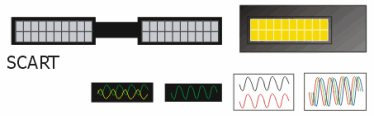
The SCART cable is used to connect a set-top box to a television set, or to a video recorder. This can only be a short cable. The SCART cable carries all of these types of signal:
- analogue stereo sound
- a single RGB television picture
- a single composite video picture
- a single S-Video video picture
- widescreen picture signal
As stereo sound, RGB picture and widescreen signal is the best possible combination for digital television viewing, it is vital to use a SCART lead between any set-top box and the main television.
The composite video picture with stereo sound is the best combination for a VHS video recorder. If your set-top box has two SCART sockets, it is likely that the one marked TV will carry RGB picture information and the other will not.
If your television has more than one SCART input, you may need to choose a special one (marked RGB) if you want to use RGB from the SCART cable.
On most set-top boxes it is possible to turn the RGB output on and off. This can be used to test the RGB input function on the television ? the picture quality appears blurred when it is disabled.
If have a DVD player, rather than a VHS recorder, you can attach this to the set-top boxes second SCART connector. The signal from the set-top box will normally be overridden by the DVD player when it is on, usually in high-quality RGB.
Some very cheap SCART cables do not have all the pins connected. They may not provide RGB and widescreen picture signals. SCART cables are normally no more than three metres in length.
UHF lead
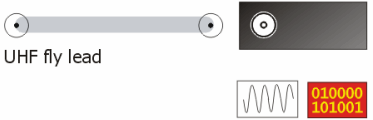
The UHF lead is a lead that you would traditionally associate with television signals. They can carry:
- up to 45 (but normally only five) analogue television channels
- a single picture from a set-top box
- around 50 analogue cable TV channels
- mono sound
- NICAM stereo sound
- Teletext services (for example, Ceefax)
You can't avoid these cables if you are going to use Freeview, as these cables are the only ones that you can use to distribute Freeview signals around the house.
Where you have an integrated digital television (an idTV) you just need to get the signal from the aerial to the television with one of these cables.
If you are using a Freeview set-top box, you will need to get the signal from the aerial to the set-top box using this aerial lead, but for best results connect the TV to the box with a SCART cable.
You can also use a UHF lead to connect a set-top box to a television somewhere in the house. Your set-top box will require a RF (radio frequency) modulator. Note that "RF passthough" is another way of saying there is no modulator. You will be able to "tune" the second television into the picture showing on the set-top box.
Some boxes (all Sky boxes) have the ability to connect a remote control receiver to the second TV end of the interconnecting cable, so you can change channels.
The set-top boxes, whilst providing a reasonable quality picture to the second TV, will always provide only mono sound via a UHF lead.
The step-change in picture quality obtained by switching to RGB on a SCART is far greater than any obtained though spending any more on a gold-plated SCART cable.
Satellite or cable TV cable
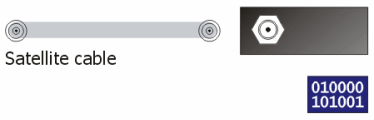
These cables are usually very stiff, and have a very basic screw connector on the end. Usually they will provide an unbroken link to the satellite dish. At the dish end they plug into the device on the end of the arm, the LNB.
Don't try to disconnect these cables when the set-top box is on. Usually there is a small voltage that will cause dangerous sparks.
If the cable connects to a satellite dish, there is not much you can do with the cable. Each receiver in the set-top box needs it's own wire to the LNB. With a personal video recorder (such as Sky+), or a multi-room installations there are two cables to the four-output LNB on the dish. If you want more rooms, each will require it's own cable.
If the cable is providing cable TV, then it is possible to use inexpensive "Y connectors" to link the incoming signal to various set-top boxes, cable modems, or - via an adaptor - directly to the back of a TV.
Composite video cable
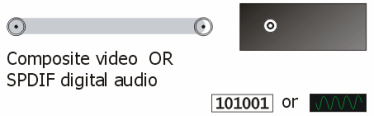
This is the most simple and basic video connection you can get. It carries:
- a single picture from a set-top box
The picture will be in colour, and of comparable quality to a analogue broadcast station. However, there is no sound. For that reason this cable is often found joined to a stereo audio cable.
These signals are quite robust and can be carried for many metres. Often modern television sets have a single yellow photo input on their front input panel.
You also use an identical cable to carry digital stereo (SPDIF) sound.
Stereo audio cable
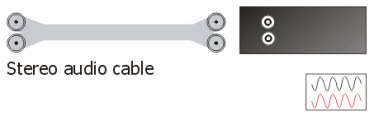
These cables carry the left and right channels of sound on two joined cables. They are usually required when a SCART cable is not being used, as the SCART cable already carries stereo sound.
If you are connecting your set-top box to an external stereo system, a separate stereo audio is used.
There is no real practicable limit to the length of these cables, but excessive length will degrade the quality of the signal.
S-video cable
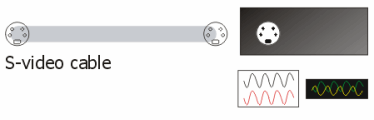
The S-video standard is not well supported by most UK digital TV boxes, and very few have a S-video socket. If you need one for a particular analogue camcorder, use it, but avoid S-video with digital television. If you are using what appears to be a monochrome picture from a SCART lead, it will certainly by an incomplete S-Video signal and you should change to the RGB input.
VGA cable
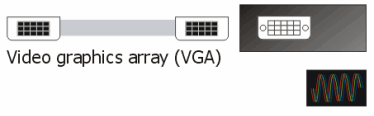
This is the cable you will use to connect a computer to a old style monitor, and some modern LCD screen too. Most modern LCD TVs will have a VGA input too.
If you want to connect a set-top box to a LCD monitor, you can buy a conversion box from around 60. However this will not result in a better picture than using an existing SCART socket if there is one.
The only way to get higher than normal television resolution is to use a VGA in conjunction with a personal computer or modern games console.
DVI cable

If you want to get the very best out of a television or monitor use a digital video interconnect (DVI) cable.
This will be the only way for most televisions and monitors to receive high-definition pictures from a computer, and some set-top boxes.
If you can use either a VGA cable or a DVI cable, choose the DVI option.
HDMI cable

If you want to get the very best out of a television use a HDMI cable.
This will be the only way for most televisions to receive high-definition pictures from set-top boxes.
Help with Television sets?
Friday, 16 March 2012
G
George12:16 PM
Hi there, just found your forum via Google and I'd appreciate some help please.
My partner has just bought a Techwood 26884HDDVD t.v. and wants (me!) to connect it so that it can be used to play DVD's which have been recorded by her Daewoo DR-2100P DVD recorder.
Basically, I'm looking for some help with regard to what has to connect to where - and whether we can use the recorder to record AND playback, or just to record - playback being done through the t.v.'s inbuilt player.
Any help would be much appreciated.
Kindest regards
George.
| link to this comment |
J
jb385:21 PM
George: Basically all you require to do is couple the DVD recorder / player's AV1 scart socket into the TV's AV1 scart socket using a "fully connected" scart lead, these being the thicker types found around, as that would enable DVD to be played through the TV as well as it "possibly" recording from the TV.
As far as recording from the TV is concerned the reason I say "possibly", is that although this can be done with most TV's as their AV1 scart sockets have signals in / out capabilities its not completely universal and I don't have the Techwoods manual to hand for checking on this aspect, however should it be possible, then to record from the TV the recorders "input selector" will have to be set on "AV1", as if not it will be sitting on its internal analogue tuner by default.
It has to be appreciated though that its only the programme presently being viewed on the TV that can be recorded, ("if" that is) with this severely limiting what can be done, and it would be far better to purchase a cheap Freeview box and use that for recording from by the DVD recorder.
I haven't mentioned anything about the recorders aerial socket as you haven't provided your location, (pref: post code) and as the recorder is only an analogue device there is a great possibility that no analogue signal exists in your area, although should it be then just loop the aerial for the TV through the recorder.
| link to this comment |
N
Neil Bell5:35 PM
George I found the Daewoo manual on the Daewoo site & it is just a DVD recorder with no HDMI output so you will have to use a SCART cable to connect the "TV" output to the TV.
I couldn't find any online support for Techwood but it should be obvious where the SCART input (maybe marked "AV") is
Once recorded you can play the DVDs back on the recorder or the TVs own player - I suppose the bonus of the former is that you can record something new while watching an earlier recorder. Neil
| link to this comment |
J
jb385:45 PM
George: Just to add, that needless to say any recording tests thats carried out should always be done using DVD+/-RW discs to avoid wastage, because as only one single lead is being used for in/out purposes you cant really monitor the actual signal that the recorder is getting in the same way as you could if its AV2 input socket was being fed from an external box.
| link to this comment |
N
Neil Bell5:53 PM
George Just ignore me - jb38 is correct - this recorder does not have a digital tuner so you will have to use the tuner in the TV or a separate STB post analogue switch off Neil
| link to this comment |
G
George8:35 PM
Hi all - and thanks for your input. I had a 'Eureka moment' this afternoon and realised that I must connect the RF 'in' cable to the t.v. as some of you have suggested, in order to receive a digital signal at all, as the recorder doesn't have a digital 'box' inbuilt.
I'm going to hook up the t.v. and DVD recorder this evening and give it another go. I reckon I will be able to get it all sorted - though maybe with limited success - and once again, many thanks for your input.
Now then, where DID I put that thicker SCART cable?..... :-)
| link to this comment |
J
jb389:35 PM
George: Yes, give an update on the outcome of your trials, by the way my reason for mentioning the thicker type of scart lead is because the thinner types are generally only that because they use the absolute minimum of pin connections hence do not require so many internal wires, the problem there being that the pins that are not connected are the very ones that are necessary for two way use on AV1 sockets.
The other point about thinner cables being that they are also of inferior quality by only having the minimum of screening between the cables, something which can lead to slight ghosting being seen in the background of some scenes.
| link to this comment |
Wednesday, 21 March 2012
B
bob smith5:35 PM
Northampton
Can I get free view I am onvirgin at the moment its getting to expensive.
| link to this comment |
bob's: mapB's Freeview map terrainB's terrain plot wavesB's frequency data B's Freeview Detailed Coverage
S
Sid Barnett5:40 PM
Toaday we completed our digital switcover. As a consequence I am no longer able to record from my Sky box (not Sky+). Before switchover I could record Sky using my Sony RDR-dc100 recorder .
Can anyone tell me how I can pick up my sky signal in order to record as before. please.
Thanks
Sid
| link to this comment |
bob smith: You probably can get all the Freeview channels.
The transmitter that serves your area the best is the small Dallington Park one. However, this is a Public Service transmitter only and therefore does not carry Commercial channels such as Dave, Film4, Quest and many others. To get the full Freeview you will probably have to go with Sandy Heath to the east.
| link to this comment |
Select more comments
Your comment please!