My Freeview box has no EPG, is blank on FIVE, ITV3, ITV4, ITV2+1, has no sound o
 Brian Butterworth published on UK Free TV
Brian Butterworth published on UK Free TV To deal with the problem you must clear the channel list completely and then rescan - if your box has it in the menus, please the 'installation menu' to do an initial scan or a reset to factory settings or First Time Installation. You MUST delete the entire existing list of channels. On most boxes this technique can be also be used:
Try this:
1) unplug your Freeview box (or idTV) from the mains;

2) unplug the aerial from the Freeview box by disconnecting the cable from the 'RF in' socket;

3) wait 30 seconds;
4) plug Freeview box (or idTV) mains back in;

5) do a complete scan for channels - it will fail without the aerial. (This may be in the installation or initialization menu, and is distinct from any 'add channels option'). Once this is done your channel line up should be empty;
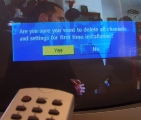
6) reinsert aerial by reconnecting to the 'RF in' connection;

7) do a complete scan for channels again.
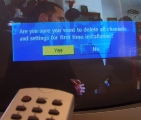
The Freeview channel line-up provided by six "multiplexes" - each of which carry five or more TV channels, radio channels, text services and EPG data. In this diagram each ROW represents a multiplex. If you are still missing a whole multiplex (ie everything on the row) you may need to replace your aerial with a wideband type, purchase a larger aerial or you may have interference from a VCR, games console, Sky Digibox or similar.
10:14 AM
Steve: I live in Watford and have had the same problem,only on the BBC and BBC HD Channels.ruined the athletics last night.my neighbour has the same problem.Cheers Robert
| link to this comment |
4:56 PM
Since retuning our 3 HD-free-view TVs - all different brands - exactly as advised on the tv notice, all of the HD channels have disappeared! I've been through all the recommended steps, including trying manual retuning but still no joy. As far as I can see on the BBC reception search page, our masts should be the same as they were before: Emley Moor (41) or Chesterfield (21) or Sheffield (29). On a manual retune these all show as "no service". Apart from calling out an expensive engineer I don't know what else to try. Our aerial is in exactly the same place that it was before and we rarely had pixelating. On the TV guide nothing appears between 100 and 120.
Any advice please??
| link to this comment |
I dont have a manual for the dvb box but will wait until they disappear in september then do a full retune to reset everything
| link to this comment |
4:05 PM
Wimborne
Hi. I have freeview in 5 locations around our Cottage. Last Friday they all started pixulating without any reason. Aerial is in loft and has not been touched and all cabling good. Have tried new fly leads but problem now exists all around the cottage.
Live in Colehill. Wimborne BH21 7AW
Any ideas?
Thanks
| link to this comment |
Andrew's: mapA's Freeview map terrainA's terrain plot wavesA's frequency data A's Freeview Detailed Coverage
5:42 PM
Peterborough
Andrew Sanders: If they are all pixilating, then logically its a common problem. Wimborne is fine for Rowridge, so check that a) you havn't got too much signal (is there a booster in the system) or b) that you havn't accidently tuned to another transmitter.
If the signal is very low, then its your system - there is no point changing the flyleads - its common to all five TV's. The common point is probably a booster in the roof, and could be the cable from the aerial to the booster/distributor, or then perhaps the box itself, possibly a power supply.
| link to this comment |
MikeB's: mapM's Freeview map terrainM's terrain plot wavesM's frequency data M's Freeview Detailed Coverage
11:06 AM
My box is having problems because it keeps losing channels, can vary. I am getting signals from more than one transmitter how can l lock into only one transmitter Thanks
| link to this comment |
10:44 AM
Bob White:
The first thing to do is determine which of the transmitters is likely to give the best reception at your specific location. Do that by putting your full post code into this website. You will then see a blue link named 'digitaluk trade'. Click on that and you will see listed the available transmitters in your area, the likely quality of reception and the channel numbers used. Select the most appropriate one that is likely to give the best reception and note the bearing and polarisation (either V or H) and then check whether your aerial is pointing at that transmitter and that the rods are correctly positioned. You should also note what group aerial is needed, unless you have a log-periodic type already.
Once that is all OK, access the manual tuning menu on your equipment, the User Manual will tell you how. Then manually set the tuning for each multiplex to the channel numbers shown for your chosen transmitter. They must all be for the same transmitter, you must not choose ones from different transmitters.
| link to this comment |
1:52 PM
All TVs channels are showing no signal. We live at Tinbridge Oast Canterbury road, just outside Faversham. Any reason please ? Been like this for a couple of days. Thank you.
| link to this comment |
8:18 PM
Dave Freeman: you can check with transmitter your supposed to be using, but frankly, transmitters simply dont have faults for that long, we'd all notice. So the most likely problem is simply your system. It could be as simple as the aerial has fallen out of the back of the set, but somewhere there is a fault on your system, and its likely you'll have to get a professional out.
| link to this comment |
10:39 AM
David Freeman:
Whilst generally agreeing with MikeB, you really need to provide a full post code so that we contributors can determine what the reception conditions are at you precise location, just giving the information you have does not help at all.
| link to this comment |