My Freeview box has no EPG, is blank on FIVE, ITV3, ITV4, ITV2+1, has no sound o
 Brian Butterworth published on UK Free TV
Brian Butterworth published on UK Free TV To deal with the problem you must clear the channel list completely and then rescan - if your box has it in the menus, please the 'installation menu' to do an initial scan or a reset to factory settings or First Time Installation. You MUST delete the entire existing list of channels. On most boxes this technique can be also be used:
Try this:
1) unplug your Freeview box (or idTV) from the mains;

2) unplug the aerial from the Freeview box by disconnecting the cable from the 'RF in' socket;

3) wait 30 seconds;
4) plug Freeview box (or idTV) mains back in;

5) do a complete scan for channels - it will fail without the aerial. (This may be in the installation or initialization menu, and is distinct from any 'add channels option'). Once this is done your channel line up should be empty;
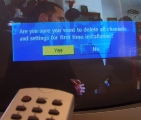
6) reinsert aerial by reconnecting to the 'RF in' connection;

7) do a complete scan for channels again.
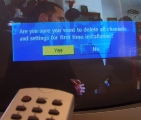
The Freeview channel line-up provided by six "multiplexes" - each of which carry five or more TV channels, radio channels, text services and EPG data. In this diagram each ROW represents a multiplex. If you are still missing a whole multiplex (ie everything on the row) you may need to replace your aerial with a wideband type, purchase a larger aerial or you may have interference from a VCR, games console, Sky Digibox or similar.
12:50 PM
yes Deborah. I had the same problem with the odd colouring on program guide. but its ok now. will sort itself out with the auto update.
| link to this comment |
2:07 PM
London
Hi,
I've moved my TV to a different room and changed from simple indoor antenna to a good roof mounted antenna. A re-tune was required and now I can't get any BBC TV or radio channels. Going back to the indoor antenna, I still can't get BBC TV or radio. I've done a Freeview reset procedure and that didn't help. My other TV works fine.
| link to this comment |
Gordon's: mapG's Freeview map terrainG's terrain plot wavesG's frequency data G's Freeview Detailed Coverage
3:34 PM
Rods. I have a Sony RDR HXD970 . here's a list of problems. Stuck on update. EPG incomplete and of a different colour. Goes off after 2secs. Can't record anything.Cant a picture via the recorder. Can't even reset to factory settings. Sometimes can't even switch the "b". Thing on. HELP!!
| link to this comment |
3:51 PM
Dave Hollingdale :I had similar problem on Saturday. Got round it by disconnecting mains,then reconnecting and turning recorder on at front panel on/off switch before UPDATE was displayed again.
| link to this comment |
4:20 PM
Rod P. Re. my Sony RDR HXD970 I have just tried a possible solution presented by Dave Lindsay that is to press and hold the power/standby button on the front of the recorder for about 5seconds I also tried the factory reset procedure which is press and hold the stop button then press power/standby button on the front of the recorder everything seems to be working (at the moment).
| link to this comment |
Dave Hollingdale : Can you confirm what state the device was in when you did a factory reset (hold stop and press power)?
I know it works when powered on with no disc in the drive. Was yours stuck in Update mode when you did it?
| link to this comment |
4:49 PM
Dave Lindsay. I think it was stuck in up date mode the display is dim one has job to see I not sure in what sequence I did it (getting desperate) but thanks very much anyway I have got my fingers crossed. (Factory reset instructions page 158 in the manual).
| link to this comment |
Dave Hollingdale : Thanks. It appears that the factory reset might be worth a shot if stuck in Update mode.
| link to this comment |
4:52 PM
Dave Lindsay. Factory reset instructions page 158 in the manual
| link to this comment |