My Freeview box has no EPG, is blank on FIVE, ITV3, ITV4, ITV2+1, has no sound o
 Brian Butterworth published on UK Free TV
Brian Butterworth published on UK Free TV To deal with the problem you must clear the channel list completely and then rescan - if your box has it in the menus, please the 'installation menu' to do an initial scan or a reset to factory settings or First Time Installation. You MUST delete the entire existing list of channels. On most boxes this technique can be also be used:
Try this:
1) unplug your Freeview box (or idTV) from the mains;

2) unplug the aerial from the Freeview box by disconnecting the cable from the 'RF in' socket;

3) wait 30 seconds;
4) plug Freeview box (or idTV) mains back in;

5) do a complete scan for channels - it will fail without the aerial. (This may be in the installation or initialization menu, and is distinct from any 'add channels option'). Once this is done your channel line up should be empty;
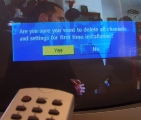
6) reinsert aerial by reconnecting to the 'RF in' connection;

7) do a complete scan for channels again.
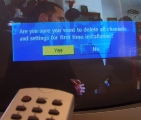
The Freeview channel line-up provided by six "multiplexes" - each of which carry five or more TV channels, radio channels, text services and EPG data. In this diagram each ROW represents a multiplex. If you are still missing a whole multiplex (ie everything on the row) you may need to replace your aerial with a wideband type, purchase a larger aerial or you may have interference from a VCR, games console, Sky Digibox or similar.
2:02 PM
Michael: same think happens on my sky box as well.
| link to this comment |
8:46 PM
Michael/Sharealam:
I think it's the way the software was intended to work. Mine does it too but I've learnt to live with it.
| link to this comment |
12:59 AM
Michael: I read that people were waiting for a fix, but nothing has been issued. It is not a very good function as the Back up Button is supposed to bring you out of menus not put other menus on the screen. The TV Guide Button is assigned to this? Another thing that annoys me is some channels say "This is the wrong card for this box" It is a white card with an IC mounted to it, I don't know of any other card? I don't see anything in the menus to deal with this message? I have tried 3 white cards all with the same design, and it is the same messages every time. What other cards are there?
| link to this comment |
12:18 PM
Michael: Regarding the white card, the message referred to will always come on, no matter what type of Sky box is being used, if any programme channel associated with a subscription package is selected when none is in force, or alternatively should one have been taken out and any programme channel out with the subscription package is selected.
It's really a case of, does any of that mentioned apply?
| link to this comment |
6:05 PM
jb38: Sorry don't understand this reply. I am talking about what does it mean when you get the message "This is the wrong card for this set top box" The card I have is a white card with an Integrated Circuit mounted on it. This is the latest card, so how can it be the wrong card for the set top box. There are no other cards. When it used to be the blue cards you could put any in and they would work, so what is different about these white cards. Also in the past people could buy Pirate cards, they used to be advertised, why is it that you cannot buy them anymore, after all these subscriptions are paying for channels that should be free to view like E! and Alibi etc. The only channels that should be paid for are Box Office, Sky Sports and the movie channels, nothing else as they are full of repeats and covered in adverts so are thus paid for in advertising Revenue. OFCOM do nothing about it,
| link to this comment |
9:22 PM
Michael
The cards are 'paired' with a particular box by Sky and can only work when inserted in that box. If you try to use that card in any other box, it won't work and gives an error message. I understand that a few services use their own authorisation card system and many boxes have a second slot to accomodate them.
There is a possibility that your card was not properly 'paired' with your box. It would be best to speak to Sky about that.
The change Sky have made to their authorisation system was because of the 'pirate' cards around and they have made it a lot more difficult for 'pirate' cards to work, so they are pretty much useless.
Sky, as a purely commercial organisation, have the right to charge as they wish.
| link to this comment |
11:28 PM
Michael: In addition to that said by MikeP.
Purely on the subject of the viewing cards, they basically are all the same! but with the exception of the data programmed into I.C. embedded within the card.
If a viewer has just had a Sky system installed, then the viewing card that they receive will have been pre-programmed by Sky with the data codes necessary for the decryption module to allow the viewer to access the programme channels associated with the package that they had agreed to pay for, if though they happen to select a programme that is out with the package, then the code for said programme will not be recognised by the boxes decryption module when it compares it to the access code data loaded into it from the viewing card, this being what triggers the message you refer to, i.e: "this is not the correct card for the box" etc, although in this case its not so much the card but the data stored in it.
As far as the pre-programmed data on the viewing card is concerned, Sky can change this at any time via an "over air" download, and so if a viewer wanted to add a particular "special interest" channel to their package then the access code for same would be downloaded by Sky into the viewing card to allow the programme to be viewed.
Likewise if a person cancels their subscription, Sky will delete (over air) the pre-programmed access data for anything received if its of an encrypted nature.
| link to this comment |
7:20 AM
Michael : Re: The aforementioned (@ 11.28PM), please ignore my reference to " this is not the correct card for the box" etc, as that said by MikeP is totally correct when referring to warning messages associated with that seen on Sky boxes if the viewing card being used in same was originally registered for use in another box, because before it can be used in an alternative box Sky has to alter the data on the viewing card referring to the serial number of the previous box and enter that of the present one.
Sorry about the confusion! I was mixing my messages up.
| link to this comment |
8:46 PM
Grantham
Anyone know what's going on. We've got two freeview televisions and two freeview VHS/DVD recorders in our house, both connected to one aerial on the roof. Recently we've lost all channels on the SDN & ARQA multiplexes on all the system. Can anyone help?
| link to this comment |
John's: mapJ's Freeview map terrainJ's terrain plot wavesJ's frequency data J's Freeview Detailed Coverage
8:13 PM
Woodbridge
No reception in Melton August 3rd 7.00
| link to this comment |
R.Warnock's: mapR's Freeview map terrainR's terrain plot wavesR's frequency data R's Freeview Detailed Coverage