My Freeview box has no EPG, is blank on FIVE, ITV3, ITV4, ITV2+1, has no sound o
 Brian Butterworth published on UK Free TV
Brian Butterworth published on UK Free TV To deal with the problem you must clear the channel list completely and then rescan - if your box has it in the menus, please the 'installation menu' to do an initial scan or a reset to factory settings or First Time Installation. You MUST delete the entire existing list of channels. On most boxes this technique can be also be used:
Try this:
1) unplug your Freeview box (or idTV) from the mains;

2) unplug the aerial from the Freeview box by disconnecting the cable from the 'RF in' socket;

3) wait 30 seconds;
4) plug Freeview box (or idTV) mains back in;

5) do a complete scan for channels - it will fail without the aerial. (This may be in the installation or initialization menu, and is distinct from any 'add channels option'). Once this is done your channel line up should be empty;
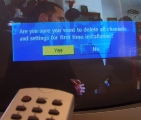
6) reinsert aerial by reconnecting to the 'RF in' connection;

7) do a complete scan for channels again.
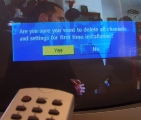
The Freeview channel line-up provided by six "multiplexes" - each of which carry five or more TV channels, radio channels, text services and EPG data. In this diagram each ROW represents a multiplex. If you are still missing a whole multiplex (ie everything on the row) you may need to replace your aerial with a wideband type, purchase a larger aerial or you may have interference from a VCR, games console, Sky Digibox or similar.
3:57 PM
David Males: Contact Restore TV (again) and they should come out if you tell them you have a masthead amp. The older filters blocked the 800MHz band, UHF channels 61 to 69. After channels 61 to 69 had been given over to mobile operators, amplifiers were sold that had an in-built filter for those channels.
Now the 700MHz band, UHF channels 49 to 60, has been given over to the mobile operators, an 800MHz filter may need replacing with one that blocks channels 49 to 69. Where an amplifier that has an in-built 800MHz filter is in use, it may require a 700MHz filter (C49 to C69) fitting to its input.
| link to this comment |
12:57 AM
David Males:
We do know why, it has been explained in several posts here and you should have received a postcard from Restore TV. As Steve has already said - contact Restore TV for the new filter to be fitted before your masthead amp.
If you'd like a little more detail then see the post I made, which I referred to Steve Donaldson and visit
https://restoretv.uk and read all the information there.
| link to this comment |
7:02 AM
Dundee
I have smart to with built in free view. Haven't had signal since Sunday evening 6th October is there a problem with transmitter
| link to this comment |
June's: mapJ's Freeview map terrainJ's terrain plot wavesJ's frequency data J's Freeview Detailed Coverage
2:10 PM
June Anderson:
Hopefully your aerial is pointing at the Angus transmitter (roughly NW - compass bearing 307 degrees) with its rods (or squashed Xs) horizontal, as it is possible to receive signals from 3 other transmitter which will be weak but unreliable. Have you checked that your aerial looks intact and is still pointing correctly?
The Angus transmitter is currently listed for Planned Engineering with possible "Pixelation or flickering on some or all channels". However there isn't usually any length breaks in transmission and no faults are currently reported and as you are only 13km from the transmitter you shouldn't really have a reception problem.
Do NOT retune whilst you have weak or no signal or badly pixelated pictures. The usual result is to just clear you correct tuning.
IF you did retune, the you may well have to retune again (& repeat it) until you have all your channels restored. Manual tuning to your transmitters UHF channels would be best rather than auto-retune as you might get tuned to weak signals from another transmitter that could be unreliable and disappear.
Another possibility is strong local interference.
Very strong local interference, possibly from a new/upgraded phone mast now operating in the 700MHz band will disrupt your reception.
Have you received a postcard from Restore TV? You should have!
https://restoretv.uk/post…ure/
If you can see a new/upgraded mast near you, then contacting Restore TV for a Free Filter would be a good idea.
Post back if you continue to have problems.
| link to this comment |
9:23 PM
Hi tried all the above completely disconnecting etc. Aerial is a Televes TV DAT75 pointing down the Wye Valley (NP25 $TW)towards Bristol in the past everything was fine but now can only get a good signal on CH30 32 BBC ITV etc all rubbish Aerial is also amplified/boosted. Any ideas?
| link to this comment |
11:19 PM
Monmouth
Jeff:
Really, some of that advice is a bit out of date and was more useful during pre-DSO and DSO days.
Some also applied during the 800MHz and 700MHz programmes, but then there was usually specific retune advice and when to do it.
These days as there aren't constant frequency changes, retunes are not needed most of the time. The only time they are sometimes required is when any of the commercial operators on SDN, COMs 5 & 6 alter any of their channels and you usually get a specific pop-up message when you switch to the affected LCN - most recently, 2 of the Great! channels swapped LCNs with each other (most people wouldn't need to retune for that, essentially it was just a name change) and a new Great! channel was added on the Local multiplex (which you are predicted to receive in your locale) - only need to manually retune that multiplex.
One time NOT to retune is IF you know you were correctly tuned - you are getting all the multiplexes that you were supposed to, AND you have a NO Signal or Weak signals with badly pixellated pictures.
You cannot tune to signals that are not there or can't be decoded. The usual effect is just to clear the correct tuning for those signals that are missing.
This situation can arise when a transmitter is having Planned Engineering (or has a fault).
Judging by your aerial direction and comment and postcode if it was NP25 4TW we assume you are tuned to Mendip which again is having Planned Engineering this week!
Your best bet is to manually retune each of Mendip's UHF channels until you get all the multiplexes back. Once you are getting a multiplex, don't retune that UHF channel.
Mendip's correct UHF channels are C32, C34, C35, C48, C33, C36, & C30. That's is the multiplex order BBCA/PSB1, D3&4/PSB2, BBCB HD/PSB3, SDN/COM4, ArqA/COM5, ArqB/COM6 & the Local mux.
The multiplex that you may have most "difficulty" with is SDN on C48. You aren't predicted to get reception in your locale BUT this will depend on your particular aerial location in relation to the direction of another transmitter using C48 where a weak signal from it could cause co-channel interference. It is only a prediction!
Select each UHF channel in turn and post back the Signal Strength & Quality figures for each.
How long have you had this reception problem? If it' only this week, it could be the Planned Engineering, but there is another possibility.
You should have received a Postcard from Restore TV. See -
https://restoretv.uk/post…ure/
It's possible that there's a new/upgraded phone mast now using the 700MHz Band and causing some interference. You can get a Free Filter from Restore TV.
Now as you mention that you have an aerial amp/booster such Filter MUST go before the amp - ie. between the Aerial and the Amp. If this is an external masthead amp mounted on your aerial pole etc. you need to advise Restore TV who should send an engineer Free of charge to fit an external waterproof one on your mast. They may also make other improvements if deemed necessary.
Assuming your postcode is NP25 4TW (there was a typo with $) then your aerial should be pointing almost due S - compass bearing 176 degrees, and its rods/squashed Xs should be horizontal.
Post back how you get on and any other queries.
| link to this comment |
Chris.SE's: mapC's Freeview map terrainC's terrain plot wavesC's frequency data C's Freeview Detailed Coverage
12:19 PM
Jeff: The Valley meanders quite a bit which means you are quite a way off having line-of-sight, with several peaks in the way within four miles of your location. The engineering works could necessitate the transmitter using its reserve antenna and/or going on low power. The reserve antenna is a bit down the mast from the main one at the top, and considering the obstructions in your way, it's easy to see that a reduction in height of the antenna in use at the transmitter could result in difficulty with reception.
Here is a terrain plot between your location (on the left) and the transmitter (on the right):
Terrain between ( m a.g.l.) and (antenna m a.g.l.) - Optimising UK DTT Freeview and Radio aerial location
The local multiplexes carry only a few programme channels and use a signal mode which is more resilient. There is a trade-off which means the signal mode employed can't carry as many programme channels.
With respect to the predictor computing "good" reception on COM5 (C33) and the PSBs, "poor" on COM6 (C36) and non-existent on COM4 (C48) then I believe the interfering, co-channel transmitter here is Sutton Coldfield with its two Local TV multiplexes. C48 broadcasts southwards and westwards and C36 which is northwestwards.
Whenever the predictor throws up a result such as this where one or more channels are markedly down on the others, despite them all coming from the same transmitter and at the same power, I have a look around to see if I can work out which transmitter (or transmitters) the predictor may be factoring as possible interferer(s). I seem to recall this isn't the first time I've seen a prediction for Mendip to the south of Sutton Coldfield where C48 has been computed by the predictor as quite a bit down on C33 and C36. Whether this is realistic in practice or whether it is rather pessimistic (in that the potential for interference has been over-exaggerated) I'm not sure.
| link to this comment |
3:56 PM
Receive tv channels via the Guildford relay transmitter on the Hogs Back near Guilford.
Not receiving the Great tv channels, can you please advise
| link to this comment |
7:19 PM
Peter Moon: I've just read on another forum that all of the Great! TV channels were off air earlier across Freeview, satellite and cable. Apparently they returned around an hour ago.
| link to this comment |
4:46 PM
I live in Woodford Green. Crystal Palace is said to be my Transmitter but the line of signal route(Green line on a map I have seen) passes through the Poplar Freeview light transmitter.
Since Thursday I have no channels and only a black screen. It is not possible to retune the TV because the screen is totally black.
Engineering works were scheduled for the Poplar transmitter for the week commencing 20th January. The proms started on the 24th January and is exactly the same as the warning for the Poplar Engineering works.
How can this problem be resolved?
| link to this comment |