My Freeview box has no EPG, is blank on FIVE, ITV3, ITV4, ITV2+1, has no sound o
 Brian Butterworth published on UK Free TV
Brian Butterworth published on UK Free TV To deal with the problem you must clear the channel list completely and then rescan - if your box has it in the menus, please the 'installation menu' to do an initial scan or a reset to factory settings or First Time Installation. You MUST delete the entire existing list of channels. On most boxes this technique can be also be used:
Try this:
1) unplug your Freeview box (or idTV) from the mains;

2) unplug the aerial from the Freeview box by disconnecting the cable from the 'RF in' socket;

3) wait 30 seconds;
4) plug Freeview box (or idTV) mains back in;

5) do a complete scan for channels - it will fail without the aerial. (This may be in the installation or initialization menu, and is distinct from any 'add channels option'). Once this is done your channel line up should be empty;
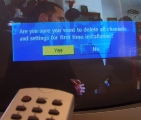
6) reinsert aerial by reconnecting to the 'RF in' connection;

7) do a complete scan for channels again.
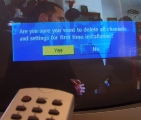
The Freeview channel line-up provided by six "multiplexes" - each of which carry five or more TV channels, radio channels, text services and EPG data. In this diagram each ROW represents a multiplex. If you are still missing a whole multiplex (ie everything on the row) you may need to replace your aerial with a wideband type, purchase a larger aerial or you may have interference from a VCR, games console, Sky Digibox or similar.
10:16 PM
Darren Brown:
The signal strength being as low as that would most likely give unreliable reception in the wrong conditions.
I would however wait until the Planned Engineering is finished and see what sort of stable figures you get. Even if signal strength is only a little bit higher, as long as the quality remains at 100% it should be ok, buit do talk to your neighbours with aerials pointing at Pontop Pike and see how reliable their reception normally is.
| link to this comment |
11:24 PM
Darren Brown: As I think you know, you aren't in a good reception area at all. The fact that aerials along the street are pointing to the three different transmitters is testament to this being the case.
Pontop Pike is the closest transmitter, and also the most powerful. While it is 16.6km / 10.3 miles away. In the direction from the transmitter to your location, the terrain rises up at Wrekenton, in the area of St. Oswald's Church and Lidl on Old Durham Road. This is a little less than 2 miles out. The ground rises to Black Hill and drops from Hill Top School. That line-of-sight (or what would have been LoS) is close to the ground between the school and your location means that buildings and trees on the ground are in the way, potentially hampering reception for you. So, in short, you have LoS obstruction from 2 miles out.
See this terrain plot for Pontop Pike:
Terrain between ( m a.g.l.) and (antenna m a.g.l.) - Optimising UK DTT Freeview and Radio aerial location
| link to this comment |
10:06 AM
Darren Brown: As per Chris.SE's comment, I would wait until engineering works have finished then reassess the situation.
The distance from you to Bilsdale is only about 300 metres more than from you to Chatton. Bilsdale is more powerful though.
I can see potential causes of difficulty with reception from Bilsdale being the trees behind the houses on Sheraton (in the direction of Leam Lane), the fact that the ground rises upwards to George Washington Golf Club and possibly traffic passing on the A194(M). It is also the case that there is high ground east of Durham, which while not necessarily blocking line-of-sight, is within the Fresnel zone. This includes Haswell Moor, on which there are wind turbines.
See the terrain plot for Bilsdale:
Terrain between ( m a.g.l.) and (antenna m a.g.l.) - Optimising UK DTT Freeview and Radio aerial location
So all in all, there is no one transmitter that stands out as likely to be better than the other two. They all have their challenges.
| link to this comment |
8:28 PM
Steve and Chris
Thanks for the help and advice guys, It is really appreciated. I have now decided to wait until the engineering works are finished before I decide what to do.
Thanks again guys
Darren
| link to this comment |
I am having problems on channel 22(BBC1 etc) on the Belmont transmitter.
No problems have been reported. Other channels ITV etc. Are ok.
The TV is quite old. Have there been any changes on the mux, number of stations etc. which could affect this.
| link to this comment |
11:34 PM
Derek Gillibrand:
There've been no changes to the BBCA multiplex and not likely to be in the foreseeable future.
There's no faults currently listed for Belmont that I can find.
The transmitter was listed for Planned Engineering a couple of weeks ago but although not on this week's list we know that the lists are sometimes not accurate!
Another possibility is that there's some weather related variable Tropospheric Ducting that could be affecting your area which can cause signals from distant transmitters in Europe or the UK to travel further and cause interference to your wanted signals.
Whilst this doesn't normally persist, it can last for seconds, minutes and sometimes longer and won't affect all multiplexes (it's frequency dependant). Do NOT retune whilst you may have badly pixellated pictures or no signal as this often just clears your correct tuning. Patience is required until signals return to normal!
Other than the above, check that your coax connections behind the TV are properly connected, free from corrosion, loose wires etc. Check your aerial looks intact and is still pointing in the correct direction and that the downlead is secure and not flapping in the wind.
| link to this comment |
6:34 PM
Chris.SE: Thanks for your detailed answer. The problem now appears to have gone away. It seemed to affect Channels 22 and 23.
There were some temporary traffic lights outside the house for some gas works. As soon as these were removed the picture returned to normal.
| link to this comment |
8:26 PM
Derek :
Ah, that's an unusual one, electrical interference from temporary traffic lights eh!
It might be work you trying to report that to the company concerned. Tell them their traffic lights were causing interference to your TV reception whilst they were there, could they please get them checked!
Worth a try!
| link to this comment |
10:04 PM
Chris.SE: Thanks for the advice. Have raised issue with Cadent who did the work.
| link to this comment |
9:08 AM
Hi Chris and Steve
Sorry to bother you again. The issue I mentioned previously is still happening. certain channels going off about the same time every night but I have noticed something else which is a bit strange. The on-screen TV guide gets mixed up. When I have the tv guide on, it will display the current time (eg 22.00), then it will suddenly change to 00.42, then back to 22.00, then it will change again to something like 23.20, then back again.
Darren
| link to this comment |