My Freeview box has no EPG, is blank on FIVE, ITV3, ITV4, ITV2+1, has no sound o
 Brian Butterworth published on UK Free TV
Brian Butterworth published on UK Free TV To deal with the problem you must clear the channel list completely and then rescan - if your box has it in the menus, please the 'installation menu' to do an initial scan or a reset to factory settings or First Time Installation. You MUST delete the entire existing list of channels. On most boxes this technique can be also be used:
Try this:
1) unplug your Freeview box (or idTV) from the mains;

2) unplug the aerial from the Freeview box by disconnecting the cable from the 'RF in' socket;

3) wait 30 seconds;
4) plug Freeview box (or idTV) mains back in;

5) do a complete scan for channels - it will fail without the aerial. (This may be in the installation or initialization menu, and is distinct from any 'add channels option'). Once this is done your channel line up should be empty;
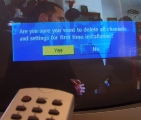
6) reinsert aerial by reconnecting to the 'RF in' connection;

7) do a complete scan for channels again.
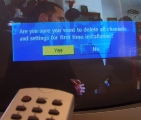
The Freeview channel line-up provided by six "multiplexes" - each of which carry five or more TV channels, radio channels, text services and EPG data. In this diagram each ROW represents a multiplex. If you are still missing a whole multiplex (ie everything on the row) you may need to replace your aerial with a wideband type, purchase a larger aerial or you may have interference from a VCR, games console, Sky Digibox or similar.
7:14 PM
Dennis West: As far as a tuning menu is concerned there isn't that much difference between a TV and a box, as in both cases you press menu / set up / tuning and select manual tuning, this nearly always located close to auto-tuning, if you cared to mention the model of the TV in question then someone could maybe assist on this should it prove necessary.
By the way if you do manage to get to the point of entering Ch50 then do not instantly proceed to press search or scan after having entered the number but note if anything is displayed on the signal strength indicator bar, if it is make a note of the level seen then press search or scan.
| link to this comment |
10:27 PM
We have problems with poor signal since the April 10 retune (Winter Hill tho Wales and IOM are given as options). Last time this happened was some time ago and it was said that some transmitters were not up to full strength at that time. Could this be the case now? If it is, it would be nice to get some info from transmitting sites and some assurances that things will improve.
| link to this comment |
NeilB: All transmitters are on full power, according to information available.
If you have more than one aerial whose feeds combine into one then this may be an issue. Knowledge of which transmitter(s) you are using as well as your location, preferably in the form of postcode (or nearby postcode such as that of a shop) may assist in looking up predicted signals.
| link to this comment |
NeilB: Have you checked that your receiver is tuned to the transmitter to which your aerial faces? Which channels are affected?
| link to this comment |
3:05 PM
Coventry
I was tuned in to Waltham transmitter, but on 29th May the station was shut down for repair, now I can only get west midlands, which is a poor signal.
Which UHF channel do I need to get Waltham? I will manually retune if I have the channel number.
John Worthington
1b Holborn Avenue
Holbrooks
Coventry,
CV6 4GA
| link to this comment |
John's: mapJ's Freeview map terrainJ's terrain plot wavesJ's frequency data J's Freeview Detailed Coverage
John Worthington: Waltham's channels are: 29, 49, 54, 56, 57
Or have your aerial unplugged for Sutton Coldfield's channels which is the transmitter you are probably getting instead. Its channels run 39 to 46.
If your receiver only gives a percentage during its automatic tuning scan then unplug at 30% and plug in at 55%. If, having done this you are missing BBC services then manually scan UHF channel 49.
| link to this comment |
6:48 PM
Sleaford
from yesterday i am only able to pick up channel 22 stations (BBC) on my TV. I have another TV in the bedroom and this picks up the missing channels but signal is very poor. I am at postcode NG34 7TY. I have tried rescanning and all i get is channel 22 stations.
| link to this comment |
Paul's: mapP's Freeview map terrainP's terrain plot wavesP's frequency data P's Freeview Detailed Coverage
Paul Waite: I would suggest that you need to look at the parts that are common to the two TVs. If there is a powered booster try bypassing it; don't assume that just because the power light is on that it is functioning normally.
You obviously believe in coincidences (as in both TVs have failed together) or that the powers that be have decided to change all the channels on a Saturday afternoon.....
| link to this comment |
7:02 PM
Thanks Dave. I do have a powered booster on my main TV which is fine. If i unplug it i get nothing. My aerial is in the loft which i know isn't great, but up until yesterday everything was fine. This happened to me last year. exactly the same thing. In a couple of days everything returned perfect and has been that way since. Could this just be due to atmospherics??
| link to this comment |
Paul Waite: This definitely doesn't sound like co-channel interference due to the weather. The reason being that there are five separate channels/frequencies and it is not likely that all would be affected to about the same degree at the same time.
I would be looking at the common bits, such as the connection to the aerial and the other end of that cable.
Are you sure that what you regard as a "powered booster" adjacent to your main TV is in fact so and not a power supply for a booster fitted in the loft to split the signal?
If the signal is split using an unpowered splitter then, from what you describe, the bedroom feed isn't amplified. However, the main TV is. But if there is sufficient signal strength (under normal operating conditions) for the bedroom TV to work then this may also be so for the main TV and the booster may be redundant.
| link to this comment |