Freeview signals: too much of a good thing is bad for you
 Brian Butterworth published on UK Free TV
Brian Butterworth published on UK Free TV Most people will experience nothing but simplicity and joy with the digital switchover - the process that turns off the old five high power analogue signals, and the existing six low power digital services and replaces them with six new high power Freeview multiplexes.
For those with problems, there are generally three issues.
Eliminating other possible problems first
The first is that very, very old equipment will not function with the digital signals split into 6,817 sub-signals, as it was only designed to work with 1,705 sub-signals. This is known as the "8k mode issue" - see TVs and boxes that do not support the 8kIt is also common that people do not clear out the old channel list (by selecting "first time installation" retune, "Factory Reset" or "Shipping Condition") before doing an "autoscan" for the available broadcast frequencies, and this results in everything from missing channels to no subtitles, programme guide, wrong channel numbers and no text services. If you can't find how to do it see either Freeview Retune - list of manuals or do it this way: My Freeview box has no EPG, is blank, has no sound or the channel line up is wrong .
A third problem is caused by having signals from more than one transmitter - see Digital Region Overlap.
The final very common issue is "too much signal".
Transmitters have much more digital power after switchover
At most transmitters, the digital signals after switchover are considerably more powerful than before. This was because when the analogue and digital services ran together, the digital services were kept low to prevent appearing as snowy interference on television sets using analogue reception.Here is an example, from Sutton Coldfield, of how the signals change at switchover:
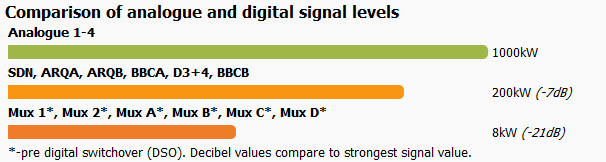
4,000kW of analogue signals are turned off, and the digital services increase in total power from 48kW to 1,200kW - that is an increase of 25 times in numerical terms, also know as +14dB. (The reduction of -7dB from the analogue strength is intended - the digital services require less power to cover the same number of homes).
This large increase in power should cause no effect for most people. A stronger signal does not increase the picture quality (you need Freeview HD for that), sound levels - the only effect should be that more homes that are further away from the transmitter mast can receive a stable digital signal.
High gain aerials and signal boosters
However, many people have been tempted into buying one both high gain aerials and signal boosters.
High-gain aerials were very suitable for places where the Freeview signal before switchover was very weak indeed, but if you have one of these and you are located closer to the transmitter, you will probably now have a signal overload.
Generally speaking, signal booster devices are never really much use for Freeview reception, and much of the time they actually amplify the interference more than they do the signal, causing reception to get worse, not better.
How to tell if you have too much signal
There are almost as many ways for a Freeview box to display the "signal strength" and "signal quality" as there are types of Freeview box. Here are some of them: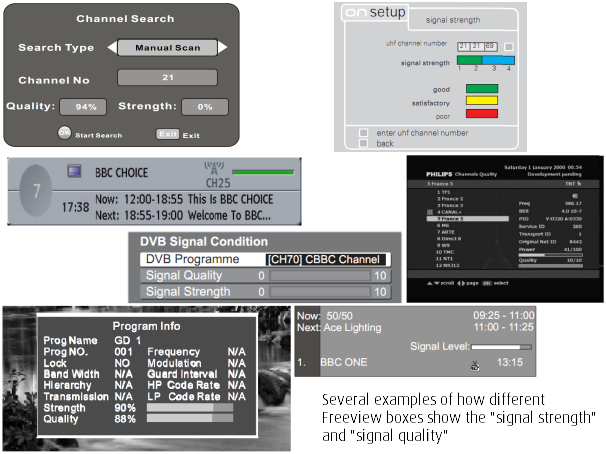
Speaking generally, there will be two indicators:
One is signal strength - this shows the power level of the signal entering the Freeview box. Often "0" is the lowest and "10" the highest, but sometimes it can be a percentage, sometimes coloured boxes and so on.
The signal strength should be around 75% - more than this indicates too much signal.
The other measure is the signal quality and this is much more important to high-quality Freeview viewing. Any measures that increase this to the maximum will provide for uninterrupted viewing, lower values will result in "bit errors" that cause the picture to freeze and the sound to mute out.
One problem with over powerful signals is the overload can sometimes show as a low signal because the receiver circuitry will enter a "blown fuse" state to protect itself.
How to deal with too much signal
First, if you have a booster or amplifier - remove it from your system. Don't just unplug the power, as this will result in no signal getting though the device.If you can't just disconnect the output cable and connect it to the input cable, you might need a coax female-female coupler to connect two male connectors together.
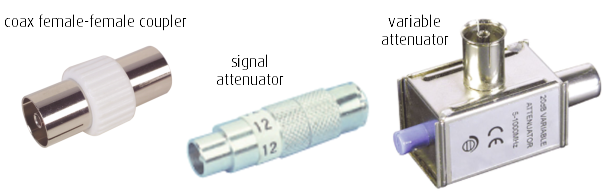
If you don't have a booster or amplifier, you might have to fit an attenuator onto the cable. They come in two types, either a "single attenuator", around five pounds, or a variable attenuator, for around ten pounds. The variable sort has a knob that can be turned to select the required level of signal dampening.
Help with Freeview, aerials?
In this section
Monday, 3 November 2014
J
jb3812:58 AM
Alan Green: With reference to that said in my previous posting regarding a problem that had plagued another viewer, there is a relatively simple test that you can carry out "if" you possess a portable radio capable of receiving long wave transmissions, i.e: Radio4 long wave 198Khz.
Receivers capable of receiving long wave transmissions are ideal for detecting interference from a variety of devices in the home, and although usually always associated with noisy switching systems such as water tank thermostats or central heating switches etc, digital devices emitting high levels of radiation capable of interfering with reception can also be detected.
The procedure involves tuning the radio to just off Radio 4 long wave198Khz until only a mush is heard through the speaker, then advancing the volume.
The next stage is to completely switch off your TV or any other digital device positioned nearby to it, then sweep the area with the radio from behind your TV along to where the wall socket is located, should any high levels of digital interference exist it will be revealed by a loud buzzing being heard on the radio, although some devices emit a high pitched whining noise.
Needless to say, this test should be carried out in two stages, the first with the TV switched off whilst the reception problem is known to exist, the second being repeated (whilst the TV is switched off) but this time during the early hours whilst the reception is known to be OK, the TV only being switched off in both cases simply to eliminate the detection of your own TV.
The test is a bit crude, but it does serve a purpose by indicating if anything changes between day and night time hours.
| link to this comment |
Tuesday, 4 November 2014
M
MikeB6:00 PM
ALAN GREEN: OK - you have a TV which is pretty much on max signal strength all the time. If you read the article, you'll see that you really want to be around 75-80%, so some attenuators would be a good idea!
However, JB38 also pointed out a case recently of someone who had interference caused, as it turned out, by his neighbours Virgin box. Since your in a block of flats, thats a distinct possibility. JB38 has already explained one way to find out if there is such interference, but its always a good idea to have an aerial lead that is fairly resistant to interference.
Basically, a decent cable has copper sheathing of some kind which helps cut out interference. Although you can pay a lot for such things (Tesco's used to do one for about £30!), this: Online Satellite/TV/FM/DAB Cable, Leads and Connectors sales. should be fine. £3 plus VAT and P&P is a bargain . You can buy something similar elsewhere, but a couple of them would be a good investment anyway. Ironically, if you have too high a signal, this might not help, since a better cable tends to give a slightly better signal, but for the cost of a couple of leads and some attenuators (perhaps £15 all in), you should be able to solve your problem.
Its not unusual for other people not to have a problem with their system. Their Tv tuners might be less sensitive, aerial leads not working as well, and equipment set out differently. All you can do is to eliminate each possible case, one at a time.
| link to this comment |
J
jb388:05 PM
Alan Green: The quality bar bouncing up and down on "any" digital receiver simply indicates that something is interfering with the signal, but though in your particular case with the range of possible reasons for the problem having been greatly reduced by the fact of you having stated that reception reverts to normal in the early hours of the morning.
On the subject on your neighbours having said that their reception is OK, taking this at face value then points to the problem purely being with your installation, but though this has to be qualified, insomuch that is provided the neighbours are viewing programmes on Freeview via the communal aerial system and not the same programmes via a Freesat satellite box, that is should a Satellite socket be provided on the wall plate? identified by a threaded male connector.
Another factor connected with what the neighbours reported being, that they reside on the same floor level as yourself and not elsewhere in the building, because if on another level they might possibly be connected into a different feed line from the distribution amplifier.
If you have read the reference I made to a problem that plagued another viewer, and with the reasons for being a cable box, in situations like that the household causing the problem is totally unaware of the fact that they are causing interference, as their TV is not coupled into the offending device using an RF lead but via its scart or HDMI socket, therefore if changing the jumper lead makes no difference to the situation nor does an in-line attenuator, then "if" (and only if) wherever your TV is located is next to a dividing wall from the another property, try temporarily moving your TV a few feet away from its present position, as interference from such as the device mentioned can be injected directly into the TV's circuitry by-passing the aerial input socket, albeit only over very short distances.
That said, the test referred to involving a long wave radio generally sniffs out interference of the sort responsible for direct injection.
| link to this comment |
Thursday, 6 November 2014
J
jb388:39 PM
ALAN GREEN: Pleased to hear your good news! your message board posting having been a good idea judging by the response to it.
Its pity about the phone going dead when you were about to ask a question, as I would have been interested to know the content of that said, as I was beginning to suspect that something other than what would appear to be the obvious must have been involved, likewise why I mentioned about having to qualify what your neighbours had reported on your original enquiry.
Another odd thing about the problem being, that one would have expected far more than just only three other residents having complained about their reception also being faulty when residing in an apartment block the size of yours, this giving rise to the suspicion than the problem was only affecting a small number of the lines from the distribution amplifier.
However, although I realise than your reception has seemingly reverted to normal and that's all that really matters, but should by any chance you find out anything else maybe you would be good enough to give another update, as the reason for the reception returning to normal during the early hours doesn't really fully equate as being the result of part of an aerial having blown down.
Many thanks for your update though, much appreciated!
Regards JB.
| link to this comment |
M
MikeB8:52 PM
jb38: 'as the reason for the reception returning to normal during the early hours doesn't really fully equate as being the result of part of an aerial having blown down.'
Indeed. I'm still trying to figure out how the aerial had a 'tube' to blow, but at least its getting sorted.
| link to this comment |
J
jb3811:50 PM
MikeB: I feel that the person who informed Alan as to the cause of the reception problem (or alleged anyway) was likely not to have been a technical type nor even acquaint with aerials, and the tube referred to was one of the aluminium tubular elements on the aerial, likewise "blown" not being in the electrical sense but connected with a strong wind.
However, as Alan's reception is now OK then something must have been done connected with the aerial system, maybe a maladjusted distribution amplifier in addition to possibly replacing an element, that is if it was undamaged.
| link to this comment |
Monday, 5 January 2015
D
Darrell Reid8:19 PM
Hi there, i recently purchased an amplified indoor aerial and Frieview HD box for my room.
Shortly after purchasing, i tested both of these together at my girlfriends house, they worked perfectly and i was excited to get home and try them on my own tv set.
However, when i set everything up at home (the same way as before) no such joy.
I checked the signal strength and it would peak at 91% for a few seconds and then drop down to 0% for 5 seconds before going up again, during this, the signal quality did not move, it stayed at 0%.
I originally thought this would be down to the fact the indoor aerial was not strong enough, and so i decided to buy a '2 room digital TV Distribution kit'. This came with a variable gain 2 way aerial amplifier, a 2m flatlead coax cable and 25m of coax cable (which you had to fit the connections to yourself). I duly linked all of this up with the same optimism as before, only to find i had the exact same problem. However, the living room TV was and is absolutely fine through out this endeavour. I am very frustrated as i have browsed the web for hours now, looking for a solution, but to no avail!
I hope someone can help!
Thanks in advance
Regards
| link to this comment |
Dave Lindsay
9:41 PM
9:41 PM
Darrell Reid: Ditto MikeB's comment....
| link to this comment |
D
Darrell Reid10:22 PM
Ayr
MikeB: sorry my postcode is KA8 8NX
| link to this comment |
Darrell's: mapD's Freeview map terrainD's terrain plot wavesD's frequency data D's Freeview Detailed Coverage
Select more comments
Your comment please!